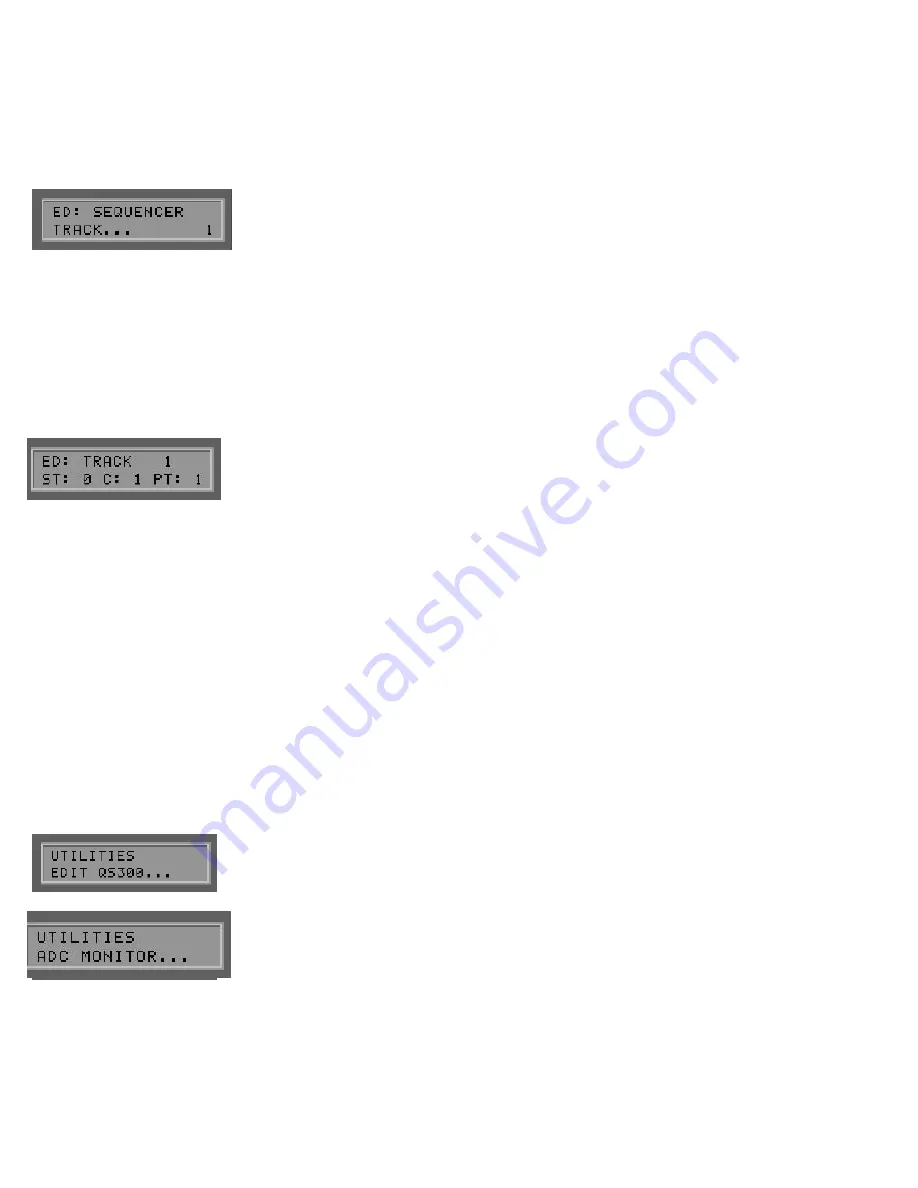
53
ZETA Music Systems, Inc.
ZMC-200 Manual Rev2.0
The flashing display signals you that you have changed a pattern but have
not yet saved it. Press STORE to save the pattern to battery-backed-up
RAM.
TRACK
Track Editor (1…8)
With the help of this sub menu, you can use the Track Editor for drum
sequences to create up to 8 tracks that can be accessed from PRESET
MODE by pressing the hold pedal. A track sequence contains up to 32
steps in which your own programmed patterns can be combined in any
order or repeated as desired. Use the +/- Value buttons to select the desired
track number and press the ENTER button to begin editing. Press the EXIT
button when finished.
The following is a description of the parameters in the sub menu:
ST:
(0…31)
Here you select the step number of the track sequence you want to work on.
The individual steps will then be chained together step-wise according to
their number. You can have a maximum of 32 steps.
C:
(0…127)
This is the number of repeats the pattern will execute within the step.
The value 1 plays the patter one time. The value 0 (zero) indicates the end
of a track sequence. When the drum sequencer gets to this point, it will
automatically stop playing.
PT:
(1…32)
Choose the pattern number to be used in the selected step (ST).
When you press EXIT, the flashing display indicates that you have not yet
saved your changes to the track. Press STORE to save your changes in
battery-backed-up RAM.
ADC MONITOR
This option allows you a small window into the actual
ANALOG/DIGITAL CONVERTER of your ZETA SYNTHONY II. When
you press the ENTER button, you can see the actual (digital) HEX data that
have been converted by your ZETA SYNTHONY II from the analog string
information sent from your instrument. This feature is primarily for
diagnostic purposes like detecting which conductor of the cable between
instrument interface and ZETA SYNTHONY II may be bad, for example.
















































