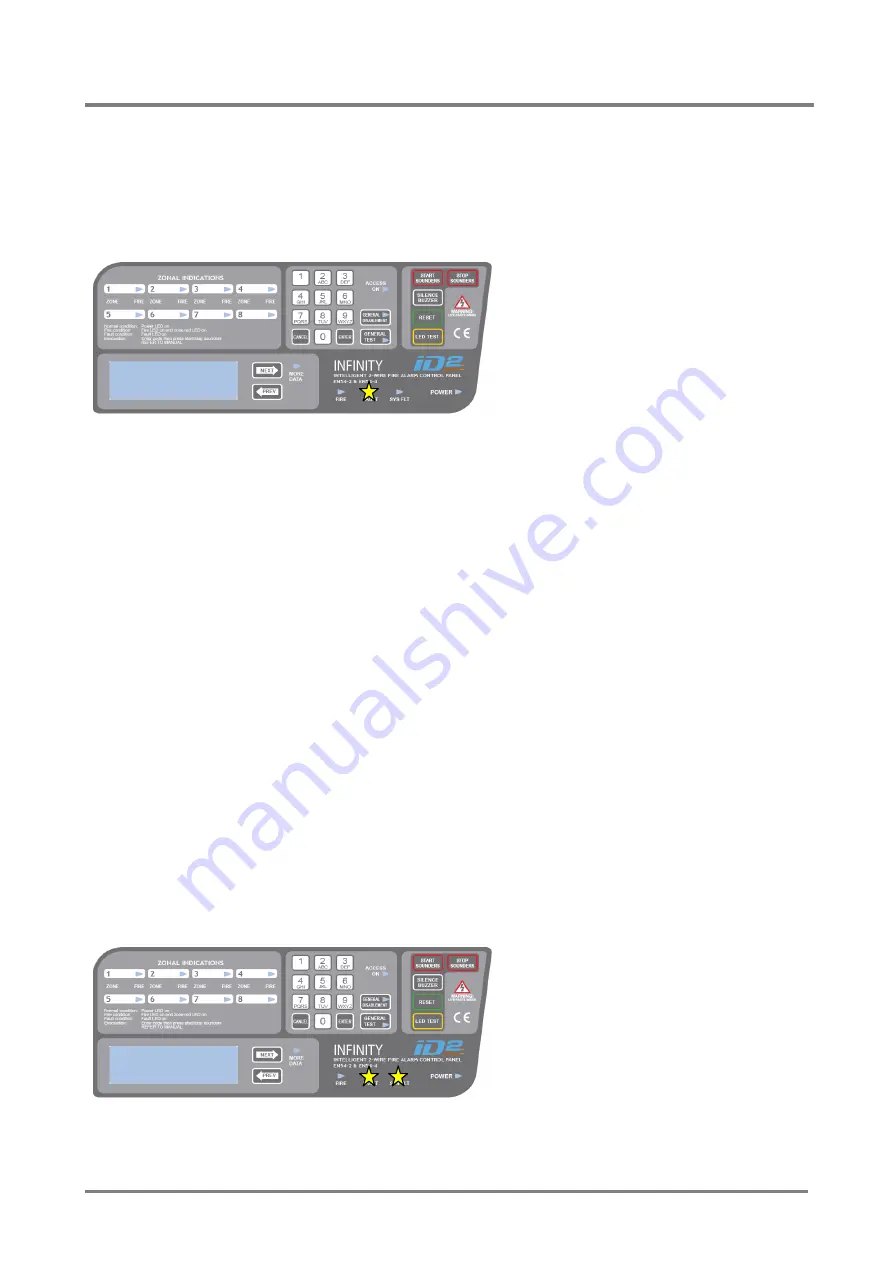
INFINITY ID2 USER MANUAL, MAINTENANCE GUIDE & LOG BOOK
Software Versions: PANEL 0.X – R8629 & LOOP 0.J-R624
Approved Document No: GLT2-211-7-2
PAGE 8
Issue 1.00 Author: NRPJ Date: 23/1/2013
6. THE FAULT CONDITION
6.1 DIFFERENT TYPES OF FAULT
The fire alarm monitors itself, and any equipment connected to it, for any faults that can occur. If a fault occurs, the Panel
responds by activating its Internal buzzer and lighting the General Fault light and displaying the fault information on its LCD
display. The Panel’s Fault relay will also activate. Typical faults are described below: -
Zone Fault
1.
Cable Break
2.
Cable Short Circuit
3.
Device Fault
a.
Missing device
b.
Removed detector
c.
Double Address
d.
Device Changed
Power Supply Fault
1.
Mains Fault
2.
Battery removed
3.
Battery low
4.
Battery High Impedance
Earth Fault
1.
Earth Fault Positive
2.
Earth Fault Negative.
Sounder Fault
1.
Sounder Open Circuit
2.
Sounder Short Circuit
3.
Faults on an addressable sounder will be indicated as a device fault.
System Fault
The System Fault LED lights if the Panel’s micro-processor has encountered a problem and has rebooted. This does not occur during
normal operation., typically after excessive electrical interference, or if the contents of its memory have been corrupted. This fault
can only be cleared by resetting the panel. If the fault re-occurs within 1 hour, this is indicative of a corrupt memory and expert
advice should be sought.
Due to the nature of a System
Fault (CPU not running
correctly), the exact contents of
the display can not be
determined. It could be blank,
filled with squares, garbled, or
even say system normal if the
CPU has re-started correctly.



























