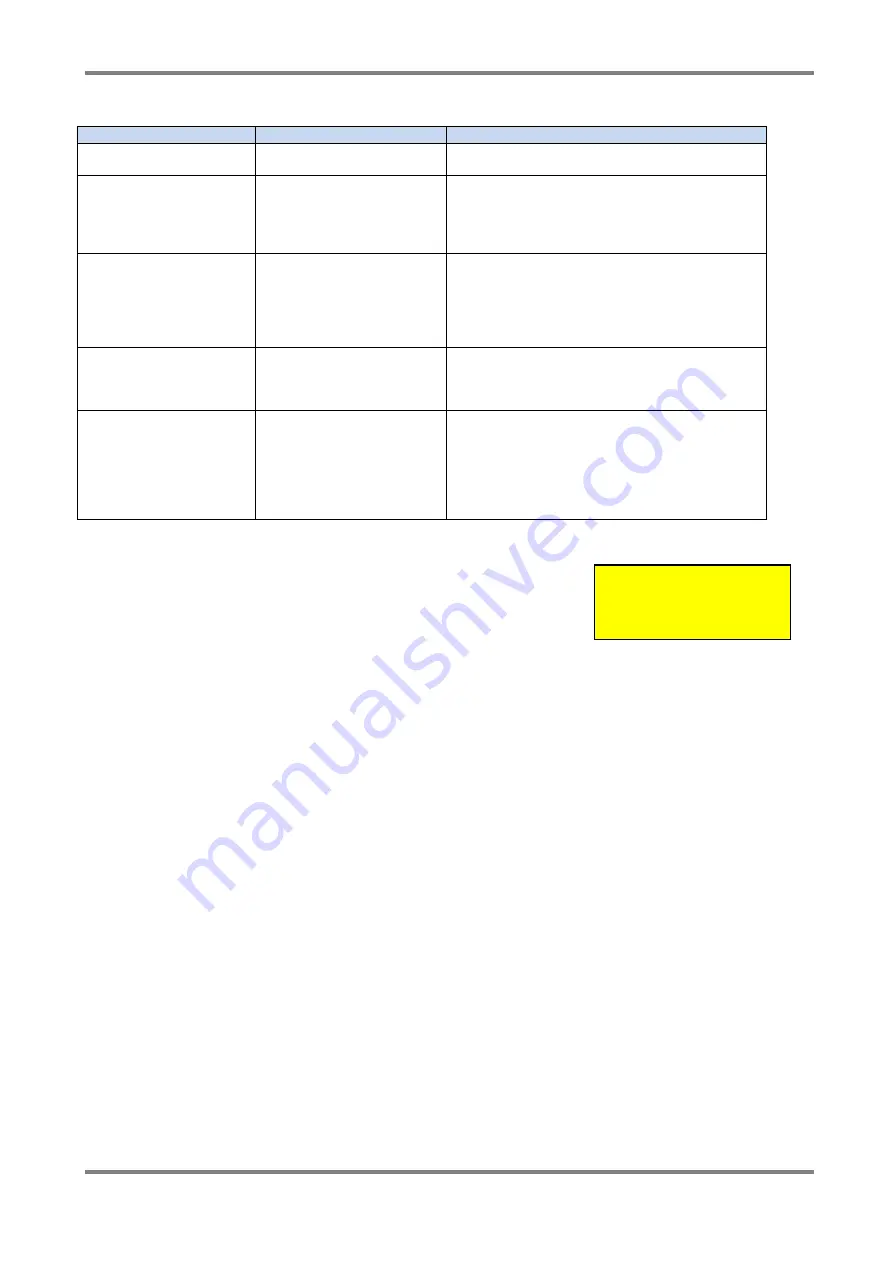
INFINITY ID2 INSTALLATION MANUAL.
Software Versions: PANEL 1.N & LOOP O.N
Approved Document No: GLT-211-7-1
Issue 1.9 Author: MG/NJ Date: 06/04/2016
PAGE 38
19.4 Supply faults
FAULT MESSAGE
Caused by
Remedy
BATTERY FAULT
Loss of Battery power
Check “battery fuse 2A” is intact.
Check that battery connections are secure
POWER SUPPLY FAULT
Loss of Mains power
Check that main power is present.
Check that PSU cage has output healthy LED on
Check cables from PSU cage to PCB are fitted
securely
Check Power in fuse (fuse 800mA) is intact.
LOW BATTERY FAULT
Low Battery voltage detected
Check battery voltage. (should be 26-27V)
Check that 2 x 12v batteries are connected in
SERIES) to give 24V
If there has been a recent mains failure, leave the
batteries charge for an hour or so to see if the fault
clears.
CHARGER FAULT
Failure of Charging circuit
Remove all power. Wait for 10 seconds then
reconnect power. If fault returns, the charger
circuit has been damaged, and the PCB will need
to be repaired or replaced.
BATTERY HIGH
IMPEDANCE
Bad Batteries Detected
Check that the battery fuse is rated as 2A, and
that it is fitted securely (Other fuse ratings can
sometimes give a bad reading)
Check Batteries with a load test meter to confirm
the batteries are bad, and replace if necessary.
Check battery terminals are clean, and make a
good contact with the battery leads.
19.5 Earth faults
An EARTH fault indicates that something is shorting to earth
(usually through the cable screen). Disconnect the earth
screens one at a time to determine the problem line.
(Note: connecting other equipment, eg an oscilloscope or a PC, to
the panel can give an earth fault)
The Screen will indicate if it is a Positive or Negative voltage shorting to earth (Earth Fault Pos or Earth Fault
Neg).
***DO NOT DISCONNECT THE MAINS EARTH CONNECTION. THIS WILL CAUSE A PROBLEM WITH THE
PANELS OPERATION***
19.6 Double address
This indicates that a double address has been detected. This usually happens during initial setup, where 2
detectors are given the same address, or if a head is replaced during maintenance and its address has been
wrongly set. In the second scenario, the panel will report 2 fault addresses, one will be the double address, and
the other will be a missing device. As a further aid to finding the fault, the panel will light the LEDs of any
detectors with a double address (Sounders & I/O units will not be indicated as they have no panel controlled
LED to light up)
1. Make a list of the double addresses reported (there may be more than one).
2. Go to view device screen in Configuration menu 1. Scroll through the devices, and make a list of any
that are missing (
Note
: the panel skips over empty addresses when scrolling)
3. Go to the location of the missing device, and check if it has its LED on (Detector), or check the dip
switch setting.
4. If this does not cure all double addresses, go to the known location, and temporarily remove the device.
The panel will now report the type of device that was also configured to this address from the view
device screen. This will help narrow down the search for the device. (eg if extra device is call point,
check the address settings of all the call points)
*** FAULT ***
1 of 1
Earth Fault Pos
























