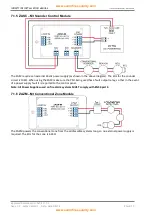INFINITY ID2 INSTALLATION MANUAL.
Software Versions: PANEL 1.N & LOOP O.N
Approved Document No: GLT-211-7-1
Issue 1.9 Author: MG/NJ Date: 06/04/2016
PAGE 18
7.2 Setting the device zone & ID (detectors, call points & sounders)
The ID2 divides the loop addresses into zones and Ids. The panel translates the address into a zone and ID. Each zone starts
with ID1, in order to simplify the addressing.
To assist with setting the dip switches, there is a free app available for download on the APP Store for iOS, or Google Play for
Android
Search for ID2 to find the app.
Move the zone & device ID sliders to give the switch settings for each device
Alternatively, the table on the following page shows the switch settings.