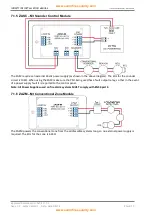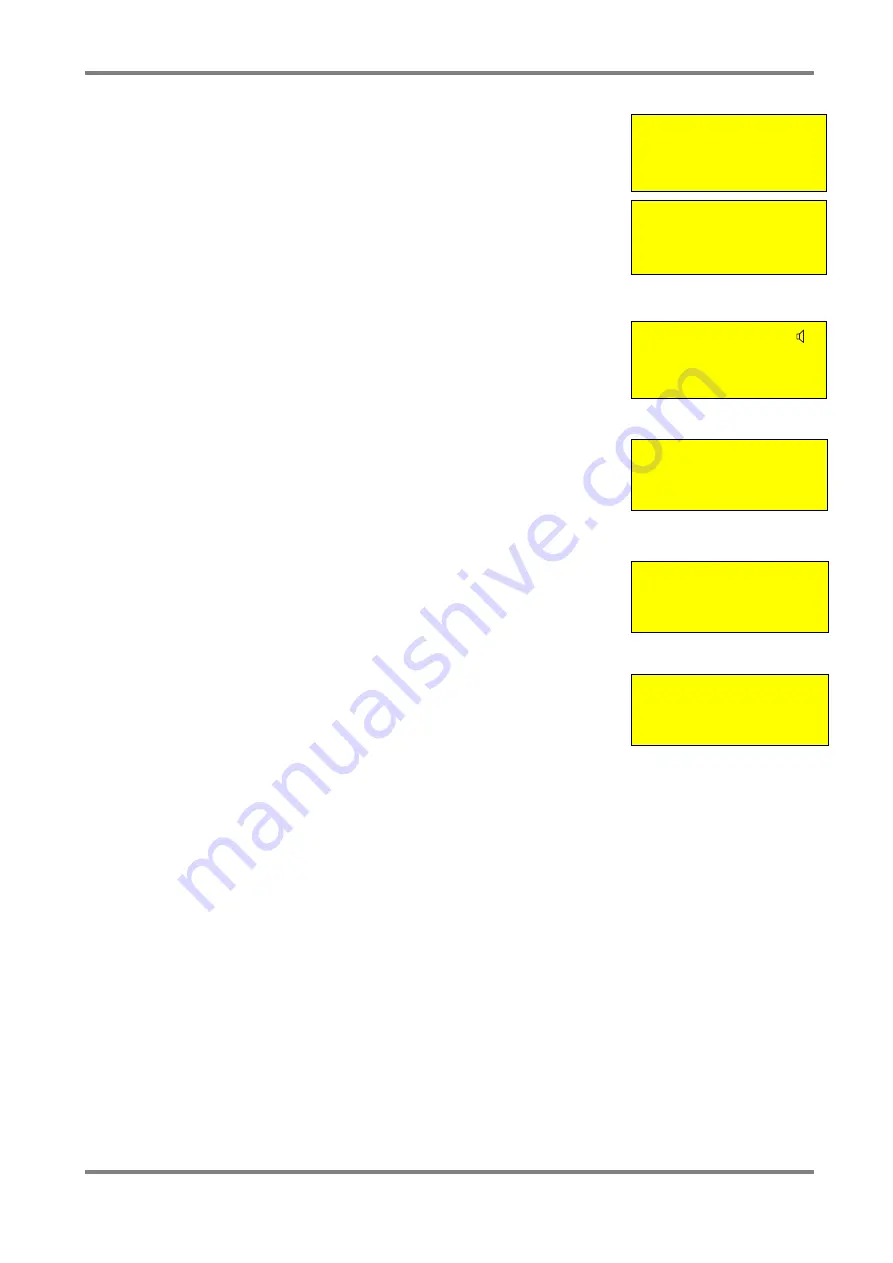
INFINITY ID2 INSTALLATION MANUAL.
Software Versions: PANEL 1.N & LOOP O.N
Approved Document No: GLT-211-7-1
Issue 1.9 Author: MG/NJ Date: 06/04/2016
PAGE 25
12.3 Labelling the Panel and Zones
1. To add a Zone label, go to engineer menu 1and select option 2Panel / Zone Text.
Select option 1 to enter the panel name or customer name
Select option 2 to enter the zone text (i.e. ground floor)
2. Press enter when the label has been entered. Press Next to edit the next zone.
(For entering a panel name, the text is entered as line 1 & line 2, so enter is pressed
after each line)
NOTE: For many installations, only these configuration steps
are required.
12.4 Labelling the Devices
1. To add a Device label, go to engineer menu 1 and select option 3 ID DEVICE.
Press enter to bring up the cursor. Type in the device label as required
(0 = space, Cancel = delete. There are no cursors to edit the middle of a string)
2. Press enter when the label has been entered. Press Next to edit the next device, or
Press cancel to return to normal.
12.5 Setting time and date
To set the time & date, enter Configuration Menu 2 and select Configure System (6). The
System Menu is now displayed. Select option 1 to set time & date. Enter the Day, Month,
Year, Hour & Minutes as prompted, and press enter to save, or Cancel at any time to exit.
12.6 Changing the alarm Tones - sounders
For most applications, the alarm tone will stay at the default setting of tone 0
To change the alarm tone, select option 5 in Engineer menu 2. You then have 3 options
as shown in the window opposite
Select option 3 to change the alarm tone. There are 16 different tones that can be
selected ( 0 – 15). Once you have selected the require tone press Enter.
12.7 CHANGING FIRE RELAY RESPONSE
To change the fire relay response, select option 1 in the Alarm operation menu. From
here you will have the following options
•
Common Alarm
•
Manual Alarm
•
Detector Alarm
12.8 CHANGING INPUT/OUTPUT INTERFACE RESPONSE
12.8.1 DEFAULT SETTING
To change the DEFAULT interface response, select option 2 in the Alarm operation menu. From
here you will have the following options
•
Common
•
Zonal Detector
•
Zonal All
•
Own Input
•
Panel Link
•
Manual Alarm
•
Detector Alarm
•
Zonal MCP
Panel / Zone Text
1: Panel
2: Zones
Set Zone Name
Zone 1
Basement_
Main Menu
1:Clock 3:Device
2:Logs 4:Engineer
Alarm Operation
1: Relay 4: Resound
2: Interfaces
3: Alarm Tone
Engineer Menu 2
4: Alarm Verify
5: Config Alarms
6: Misc
Optical
V
Normal
Bedroom 30_
Zone:01ID:011