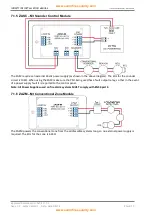INFINITY ID2 INSTALLATION MANUAL.
Software Versions: PANEL 1.N & LOOP O.N
Approved Document No: GLT-211-7-1
Issue 1.9 Author: MG/NJ Date: 06/04/2016
PAGE 2
12.8.1 DEFAULT SETTING ........................................................................................................................... 25
12.8.2 SETTING INDIVIDUAL I/O UNIT OPERATION - RELAY ........................................................................... 26
12.8.3 SETTING INDIVIDUAL I/O UNIT OPERATION - INPUT ...................................................................... 26
12.8.4 I/O UNIT OPERATION - PANEL LINK ................................................................................................ 26
12.8.5 CONFIGURING ALARM OUTPUT RESOUND OPERATION ................................................................ 27
12.9 Setting the LCD language........................................................................................................................ 27
12.10 Software Versions ................................................................................................................................ 27
13 ALARM VERIFICATION .................................................................................................................................... 28
13.1 Alarm Verification Options ..................................................................................................................... 28
13.1 How Alarm Verification Works ............................................................................................................... 28
13.2 Setting the Alarm Verification Delay ...................................................................................................... 28
13.3 Applying Alarm Verification Delay to a detector .................................................................................... 28
14 RESTORING THE PANELS DEFAULT SETTINGS ................................................................................................ 29
15 VIEWING PANEL INFORMATION .................................................................................................................... 30
15.1 Menu Structure ...................................................................................................................................... 30
15.2 Viewing device status ............................................................................................................................. 31
15.3 Locating a device .................................................................................................................................... 31
15.4 Using the event log ................................................................................................................................. 32
16. THE FIRE ALARM CONDITION ........................................................................................................................ 33
16.1 Viewing a fire alarm event ..................................................................................................................... 33
16.2 Viewing Faults during a fire alarm condition .......................................................................................... 33
16.3 Viewing Zone Disablements during a fire alarm condition .................................................................... 33
16.4 Viewing Device Disablements during a fire alarm condition .................................................................. 33
16.5 Viewing Zones in Test Mode during a fire alarm condition .................................................................... 33
17. DISABLEMENT ............................................................................................................................................... 34
17.1 Zone disablement ................................................................................................................................... 34
17.2 To programme zone (or sounders) as disabled ...................................................................................... 34
17.3 Device disablement ................................................................................................................................ 35
17.4 Viewing disablements ............................................................................................................................ 35
17.4.1 VIEWING DISABLED ZONES ............................................................................................................. 35
17.4.2 VIEWING DISABLED DEVICES .......................................................................................................... 35
18. TEST MODE .................................................................................................................................................... 36
18.1 Why use test mode................................................................................................................................. 36
18.2 To programme zone in test mode .......................................................................................................... 36
18.3 To program sounder circuits in test mode ............................................................................................. 36
19. GENERAL FAULT FINDING ............................................................................................................................. 37
19.1 Common fault ......................................................................................................................................... 37
19.2 Zone contents fault finding .................................................................................................................... 37
19.3 Zone faults .............................................................................................................................................. 37
19.4 Supply faults ........................................................................................................................................... 38
19.5 Earth faults ............................................................................................................................................. 38
19.6 Double address ....................................................................................................................................... 38
19.7 System fault ............................................................................................................................................ 39
20.1 Standby battery calculation.................................................................................................................... 40
20.2 Device Values for Battery calculation ..................................................................................................... 40
20.3 Example battery calculation ................................................................................................................... 41
21. PCB TERMINATION CONNECTIONS. .............................................................................................................. 42
22 SPECIFICATIONS ......................................................................................................................................... 43
22.1 Enclosure specifications ......................................................................................................................... 43
22.2 Electrical specifications ......................................................................................................................... 43