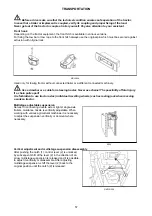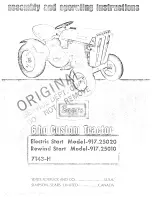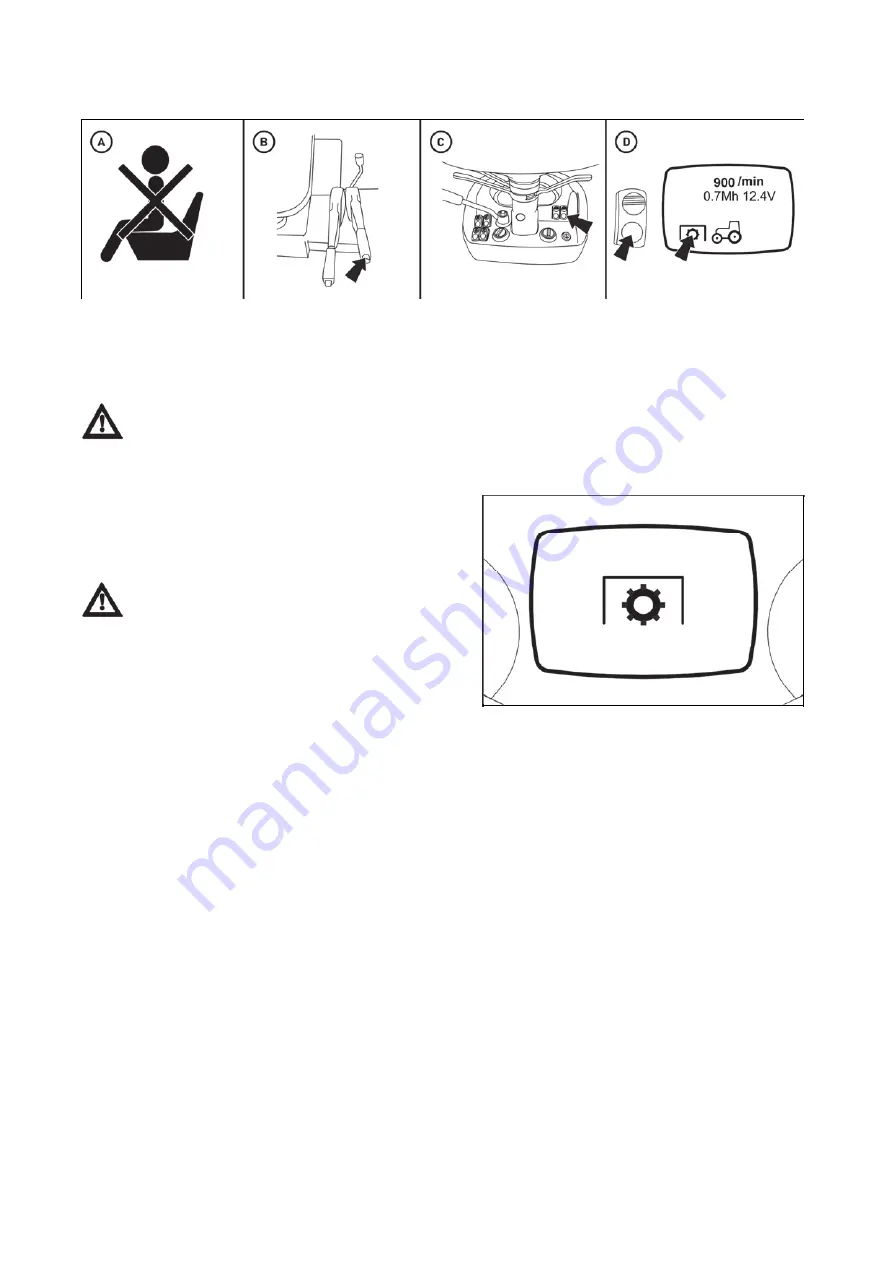
Activation of the front PTO shaft - stationary working mode
MCL18N032
When the tractor is not going with its engine running:
A - The operator must not sit on the driver's seat.
B - Brake the tractor with the hand brake.
C - Press the button on the panel of the instrument panel to activate the front PTO shaft.
The operator must not sit on the driver's seat when pressing the button.
D - Activation of the front PTO shaft is indicated with the activated symbol on the switch of the front PTO
shaft and the symbol on the display of the instrument panel.
If the operator, when working with the front PTO shaft in
the common working mode, sits on the driver's seat or the
hand brake is or is not pulled, an audio signal is
generated, the warning symbol appears on the display of
the instrument panel and the front PTO shaft is stopped.
During the period when the warning symbol is
displayed on the display of the instrument panel, the
front PTO shaft does not rotate even if the switch of
the front PTO shaft and the symbol on this switch are
activated.
To reactivate the front PTO shaft, you must not sit on the
driver's seat, the tractor must be braked with the hand
brake and then you must switch off and switch on the
switch of the front PTO shaft on the panel of the
instrument panel.
MCL18N010
DRIVE OF AGRICULTURAL MACHINERY
67
Summary of Contents for MAJOR CL
Page 1: ...OPERATOR S MANUAL MAJOR CL 3 2018 60 Tractor is Zetor Since 1946 80 ...
Page 3: ...2 ...
Page 9: ...8 ...
Page 25: ...NOTES 24 ...
Page 55: ...NOTES 54 ...
Page 57: ...NOTES 56 ...
Page 61: ...NOTES 60 ...
Page 83: ...HITCHES 82 ...
Page 91: ...NOTES 90 ...