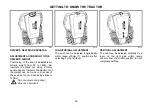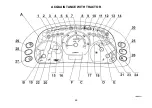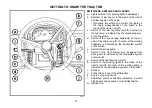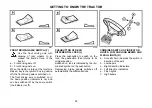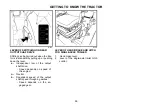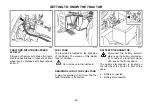49
ACQUAINTANCE WITH TRACTOR
SELECTORS AND SWITCHES
After pressing the selected switch, the
applicable symbol and data is displayed
on the display.
25 - Battery voltage button: The voltage
value is displayed on the display
(with the resolution of 0.1 V).
26 - Button of the number of covered kil-
ometres (per day or since the last
reset). The number of kilometres is
shown on the display. The value can
be reset with long pressing of the
button.
27 - Button of immediate travel speed
in km.h-1, which is displayed on the
display.
28 - Free
29 - PTO button. The rpm value with the
resolution of 10 rpm is shown on the
display.
Serves only for operation data
display
30 - The switch of hours of operation.
The information is displayed on the
display.
Summary of Contents for Proxima Plus Series
Page 1: ......
Page 6: ...5 LOCATION OF SERIAL NUMBERS G2...
Page 27: ...26 NOTES...
Page 47: ...46 ACQUAINTANCE WITH TRACTOR F13BN001...
Page 49: ...48 ACQUAINTANCE WITH TRACTOR F13BN001...
Page 85: ...84 NOTES...
Page 101: ...100 NOTES...
Page 121: ...120 NOTES...
Page 159: ...158 NOTE...
Page 169: ...168 NOTES...
Page 211: ...210 NOTES...
Page 245: ...244 NOTES...
Page 252: ...251 NOTES...
Page 254: ......