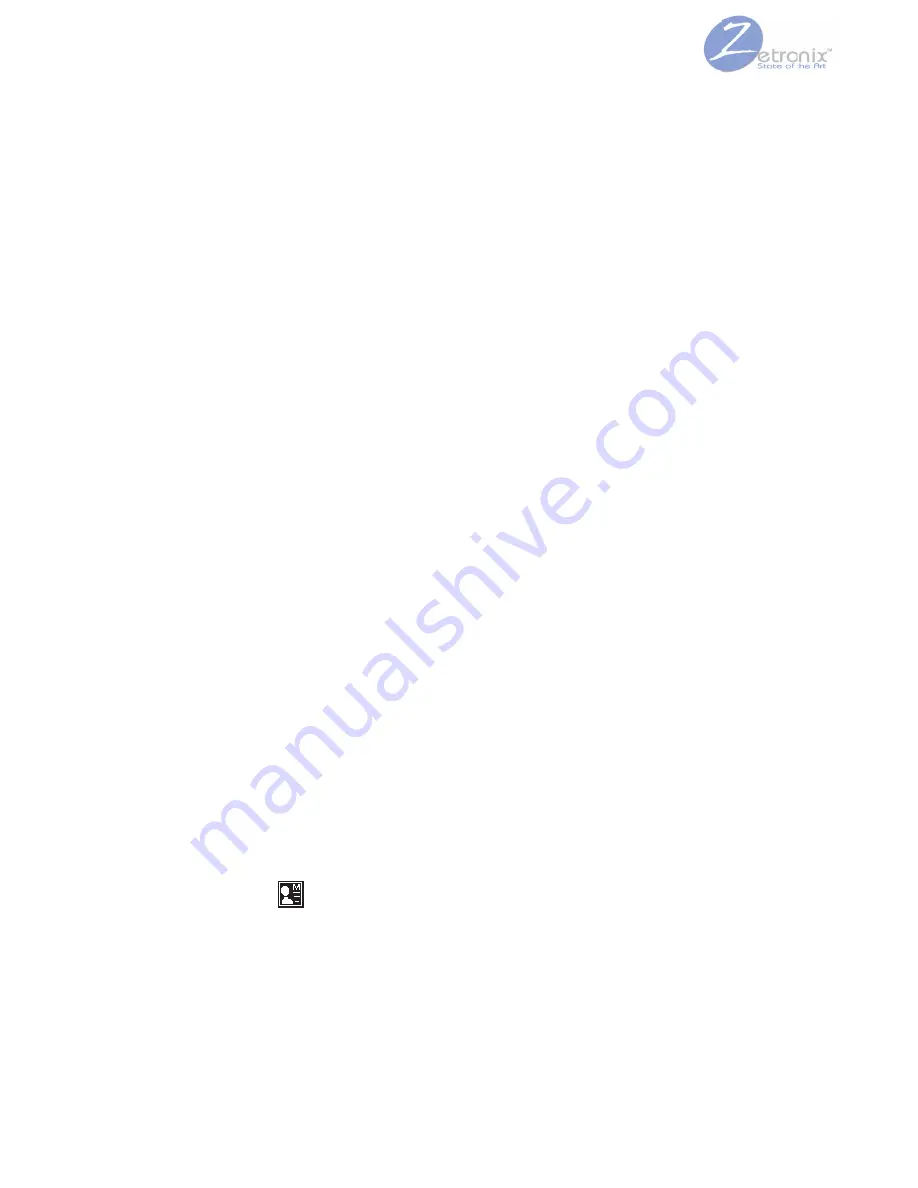
zD
1.
P
sure
look
2.
C
ciga
US
3. R
rive-HD
2. Op
Please inse
e that the g
king at the
Connect th
arette light
B cable to
Recording
1.
Manua
Press
switch
indica
autom
To sto
save t
stand
2.
Record
The z
if the
REC/S
SD ca
will be
3.
Motion
The z
leave
or par
on, pr
until M
choos
to act
displa
move
record
i Manua
peration
ert the Mic
gold conne
screen.
e included
ter. (If you’r
connect th
g
al Recordin
s the ON/O
h on, and y
ator light w
matically; th
op recordin
the data to
by mode th
ding with y
zDrive-HDi
Car Charg
SNAP (6)
ard and be
e solid.
n Detect M
zDrive-HDi
the unit on
rking too cl
ress the M
MotionDete
se DOWN
ivate it. Wh
ay
will ap
ment from
d automati
al
ro SD Card
ectors on t
d car charg
re car is eq
he zDrive-H
ng
OFF (4) but
you will hea
ill turn on.
he blue ind
ng press R
o your Micr
he blue LE
your Car C
will record
ger is const
button, the
in standby
Mode Reco
is equippe
n and reco
lose. To tu
enu Button
ect is highl
button unt
hen the mo
ppear in th
any objec
cally. Eve
d (Optiona
he Micro S
er to the U
quipped wi
HDi to cha
tton for one
ar one "be
The zDrive
dicator light
EC/SNAP
ro SD card
ED will be s
Charger p
d automatic
tantly plug
e zDrive-HD
y mode. D
ording
ed with mo
ord a vanda
rn on the m
n (5) scroll
ighted. Pre
il ON is hig
otion detec
he upper le
ct within 9 f
ery 2 minu
al) into the
SD card are
USB port an
ith a USB
rge)
e second
,
ep" sound
e-HDi will s
t will flashe
(6) button
and be in
solid.
plugged in
cally when
ged in. To
Di will save
During stan
otion detect
al or if som
motion dete
down usin
ess the RE
ghlighted th
ction mode
eft hand sid
feet, the zD
utes the da
(11) port. P
e facing yo
nd the cha
Port you m
the zDrive
, shortly th
start to rec
es slowly w
, the zDriv
standby m
your car’s
stop recor
e the data
ndby mode
tion in case
mebody is h
ection mod
ng the DOW
EC/SNAP (
hen press
e is on the
de. If the u
Drive-HDi w
ta will be s
Please ma
ou if you ar
arger to you
may use the
e-HDi will
he blue
cord
while record
e-HDi will
mode. Du
s engine st
rding press
to your Mi
e the blue L
e you wish
hitting your
de turn the
WN button
6) then
REC/SNA
LCD will
nit detects
will start to
saved.
ake
re
ur
e
ding.
uring
tarts
s
cro
LED
h to
r car
unit
P (6)
o




























