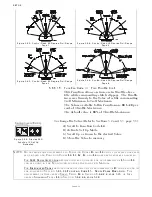DOCK TRIALS
Page6-1
6
DOCK TRIALS
6-1 C
ONTROL
H
EADS
(E
NGINES
S
TOPPED
)
A) Turn power ON to the Control System.
B) The Control Head at each Remote Station should produce an
intermittent tone.
C) Perform each of the following steps on all Remote Stations.
1. Move the Control Head’s lever(s) full Ahead and full Astern.
Ensure that there are no obstructions to the movement, the Pro-
cessor reacts to the lever movement, and that no tones are gener-
ated.
2. Place the Control Head’s lever(s) in the Neutral position.
3. Depress and hold the Station transfer button while moving the
Control Head’s lever(s) to the Ahead detent. Release the transfer
button.
• The red LED on the Control Head should blink, indicating
Warm-up Mode has been entered. Warm-up Mode only oper-
ates in the Ahead direction.
6-2 S
TART
I
NTERLOCK
(E
NGINES
S
TOPPED
)
A) Turn the Processor DC power OFF.
• Verify that the engine(s) will not start.
B) Turn Processor DC power ON. Do not take command at a
Remote Station.
• Verify that the engine(s) will not start.
C) Take command at a Remote Station. Place the Control Head’s
lever(s) to approximately 50% of the throttle range.
• Verify that the engine(s) will not start.
D) Place the Control Head’s lever(s) in the Neutral/Idle position.
Take command at a Remote Station.
• Verify that the engine(s) will start in this position.
6-3 E
NGINE
S
TOP
S
WITCHES
Start the engine(s) and verify that the Stop switches (normally
push buttons) function correctly at all Remote Stations.
WARNING: I
T
IS
IMPERATIVE
THAT
THE
INFORMATION
PROVIDED
IN
THE
PREVIOUS
S
ECTIONS
HAS
BEEN
READ
AND
FOLLOWED
PRECISELY
,
PRIOR
TO
ATTEMPTING
A
D
OCK
T
RIAL
.
CAUTION: With I/O or Outboard applications, do not attempt to shift into or out of
gear with engines stopped. This may cause a jam condition or damage to
the linkage to some clutch configurations.
NOTE: O
N
TWIN
SCREW
APPLICATIONS
,
THE
FOLLOWING
TESTS
MUST
BE
PERFORMED
ON
BOTH
SIDES
.
I
F
ANY
OF
THE
FOLLOWING
TESTS
FAIL
,
CONSULT
A
PPENDIX
B T
ROUBLESHOOTING
.
Summary of Contents for ClearCommand 9000 Series
Page 132: ......
Page 133: ...APPENDIX A...
Page 134: ......
Page 139: ......
Page 140: ...Page A 4...
Page 143: ......
Page 144: ...10...
Page 148: ...Page A 18...
Page 149: ...Page A 19 TEMPLATE...
Page 150: ...Page A 20...
Page 152: ...Page A 22...
Page 154: ...Page A 24...
Page 156: ...Page A 26...
Page 157: ...Page A 27 Drawing 11488D 1 Twin Screw Single APS Connection Alternate Remote Switch...
Page 158: ...Page A 28...
Page 159: ...Page A 29 Drawing 11488D 2 Twin Screw Dual APS Connections...
Page 160: ...Page A 30...
Page 161: ...Page A 31 Drawing 11488D 3 APS Notes Page...
Page 162: ...Page A 32...
Page 164: ...Page A 34...
Page 166: ...Page A 36...
Page 170: ...Page A 40...
Page 172: ...Page A 42...
Page 176: ...Page A 46...
Page 178: ...Page C 48 ZF Mathers LLC 12125 Harbour Reach Drive Suite B Mukilteo WA 98275...
Page 179: ...APPENDIX B...
Page 180: ......
Page 234: ...Appendix B 6...
Page 238: ...Appendix B 10...
Page 242: ...Appendix B 14...
Page 247: ...Service Field Test Unit Reference Manual MM13927 Rev E 4 07...
Page 248: ......
Page 250: ...Page ii Table of Contents...
Page 264: ...SERVICE FIELD TEST UNIT MM13927 RvD 10 03 Page 3 2...
Page 265: ...APPENDIX C...
Page 266: ......
Page 267: ...Appendix C 1 Drawing 12284A 1 ClearCommand Diagram all options...
Page 268: ...Appendix C 2...
Page 269: ...Appendix C 3 Drawing 12284A 2 ClearCommand Circuit Board Connections...
Page 270: ...Appendix C 4...
Page 271: ...Appendix C 5 Drawing 12284A 3 ClearCommand Drawing Notes Page...
Page 272: ...Appendix C 6...