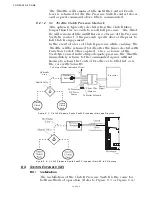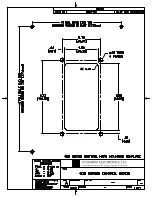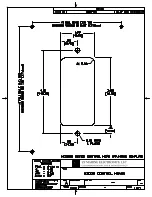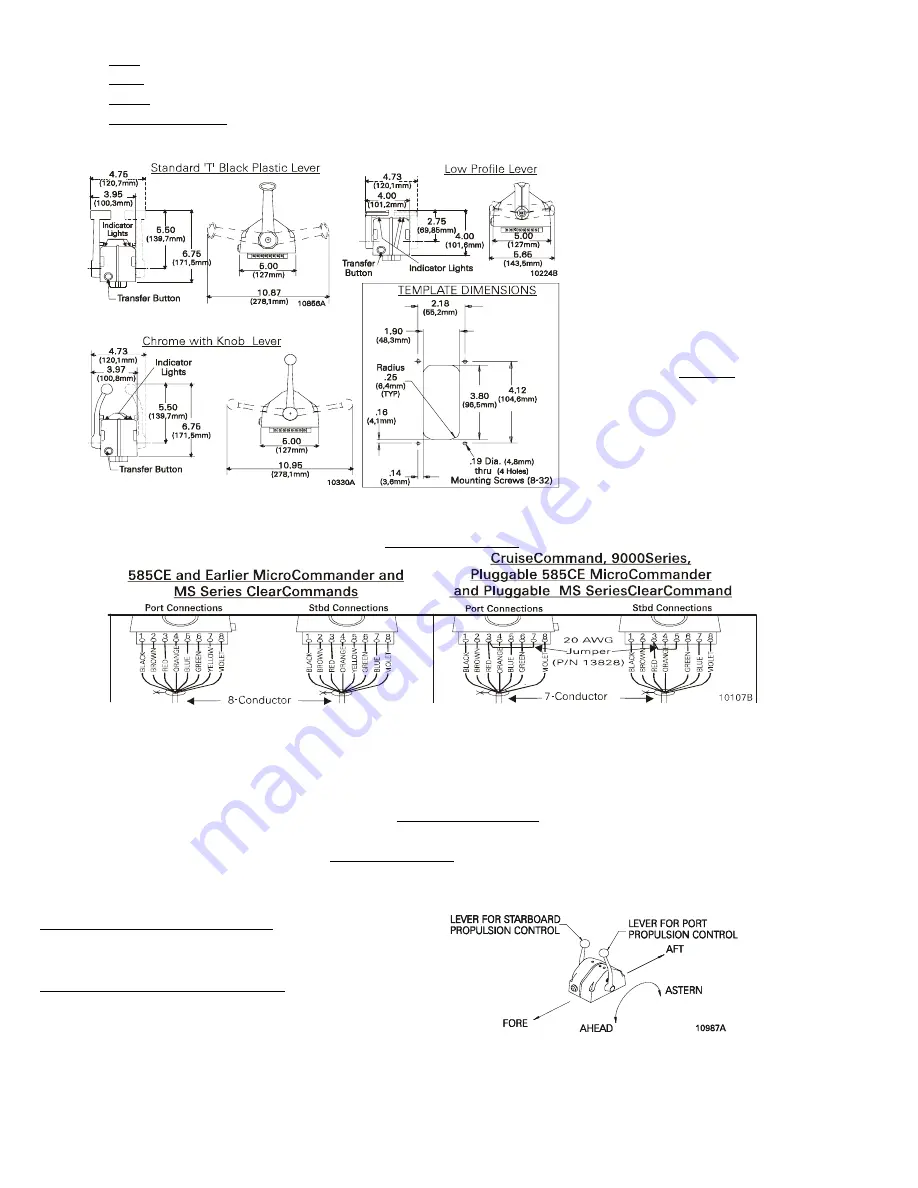
A-2
C) Strip 3/8"
(9,5mm)
insulation off each wire.
D) Twist the individual strands of the wires to minimize fraying.
E) Crimp a locking fork terminal (included with each Control Head) to each of the conductors.
F) Make connections to the Control Head as indicated in the following TERMINAL CONNECTIONS diagrams.
CABLE/HARNESS CONNECTIONS:
Pluggable Connections
Pluggable Control Heads are supplied with a harness pigtail for each lever. When disconnecting/connecting the plugs,
ensure that the release button or buttons are depressed and held until plug is fully disconnected or connected.
Disconnecting/connecting plugs without depressing and holding the release button or buttons WILL damage the plug.
AFT FACING CONTROL HEADS
Handheld Control is a Station option. Contact your ZF Marine Electronics Dealer for further information on Handheld
requirements and options.
DIMENSIONS
ALWAYS REFER TO THE
MANUAL THAT IS SUPPLIED
WITH THE CONTROL SYSTEM
FOR ANY UNIQUE CONTROL
HEAD CONNECTIONS FOR
YOUR SYSTEM.
When cable connections are
complete, MOUNT Control Head
to the console using the four (4)
mounting screws and washers
supplied with the Control Head.
DUAL CONTROL HEAD CONNECTIONS
Terminal Connections
Cable/Jumper connections 5 and 7 at the Port and Starboard terminal block are direction sensitive.
MicroCommander/ClearCommand CruiseCommand/9000 Series
Port Lever:
Starboard Lever:
Port Lever:
Starboard Lever:
Terminal 3 Red
Terminal 3 Red
Terminal 3 Red & JUMPER
Terminal 3 Red & JUMPER
Terminal 5 Blue
Terminal 5 Yellow
Terminal 5 Blue
Terminal 5 JUMPER
Terminal 7 Yellow
Terminal 7 Blue
Terminal 7 JUMPER
Terminal 7 Blue
For dual lever Control Head Stations that have the
user facing aft: Reverse connections 5 and 7.
For single lever Control Head Stations that have
the user facing aft and the one Control Head lever
on the user’s right, reverse connections 5 and 7.
Summary of Contents for ClearCommand 9000 Series
Page 132: ......
Page 133: ...APPENDIX A...
Page 134: ......
Page 139: ......
Page 140: ...Page A 4...
Page 143: ......
Page 144: ...10...
Page 148: ...Page A 18...
Page 149: ...Page A 19 TEMPLATE...
Page 150: ...Page A 20...
Page 152: ...Page A 22...
Page 154: ...Page A 24...
Page 156: ...Page A 26...
Page 157: ...Page A 27 Drawing 11488D 1 Twin Screw Single APS Connection Alternate Remote Switch...
Page 158: ...Page A 28...
Page 159: ...Page A 29 Drawing 11488D 2 Twin Screw Dual APS Connections...
Page 160: ...Page A 30...
Page 161: ...Page A 31 Drawing 11488D 3 APS Notes Page...
Page 162: ...Page A 32...
Page 164: ...Page A 34...
Page 166: ...Page A 36...
Page 170: ...Page A 40...
Page 172: ...Page A 42...
Page 176: ...Page A 46...
Page 178: ...Page C 48 ZF Mathers LLC 12125 Harbour Reach Drive Suite B Mukilteo WA 98275...
Page 179: ...APPENDIX B...
Page 180: ......
Page 234: ...Appendix B 6...
Page 238: ...Appendix B 10...
Page 242: ...Appendix B 14...
Page 247: ...Service Field Test Unit Reference Manual MM13927 Rev E 4 07...
Page 248: ......
Page 250: ...Page ii Table of Contents...
Page 264: ...SERVICE FIELD TEST UNIT MM13927 RvD 10 03 Page 3 2...
Page 265: ...APPENDIX C...
Page 266: ......
Page 267: ...Appendix C 1 Drawing 12284A 1 ClearCommand Diagram all options...
Page 268: ...Appendix C 2...
Page 269: ...Appendix C 3 Drawing 12284A 2 ClearCommand Circuit Board Connections...
Page 270: ...Appendix C 4...
Page 271: ...Appendix C 5 Drawing 12284A 3 ClearCommand Drawing Notes Page...
Page 272: ...Appendix C 6...