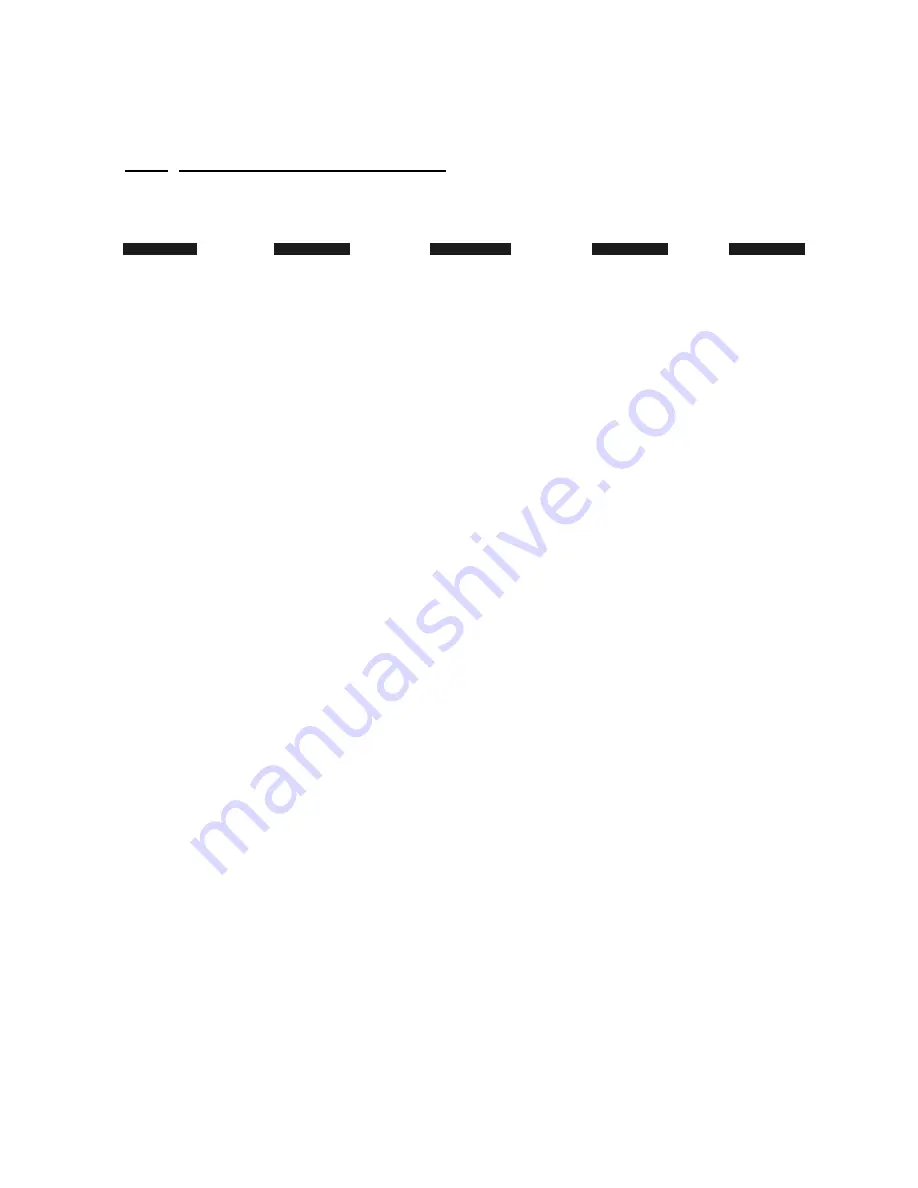
TROUBLESHOOTING
PageB5-1
B5 TROUBLESHOOTING AUDIBLE TONES
As mentioned previously, there are various tones emit-
ted from the Control Head if an error were to occur.
B5-1 B
ASIC
C
ONTROL
S
YSTEM
T
ONES
These basic tones are as follows:
B5-1.1 Slow Repetitive Tone
The Slow Repetitive Tone, also referred to as the “Initialization
Tone” is the tone you hear at all Remote Stations when power is
initially applied to the control system. When this tone is heard,
you know for a fact that the following are true:
•
Power has just been applied to the system.
• The Software Program is running normally.
• The Processor is commanding the throttle to Idle.
• The Processor is commanding the clutch to Neutral.
This is a normal tone when power has first been applied to the
Processor and no Control Head has taken command. However,
the tone may also be an indication of a problem, if during normal
operation the engine’s throttle drops to Idle, followed by the
clutch to Neutral, the Control Head’s red LED goes out and a
slow repetitive tone is heard at all remote stations. This indicates
that the voltage at the Processor has momentarily dropped below
8 VDC
and then returned to a normal operational level. This
could be due to:
• Loose battery power cable connection.
• Under-charged or defective battery.
• Voltage drop due to current flow.
In order to pinpoint the exact cause of the low voltage at the Pro-
cessor, perform the following checks:
A) Check the Display on the Processor for Error Messages.
Error Message
57
may appear indicating Under Voltage.
One or more of Error Messages
43
through
54
may also be
displayed. This is due to the momentary loss of serial com-
munication between the two Processors. Take note that the
Under Voltage error is not only dependent on low voltage,
it is also dependent on the duration of the low voltage. The
possibility exists that an error message would not be dis-
played if the duration of the low voltage was short enough.
However, the other symptoms mentioned above still occur.
B) In either case, follow the procedure listed under
Diagnostic
Menu
(Section B4, page B4-1) until the Applied Battery
Voltage is displayed. Take note of the applied voltage.
C) Go to the battery or Main Distribution Panel which is feed-
ing power to the Processor. With a DC Voltmeter, measure
the voltage at this power source. The battery voltage
Figure B5-14: Slow Repetitive Tone
Summary of Contents for ClearCommand 9000 Series
Page 132: ......
Page 133: ...APPENDIX A...
Page 134: ......
Page 139: ......
Page 140: ...Page A 4...
Page 143: ......
Page 144: ...10...
Page 148: ...Page A 18...
Page 149: ...Page A 19 TEMPLATE...
Page 150: ...Page A 20...
Page 152: ...Page A 22...
Page 154: ...Page A 24...
Page 156: ...Page A 26...
Page 157: ...Page A 27 Drawing 11488D 1 Twin Screw Single APS Connection Alternate Remote Switch...
Page 158: ...Page A 28...
Page 159: ...Page A 29 Drawing 11488D 2 Twin Screw Dual APS Connections...
Page 160: ...Page A 30...
Page 161: ...Page A 31 Drawing 11488D 3 APS Notes Page...
Page 162: ...Page A 32...
Page 164: ...Page A 34...
Page 166: ...Page A 36...
Page 170: ...Page A 40...
Page 172: ...Page A 42...
Page 176: ...Page A 46...
Page 178: ...Page C 48 ZF Mathers LLC 12125 Harbour Reach Drive Suite B Mukilteo WA 98275...
Page 179: ...APPENDIX B...
Page 180: ......
Page 234: ...Appendix B 6...
Page 238: ...Appendix B 10...
Page 242: ...Appendix B 14...
Page 247: ...Service Field Test Unit Reference Manual MM13927 Rev E 4 07...
Page 248: ......
Page 250: ...Page ii Table of Contents...
Page 264: ...SERVICE FIELD TEST UNIT MM13927 RvD 10 03 Page 3 2...
Page 265: ...APPENDIX C...
Page 266: ......
Page 267: ...Appendix C 1 Drawing 12284A 1 ClearCommand Diagram all options...
Page 268: ...Appendix C 2...
Page 269: ...Appendix C 3 Drawing 12284A 2 ClearCommand Circuit Board Connections...
Page 270: ...Appendix C 4...
Page 271: ...Appendix C 5 Drawing 12284A 3 ClearCommand Drawing Notes Page...
Page 272: ...Appendix C 6...
















































