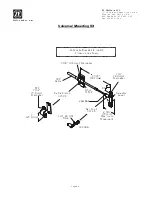Page A-44
I) Cable Installation [Refer To Figure 2:]
1. Remove and retain the jam nut from the end of the 43C cable to be installed
in the Actuator/Processor.
2. Remove and discard the rubber boot and the rubber dust cover from the end
of the 43C cable to be installed in the Actuator/Processor.
3. Insert the end of the cable through the hole in the Actuator/Processor.
4. Thread the jam nut onto the end of the cable inside the Actuator/Processor.
5. On the outside of the Actuator/Processor, press the 43C Cable Retainer over
the notch in the 43C cable. This is intended to be a snug fit and may require
some force.
6. Install two screws through the 43C Cable Retainer and into the Actuator/Pro-
cessor.
7. Tighten the two screws securely with a Phillips Screwdriver.
8. Insert the 43C Cable Connect Nut through the cross-bar.
9. Thread the 43C Cable Connect Nut onto the end of the 43C cable.
10.After the cable connect nut is threaded onto the cable, tighten the jam nut
against the cross-bar using a 7/16 nut driver or socket and 7/16 open end
wrench.
11.Replace cover to Actuator/Processor. Refer to technical manual supplied
with the Actuator/Processor for any other required set up or adjustment.
NOTE: 43C
CABLE
AND
JAM
NUT
ARE
SUPPLIED
BY
OTHERS
.
Figure 2: Actuator/Processor Cable Installation
43C Cable
Connect Nut
Cross-bar
Lead Screw
Jam Nut
43C Cable
Retainer
43C Cable
Remove rubber boot
and dust cover
10917A
Summary of Contents for ClearCommand 9000 Series
Page 132: ......
Page 133: ...APPENDIX A...
Page 134: ......
Page 139: ......
Page 140: ...Page A 4...
Page 143: ......
Page 144: ...10...
Page 148: ...Page A 18...
Page 149: ...Page A 19 TEMPLATE...
Page 150: ...Page A 20...
Page 152: ...Page A 22...
Page 154: ...Page A 24...
Page 156: ...Page A 26...
Page 157: ...Page A 27 Drawing 11488D 1 Twin Screw Single APS Connection Alternate Remote Switch...
Page 158: ...Page A 28...
Page 159: ...Page A 29 Drawing 11488D 2 Twin Screw Dual APS Connections...
Page 160: ...Page A 30...
Page 161: ...Page A 31 Drawing 11488D 3 APS Notes Page...
Page 162: ...Page A 32...
Page 164: ...Page A 34...
Page 166: ...Page A 36...
Page 170: ...Page A 40...
Page 172: ...Page A 42...
Page 176: ...Page A 46...
Page 178: ...Page C 48 ZF Mathers LLC 12125 Harbour Reach Drive Suite B Mukilteo WA 98275...
Page 179: ...APPENDIX B...
Page 180: ......
Page 234: ...Appendix B 6...
Page 238: ...Appendix B 10...
Page 242: ...Appendix B 14...
Page 247: ...Service Field Test Unit Reference Manual MM13927 Rev E 4 07...
Page 248: ......
Page 250: ...Page ii Table of Contents...
Page 264: ...SERVICE FIELD TEST UNIT MM13927 RvD 10 03 Page 3 2...
Page 265: ...APPENDIX C...
Page 266: ......
Page 267: ...Appendix C 1 Drawing 12284A 1 ClearCommand Diagram all options...
Page 268: ...Appendix C 2...
Page 269: ...Appendix C 3 Drawing 12284A 2 ClearCommand Circuit Board Connections...
Page 270: ...Appendix C 4...
Page 271: ...Appendix C 5 Drawing 12284A 3 ClearCommand Drawing Notes Page...
Page 272: ...Appendix C 6...