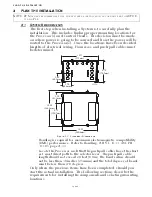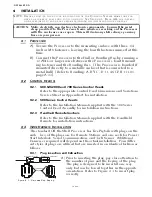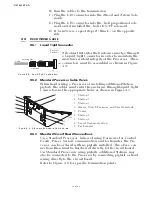PLAN THE INSTALLATION
Page3-2
3-1.1 Processor(s)
Processors required per engine:
Single Screw: One (1) Processor
Twin Screw: Two (2) Processors
Mounting Hardware is installer supplied.
Installation/Troubleshooting Manual is included with the Proces-
sor.
The following items must be taken into account when selecting
the location for the Processor(s):
• The Processor is spray proof, but not water proof. Therefore,
an area must be selected that typically stays dry.
• The engine room is the preferred location for mounting the
Processor.
• If the engine room is too small, locate in any area where it is
easily accessible, as long as all of the criteria listed are met.
• Bulkhead mounting is the preferred method due to ease of
access for wiring and adjustments. However, the Processor
can be mounted in any attitude as long as the Display LED
window and push buttons are accessible.
• Do not mount the Processor on the engine, transmission, or in
any location that will subject it to excessive vibration.
• Do not mount the Processor to the transom when the vessel is
equipped with a surface piercing drive system, due to vibra-
tion concerns.
• Locate the Processor(s) away from sources of high heat, such
as an engine exhaust manifolds or turbochargers. Allow 4 feet
(1,2m) of clearance or more.
• Do not mount the Processor(s) in close proximity to gas engine
ignition systems, alternators, generators or any equipment
producing strong magnetic fields. Allow 4 feet (1,2m) clear-
ance or more.
3-1.2 Control Head(s)
Refer to Appendix A - Control Head Variations Service Sheets for
information on the various Control Heads available and their
dimensions.
• The 400 and MC2000 Series Control Heads are spray proof
from the top, but must be protected from the weather on the
underside.
• The 700 Series Control Heads are fully water proof.
• Control Heads are available with pluggable pigtails or may be
hard-wired (no pigtails).
• When a 400 or MC2000 Series Control Head must be mounted
in a location where the underside may be exposed to the
CAUTION: Strong magnetic fields can influence the Processor’s electronic circuits
and void your warranty.
Summary of Contents for ClearCommand 9000 Series
Page 132: ......
Page 133: ...APPENDIX A...
Page 134: ......
Page 139: ......
Page 140: ...Page A 4...
Page 143: ......
Page 144: ...10...
Page 148: ...Page A 18...
Page 149: ...Page A 19 TEMPLATE...
Page 150: ...Page A 20...
Page 152: ...Page A 22...
Page 154: ...Page A 24...
Page 156: ...Page A 26...
Page 157: ...Page A 27 Drawing 11488D 1 Twin Screw Single APS Connection Alternate Remote Switch...
Page 158: ...Page A 28...
Page 159: ...Page A 29 Drawing 11488D 2 Twin Screw Dual APS Connections...
Page 160: ...Page A 30...
Page 161: ...Page A 31 Drawing 11488D 3 APS Notes Page...
Page 162: ...Page A 32...
Page 164: ...Page A 34...
Page 166: ...Page A 36...
Page 170: ...Page A 40...
Page 172: ...Page A 42...
Page 176: ...Page A 46...
Page 178: ...Page C 48 ZF Mathers LLC 12125 Harbour Reach Drive Suite B Mukilteo WA 98275...
Page 179: ...APPENDIX B...
Page 180: ......
Page 234: ...Appendix B 6...
Page 238: ...Appendix B 10...
Page 242: ...Appendix B 14...
Page 247: ...Service Field Test Unit Reference Manual MM13927 Rev E 4 07...
Page 248: ......
Page 250: ...Page ii Table of Contents...
Page 264: ...SERVICE FIELD TEST UNIT MM13927 RvD 10 03 Page 3 2...
Page 265: ...APPENDIX C...
Page 266: ......
Page 267: ...Appendix C 1 Drawing 12284A 1 ClearCommand Diagram all options...
Page 268: ...Appendix C 2...
Page 269: ...Appendix C 3 Drawing 12284A 2 ClearCommand Circuit Board Connections...
Page 270: ...Appendix C 4...
Page 271: ...Appendix C 5 Drawing 12284A 3 ClearCommand Drawing Notes Page...
Page 272: ...Appendix C 6...