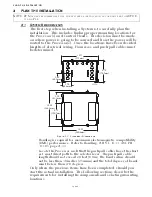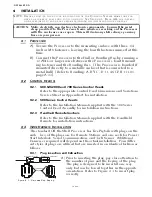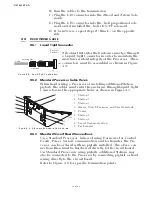PLAN THE INSTALLATION
Page3-3
weather, consider using a Weather Mount Enclosure. Refer to
the 400 Series Weather Mount Enclosure, page A-21, for spe-
cific information.
• Ensure that the clearance is sufficient for the Control Head’s
lever to reach full Ahead and full Astern.
• Retrofit applications may require an Adapter Pad to cover the
old Control Head cutout. A variety of Adapters and Cover
Pads are available. Refer to PARTS LIST, page A-1 for details.
• The Control Head can be mounted at any location on the ves-
sel, as long as all of the criteria listed above are met.
3-1.3 Standard Wire Harnesses
(Refer to the PARTS LIST, page A-1)
The following lists the various Harnesses that plug into the Stan-
dard Processor:
3-1.3.1 Control Head Harnesses
•
One Control Head Harness is required for every Control Head
lever at every Remote Station.
• The Control Head Harnesses are available in various lengths.
• Harnesses are available with plugs on both ends or a plug on
the Processor side only.
• The Harness from the Port side of a Control Head is always
routed to the Port Processor.
• The Harness from the Starboard side of a Control Head is
always routed to the Starboard Processor.
3-1.3.2 Power, Start Interlock, Clutch Pressure, Alarm Harness
• One Harness required per Processor.
• The Harness is plugged at one end only.
• In addition to the DC power and Start Interlock, the Harness
also contains cables if required: Clutch Oil Pressure Switch
and External Alarm Circuit.
• All of the cables in the Harness are the same length. There-
fore, order a length that will reach all of the previously men-
tioned items, if required.
• The Harness is available in lengths up to 30 feet (9,14m).
3-1.3.3 Serial Communication Harness
The Serial Communication Harness is only required in
Twin Screw applications or when an external trolling valve
actuator (9001) is utilized. The Harness connects the Port
Processor to the Starboard Processor.
• One Harness required per two Processors.
• The Harness is plugged at both ends.
• Refer to PARTS LIST, page A-1 for available harnesses
Summary of Contents for ClearCommand 9000 Series
Page 132: ......
Page 133: ...APPENDIX A...
Page 134: ......
Page 139: ......
Page 140: ...Page A 4...
Page 143: ......
Page 144: ...10...
Page 148: ...Page A 18...
Page 149: ...Page A 19 TEMPLATE...
Page 150: ...Page A 20...
Page 152: ...Page A 22...
Page 154: ...Page A 24...
Page 156: ...Page A 26...
Page 157: ...Page A 27 Drawing 11488D 1 Twin Screw Single APS Connection Alternate Remote Switch...
Page 158: ...Page A 28...
Page 159: ...Page A 29 Drawing 11488D 2 Twin Screw Dual APS Connections...
Page 160: ...Page A 30...
Page 161: ...Page A 31 Drawing 11488D 3 APS Notes Page...
Page 162: ...Page A 32...
Page 164: ...Page A 34...
Page 166: ...Page A 36...
Page 170: ...Page A 40...
Page 172: ...Page A 42...
Page 176: ...Page A 46...
Page 178: ...Page C 48 ZF Mathers LLC 12125 Harbour Reach Drive Suite B Mukilteo WA 98275...
Page 179: ...APPENDIX B...
Page 180: ......
Page 234: ...Appendix B 6...
Page 238: ...Appendix B 10...
Page 242: ...Appendix B 14...
Page 247: ...Service Field Test Unit Reference Manual MM13927 Rev E 4 07...
Page 248: ......
Page 250: ...Page ii Table of Contents...
Page 264: ...SERVICE FIELD TEST UNIT MM13927 RvD 10 03 Page 3 2...
Page 265: ...APPENDIX C...
Page 266: ......
Page 267: ...Appendix C 1 Drawing 12284A 1 ClearCommand Diagram all options...
Page 268: ...Appendix C 2...
Page 269: ...Appendix C 3 Drawing 12284A 2 ClearCommand Circuit Board Connections...
Page 270: ...Appendix C 4...
Page 271: ...Appendix C 5 Drawing 12284A 3 ClearCommand Drawing Notes Page...
Page 272: ...Appendix C 6...