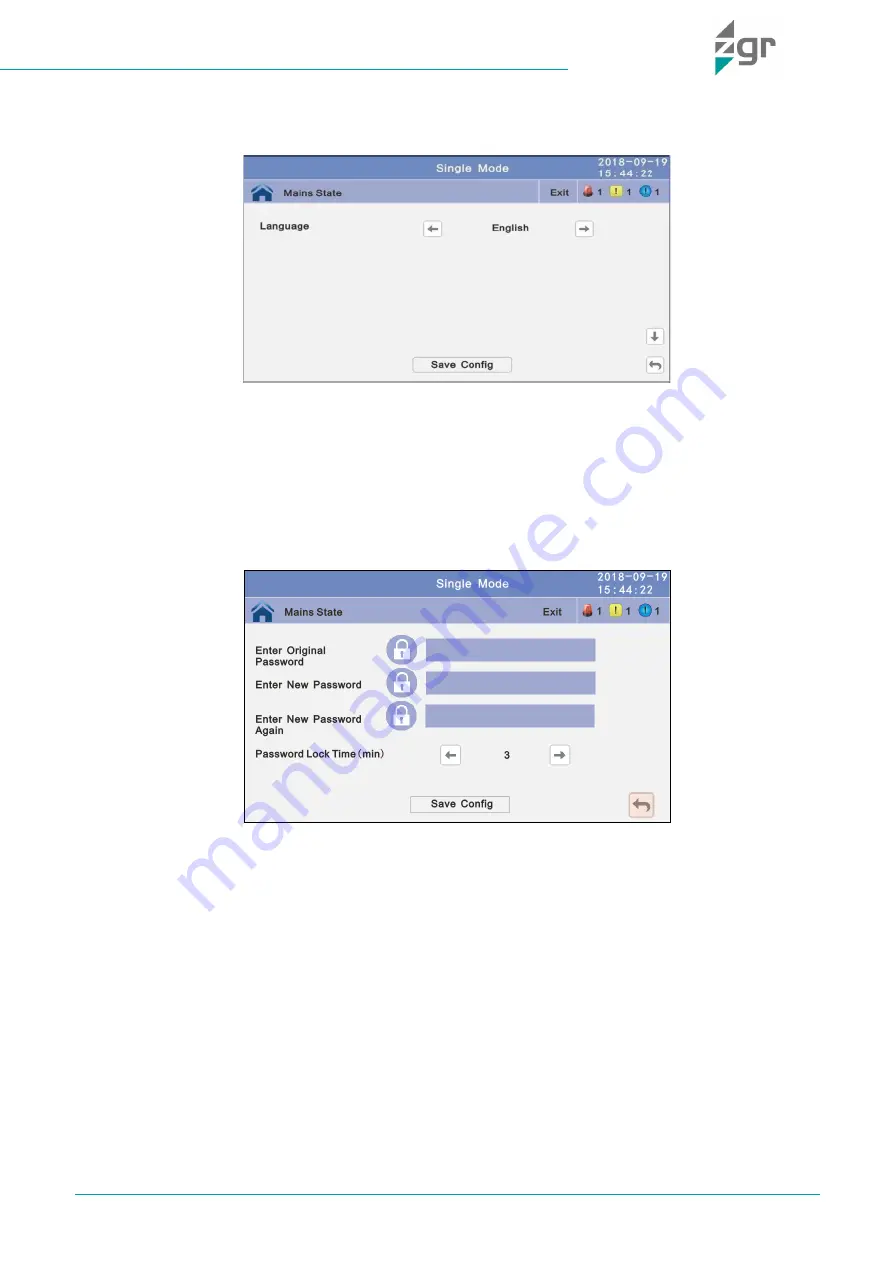
Manual de operaciones
www.zigor.com
27
•
Language submenu
Click the language block witch you want and click the save configuration block to save (Fig. 4-24).
Fig. 4-24 Settings/Basic Settings/Language submenu
•
Password submenu
Click password block enter user password setting page, input old password and new password, then click save
confirm to save the change (Fig. 4-25). Password format is six numbers.
o
Password lock time submenu: When LCD is not touched, it needs to re login when the setting value is
set, click left or right block to change the value.
Fig. 4-25 Settings/ Basic Settings/Password submenu
•
Brightness and backlight time submenu
Click the block to change value (Fig. 4-26).
o
Brightness: Click the text to input new value and click the save configuration block to save. Value
range is 1~63, default value is 63.Click return to return to the previous window, click home page to
return to the main page
o
Backlight Time: LCD backlight delay time, click the text to input new value and click save config
block to save. Value range is 1~255, default value is 60.Click return to return to the previous window,
click home page to return to the main page.
















































