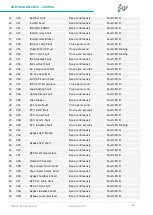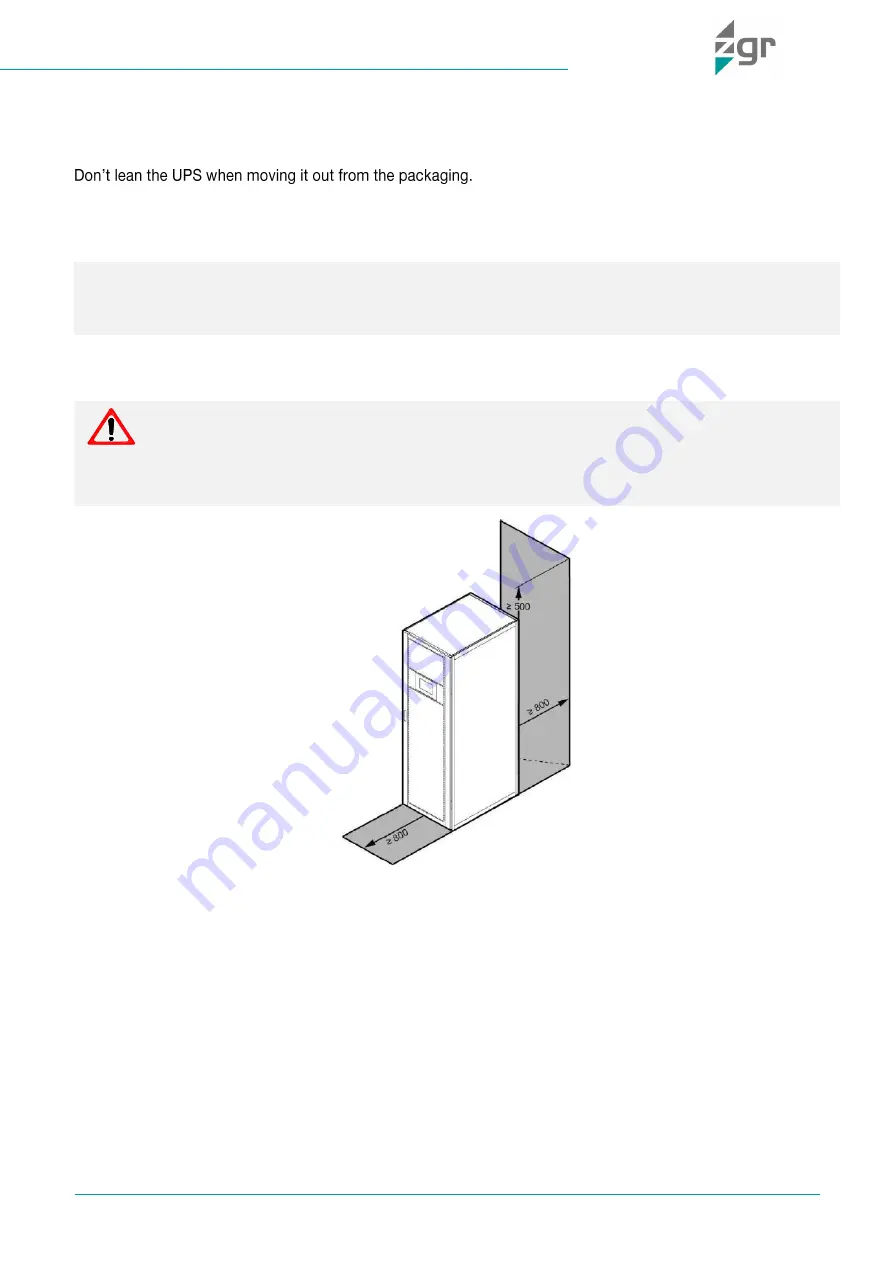
Manual de operaciones
www.zigor.com
47
5
INSTALLATION
5.1 Unpack checking
Check the appearance to see if the UPS is damaged during transportation, do not switch on the UPS if any
damaged is found and please contact the dealer.
Check the accessories according to the packing list and contact the dealer if any parts missing.
5.2 Mechanical installation
Fig. 5-1 UPS location
•
Please place the UPS in a clean, stable environment, avoid the vibration, dust, humidity, flammable gas
and liquid, corrosive. To avoid from high room temperature, a system of room extractor fans is
recommended to be installed. Optional air filters are available if the UPS operates in a dusty environment.
•
The environment temperature around UPS should keep in a range of 0
℃
~
40
℃
. If the environment
temperature exceeds 40
℃
, the rate should be reduced by load 12
%
capacity 5
℃
. The max temperature
can't be higher than 50
℃
.
•
If the UPS is dismantled under low temperature, it might be in a condensing condition. The UPS can't be
installed unless the internal and external of the equipment is fully dry. Otherwise, there will be in danger of
electric shock.
•
Batteries should be mounted in an environment where the temperature is within the required specs.
Temperature is a major factor in determining battery life and capacity. In a normal installation, the battery
temperature is maintained between 15°C and 25°C. Keep batteries away from heat sources or main air
ventilation area, etc.
From then on, the customer will have 24 hours to make any claim under guarantee for any anomaly in the
amount or quality of the products received, providing details of the material received in bad condition after
reporting this circumstance on the forwarding agent's delivery note on reception.
WARNING
Consider for the convenience of operation and maintenance, the space in front and back of the cabinet should
be left at least 100 cm and 80 cm respectively when installing the cabinet (Fig. 5-1).