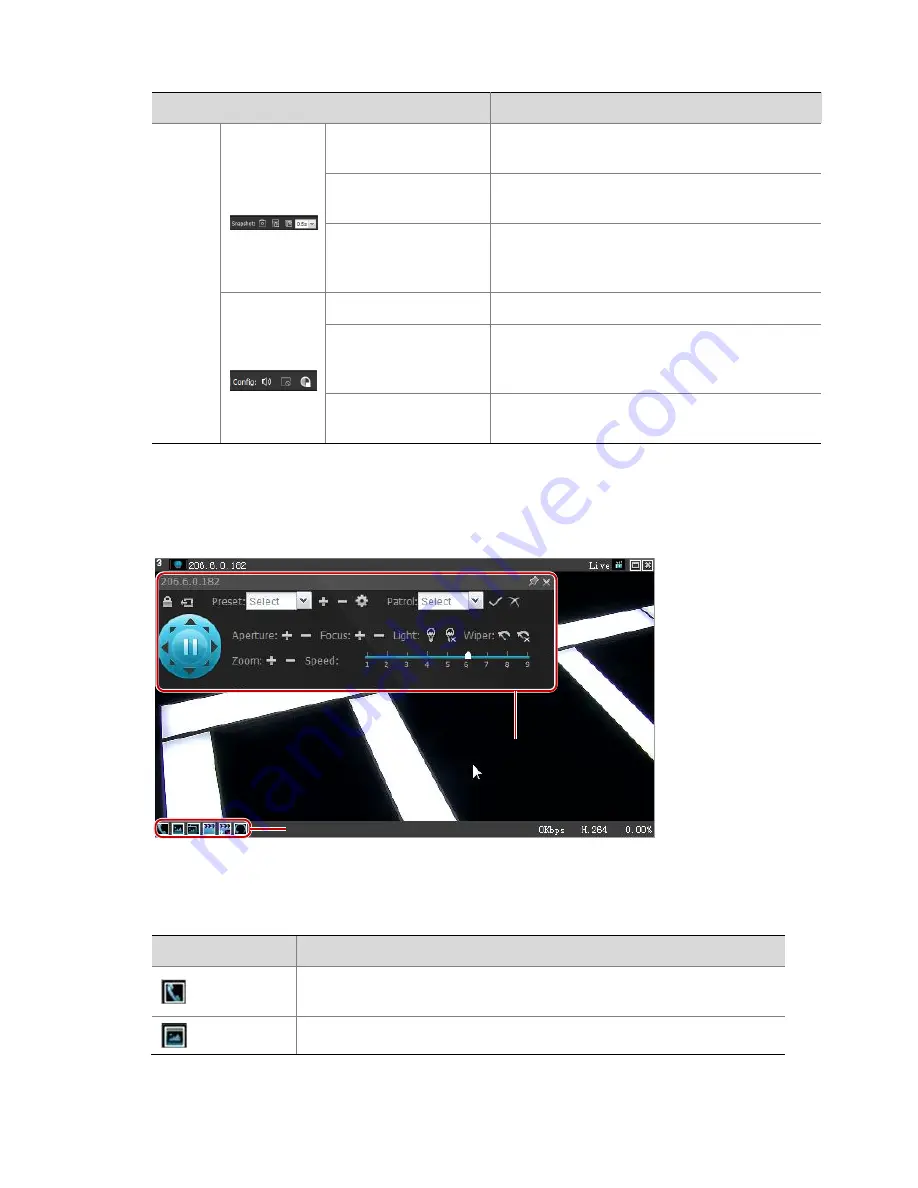
9
Icon
Function
Snapshot
Single snapshot
Click this icon to take a snapshot of the current
image on the pane.
Start single snapshot
on all panes
Click this icon to take snapshots of images on all
panes.
Start continuous
snapshot on all panes
Click this icon to take snapshots of images on all
panes at a certain interval. You can select an
interval from the drop-down list.
Config
Adjust volume
Click this icon to adjust the volume.
Resume scene
Click this icon to restore the previous scene
mode, including the layout of panes, live video,
and group switching.
Turn off contrast on all
panes
Click this icon to disable dynamic contrast
enhancement for all panes.
When you click a pane, the pane toolbar appears and if PTZ function is supported, the PTZ control
panel appears as well.
Figure 2-2
PTZ Control Panel and Pane Toolbar
PTZ Control Panel
Pane Toolbar
The icons on the pane toolbar are described in the following table.
Table 2-4
Explanation of Icons on the Pane Toolbar
Icon
Function
Talk
: Click this icon to start audio communication with the corresponding
IPC.
Snatch One
: Click this icon to take a snapshot of the image on the pane.
















































