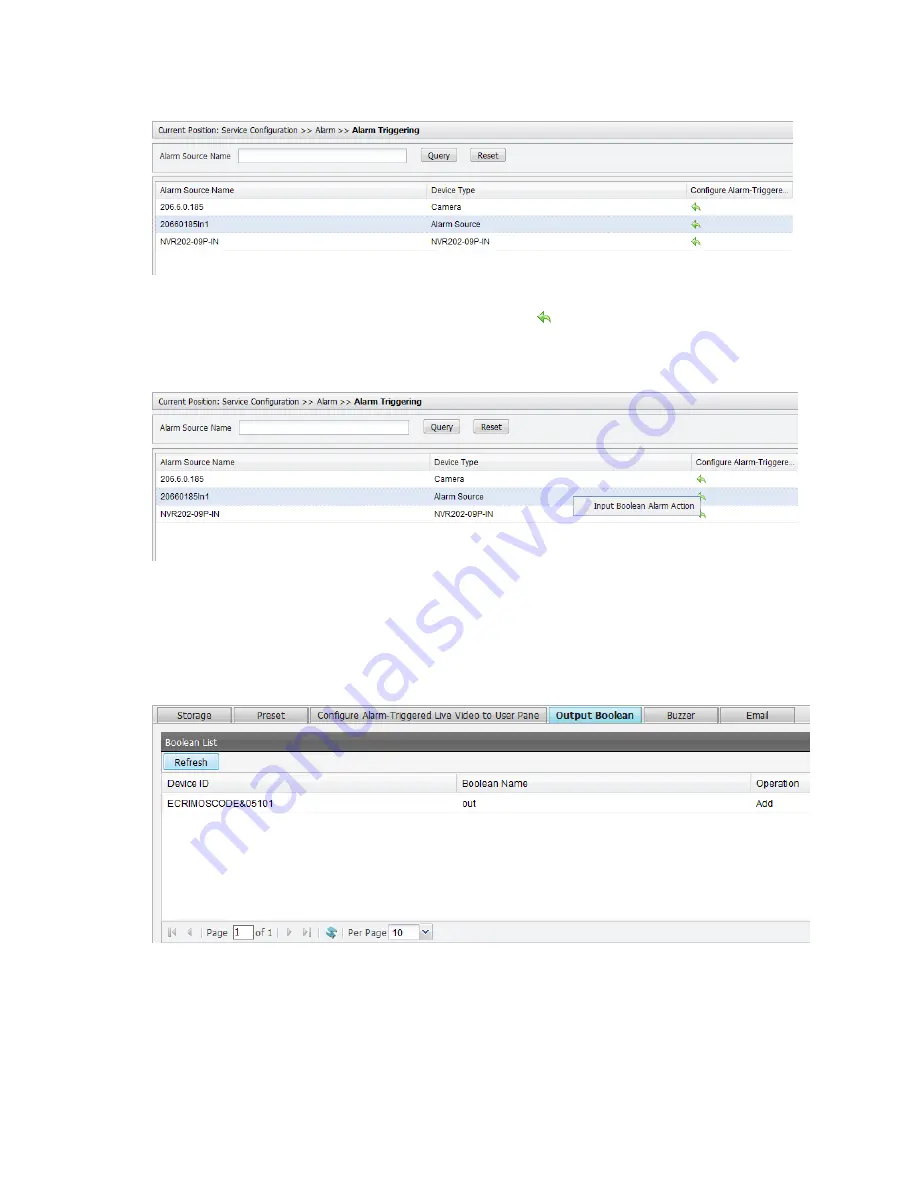
41
Figure 7-13
Alarm Triggering Page
2.
In the
Configure Alarm Triggered
column, click the
icon for the alarm input source, for
example, 20660185In1, and then click the pop-up Input
Boolean Alarm Action
.
Figure 7-14
Configure Output Boolean Page
3.
On the
Alarm-Triggered Action Configuration
page, click the
Output Boolean
tab. In the
Boolean List
, find an available output Boolean as required. And then click
Add
in the
Operation
column.
Figure 7-15
Output Boolean Tab
4.
Click
OK
.
Configuring Alarm-Triggered Buzzer
Purpose















































