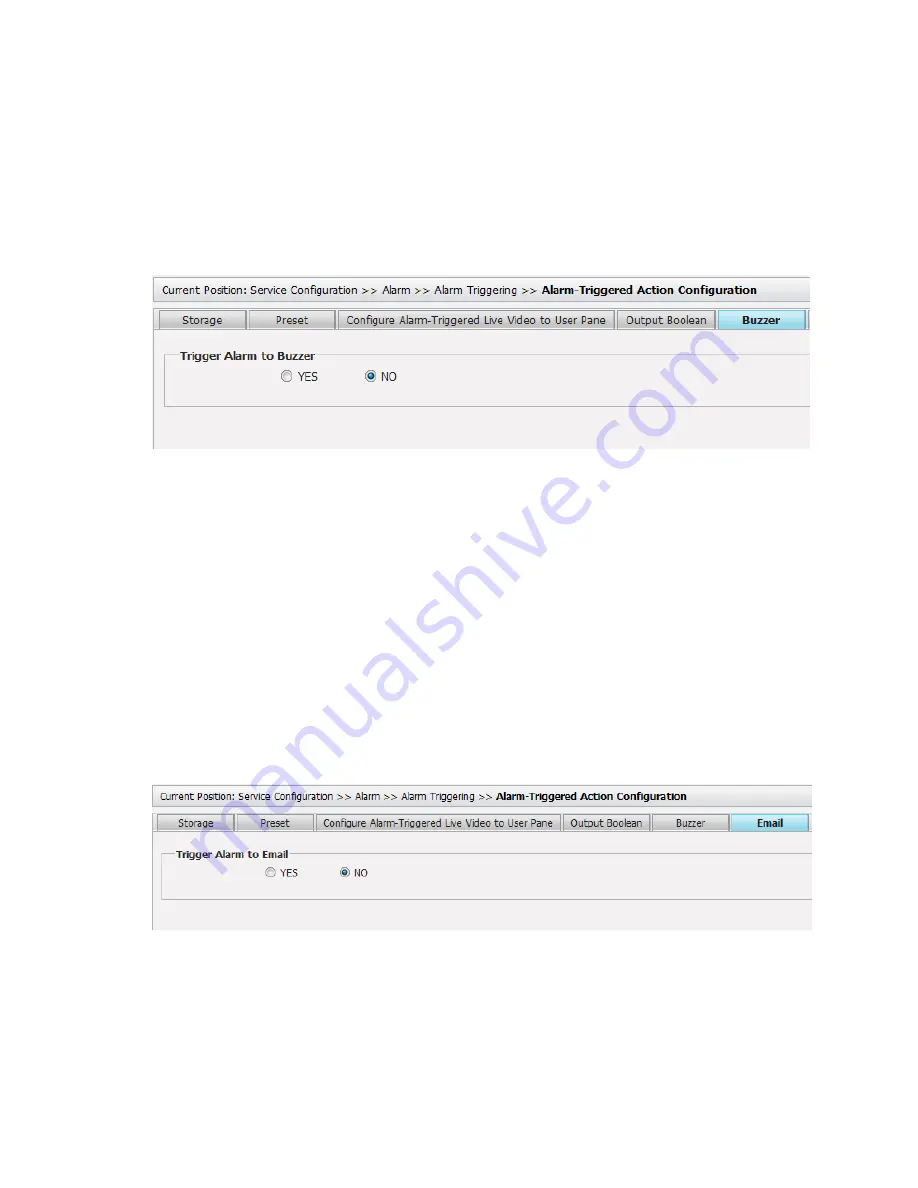
42
After this function is set, the NVR device will trigger the buzzer to alert you when an alarm is
raised.
Steps
1.
Click
Configuration
>
Service Configuration
>
Alarm
>
Alarm Triggering
. The
Alarm-Triggered
Action Configuration
page is displayed.
2.
Click the
Buzzer
tab.
Figure 7-16
Buzzer Tab
3.
Select
YES
to enable this function and then click
OK
.
Configuring Alarm-Triggered Email
Purpose
Use this function so that the NVR device will be triggered to send an email to a specified
address when an alarm is raised.
Steps
1.
Click
Configuration
>
Service Configuration
>
Alarm
>
Alarm Triggering
. The
Alarm-Triggered
Action Configuration
page is displayed.
2.
Click the
tab.
Figure 7-17
Email Tab
3.
Select
YES
, and then click
OK
.
















































