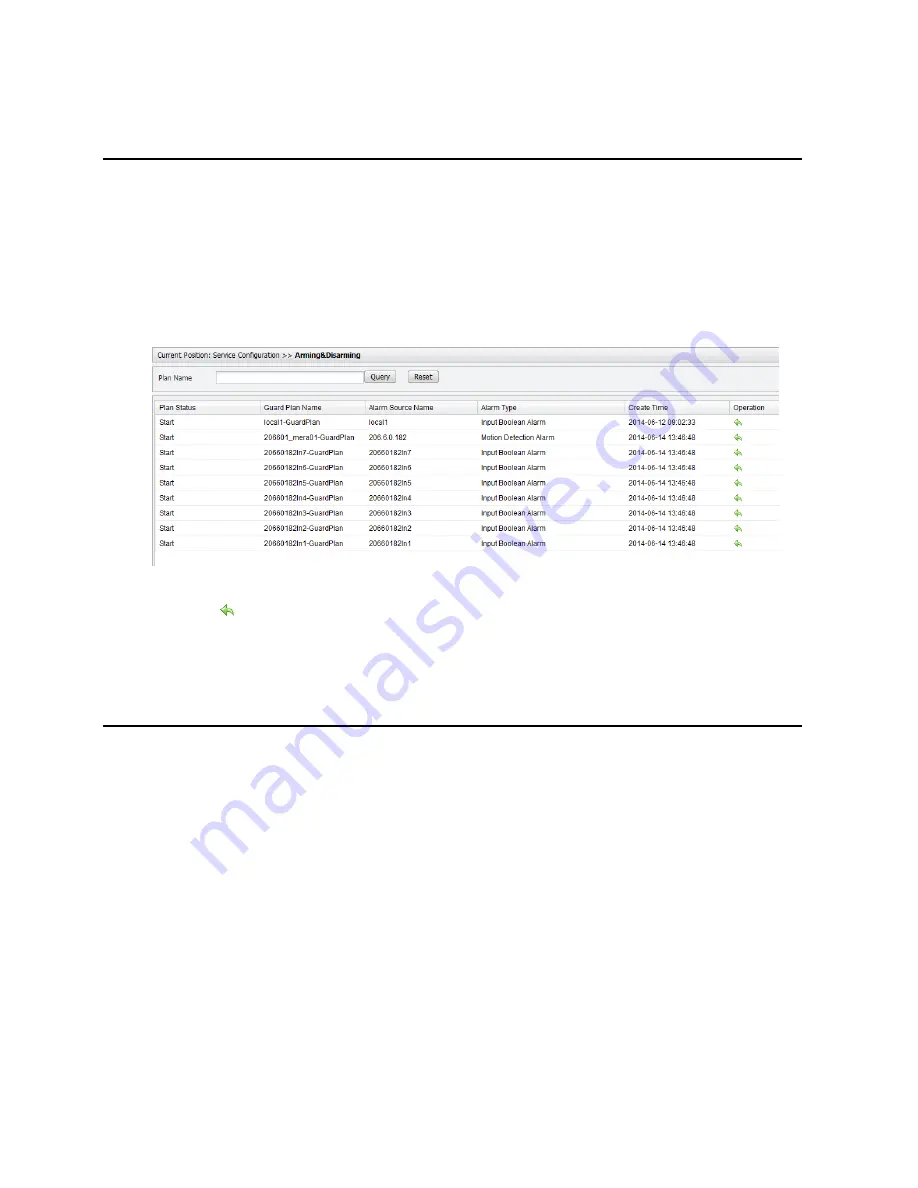
43
8
Arming and Disarming
Purpose
Use the arming/disarming function to start/stop the guard plan for an alarm source.
Steps
1.
Click
Configuration
>
Service
Configuration
>
Arming&Disarming
. The
Arming&Disarming
page is displayed. On this page all available guard plans are listed.
Figure 8-1
Arm&Disarming Page
2.
Click
in the
Operation
column for a guard plan, and then click
start
or
stop
as required.
9
Network Settings
Some network settings must be configured before your NVR can operate on the network,
depending on the configuration of your NVR. For detailed descriptions, read the following sections.
Configuring TCP/IP
Purpose
TCP/IP settings are the basic network settings for your NVR, including the NIC, IP address, subnet
mask and gateway.
Steps
1.
Click
Configuration
>
Network Configuration
>
TCP/IP
. The
TCP/IP
page is displayed.
2.
Set the parameters. The following shows an example. Some of the parameters are described
in Table 9-1.
















































