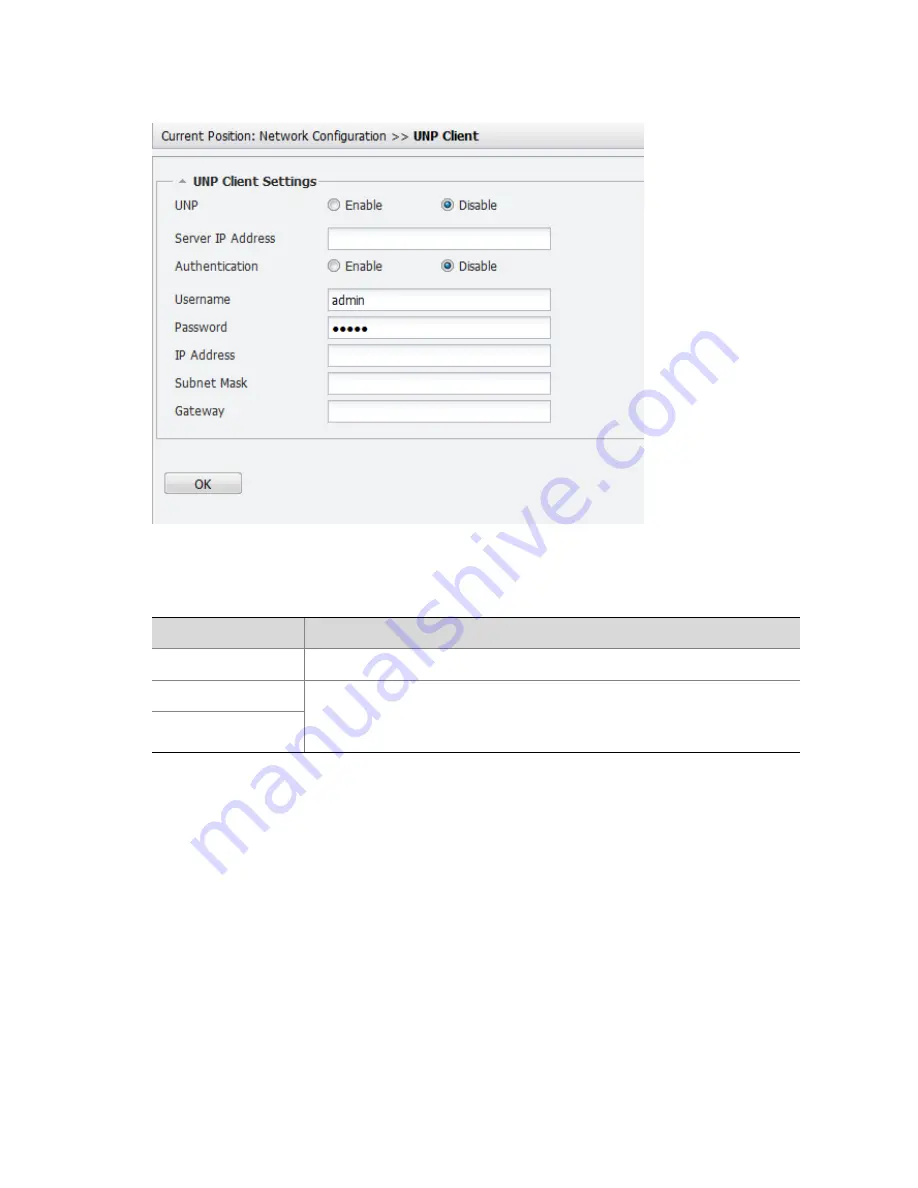
47
Figure 9-4
UNP Client Page
2.
Set the parameters in the
UNP Client
page. Some of the parameters are described below.
Table 9-2
UNP Parameter Descriptions
Parameter
Description
Authentication
Enables/disables the authentication function.
Username
The Username and password of the UNP server.
Note: you can ignore the username and password if the
authentication function is disabled.
Password
3.
After you have completed the settings, click
OK
.
Configuring Route
This operation is required if you want to save more routes on your NVR. The added routes can be
used to connect cameras that are located in different LANs as your NVR.
1.
Click
Configuration
>
Network Configuration
>
Route
. The
Route
page is displayed.
















































