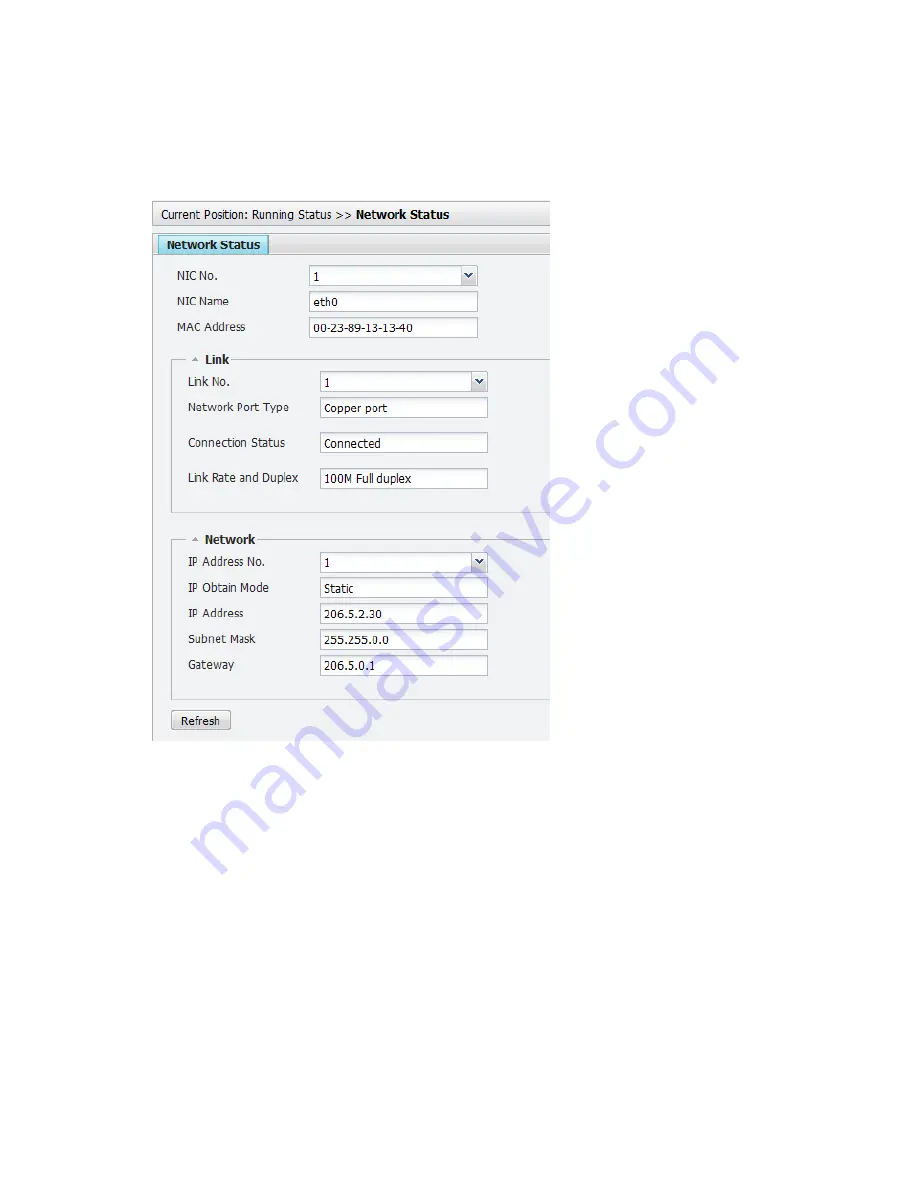
54
Steps
1.
Click
Maintenance
>
Running Status
>
Network Status.
The
Network Status
page is displayed.
The following shows an example.
Figure 10-5
Network Status Page
2.
Click
Refresh
to get the latest status information.
Viewing Service Statistics
Purpose
View service statistics of your NVR, such as the number of live video services established, number
of two-way voice sessions, and number of users logged in to the NVR.
Steps
1.
Click
Maintenance
>
Running Status
>
Service Statistics
. The
Service Statistics
page is
displayed. The following shows an example.
















































