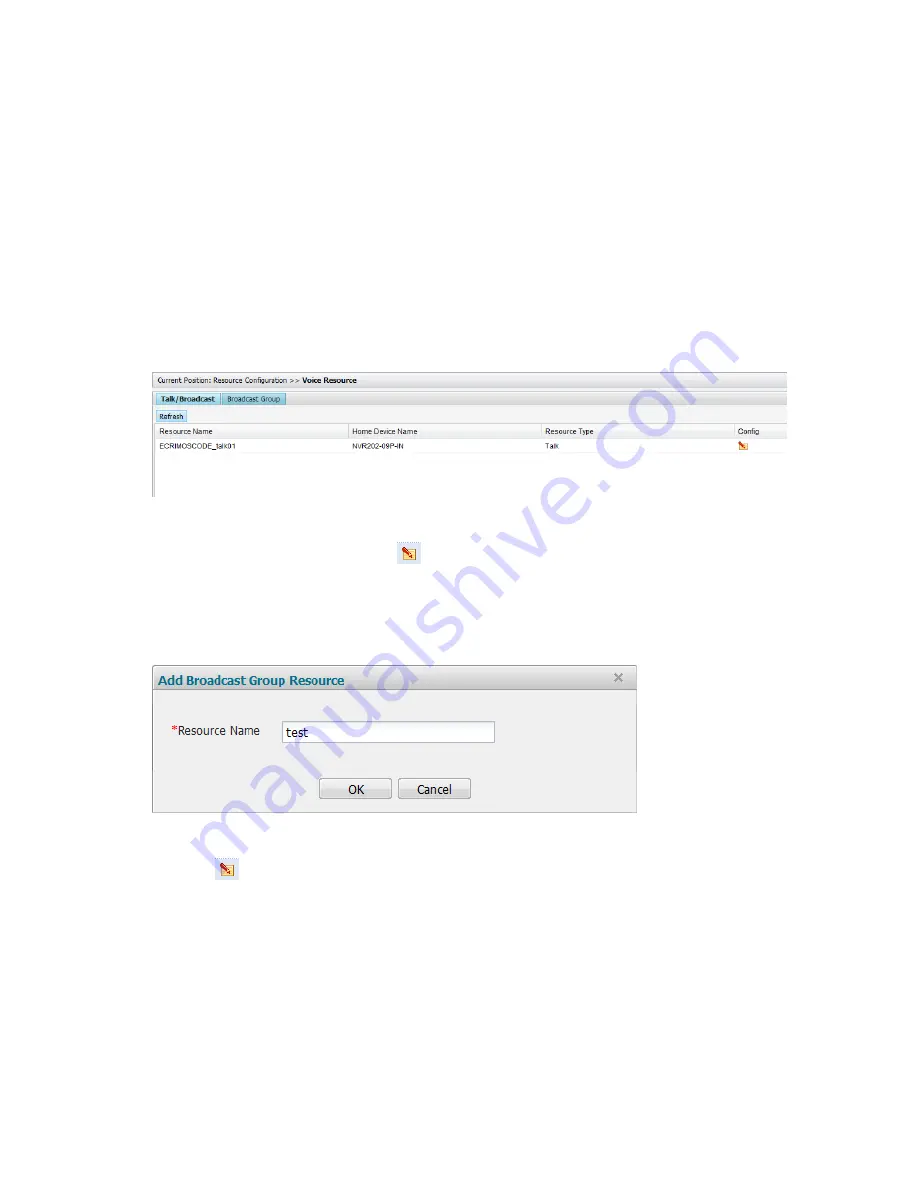
68
Configuring Voice Resource
Purpose
Voice resources that can be managed by NVR include encoders, IP cameras (that support audio
function) and audio devices. By configuring voice resources, you can talk to single resource or
broadcast voice signals to a broadcast group.
Steps
1.
Click
Configuration
>
Resource Configuration
>
Voice Resource
. The
Voice Resource
page is
displayed. On the
Talk/Broadcast
tab, the available voice resources are listed. On the
Broadcast Group
tab, you can add broadcast groups.
Figure 13-3
Voice Resource Page
2.
On the
Talk/Broadcast
tab, click
and configure the voice resource parameters.
3.
On the
Broadcast Group
tab, click
Add
to create a broadcast group. In the
Add Broadcast
Group Resource
dialog box, enter a group name and click
OK
.
Figure 13-4
Add Broadcast Group Resource Dialog Box
4.
Click
and allocate voice resources to the created group on the
Broadcast Group Settings
page.








































