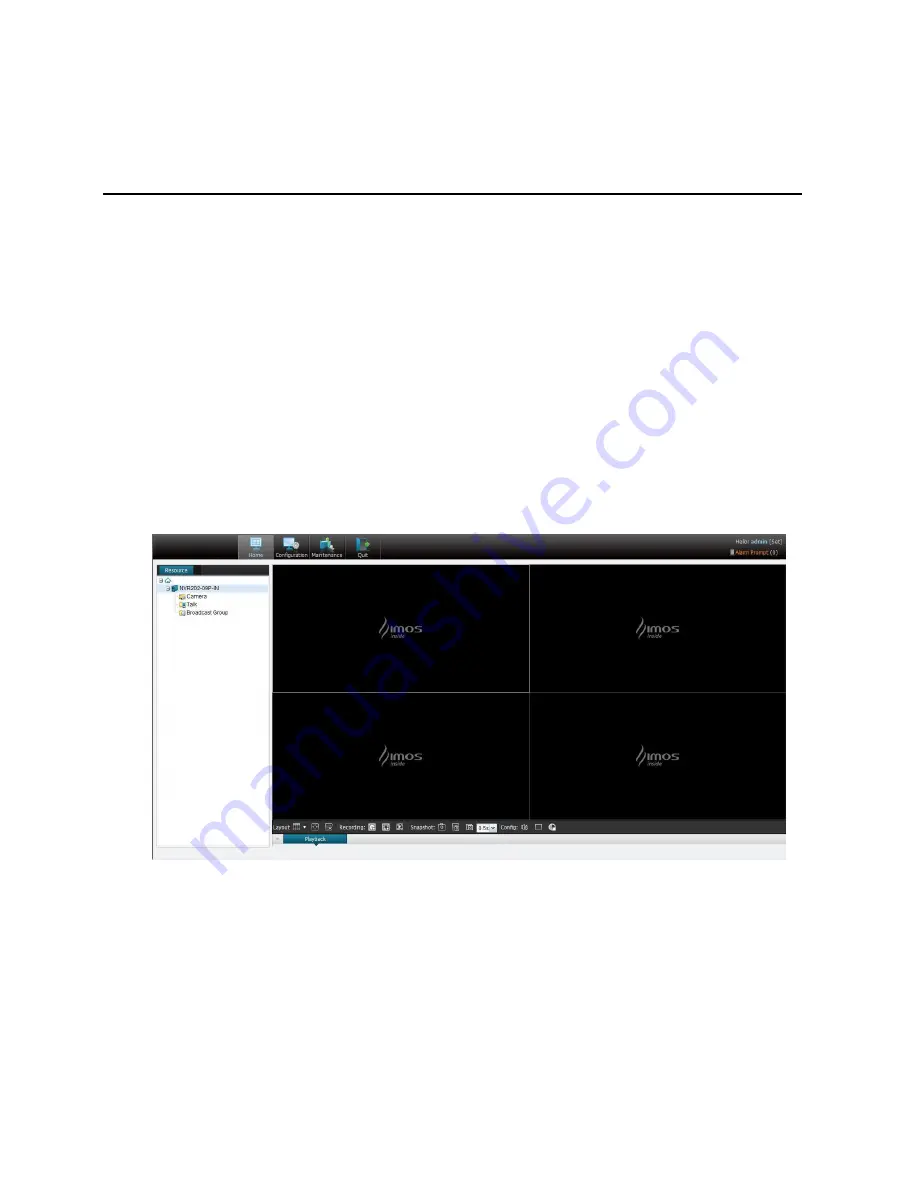
1
1
Getting Started
Logging In to the Web Interface
Purpose
Log in to the Web interface to remotely control your NVR.
Steps
1.
Open the IE on your PC, type the IP address of your NVR in the address bar, and then press
Enter
. The login page is displayed.
2.
Enter your username and password. If this is the first time you log in to the
Web interface for
your NVR, use “admin” as the username and password.
3.
Click
Login
. The live view window (also called the homepage) of the Web interface is
displayed.
Figure 1-1
Live View Window
Installing the ActiveX
Purpose
For your first login to the Web interface, you need to install ActiveX.
Steps
1.
Click
Next
in the dialog box.









































