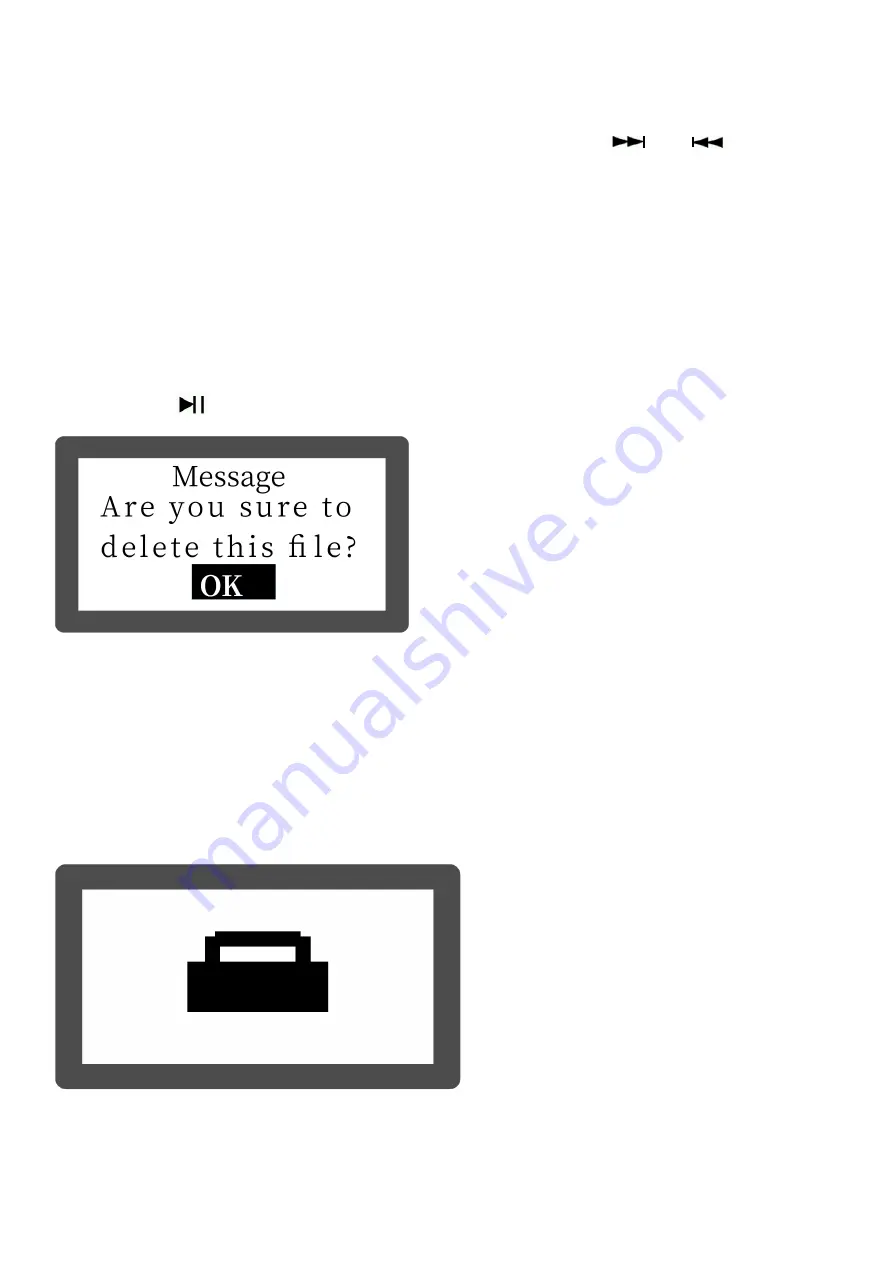
indicates a Radio Recording file.
Press the MODE key to enter the TF card playback mode. Press the "
" or "
" key to select
the Bluetooth recording file to be played.
The file name "BREC" indicates a Bluetooth Recording file.
Recording File Deletion Operation:
Long press the REC FILE "0"key to invoke a recording file. Press the or key to select the recording
file to be deleted. Long press the "DEL" key and the screen will pop up "Are you sure to delete the
file" Press the “
” key to delete the recording file.
Key Locking Operation:
Long press the MODE key, the lock icon will appear on the screen, which indicates the system has
entered the keys locked mode. If you press other keys they will not function and the lock icon will
appear on the screen. Long press the MODE key and the unlock icon will appear on the screen,
which indicates the keys have been unlocked.
System Setup
1. Long press the MENU key to enter the System Setup screen.
Summary of Contents for ZWS-603
Page 19: ......





































