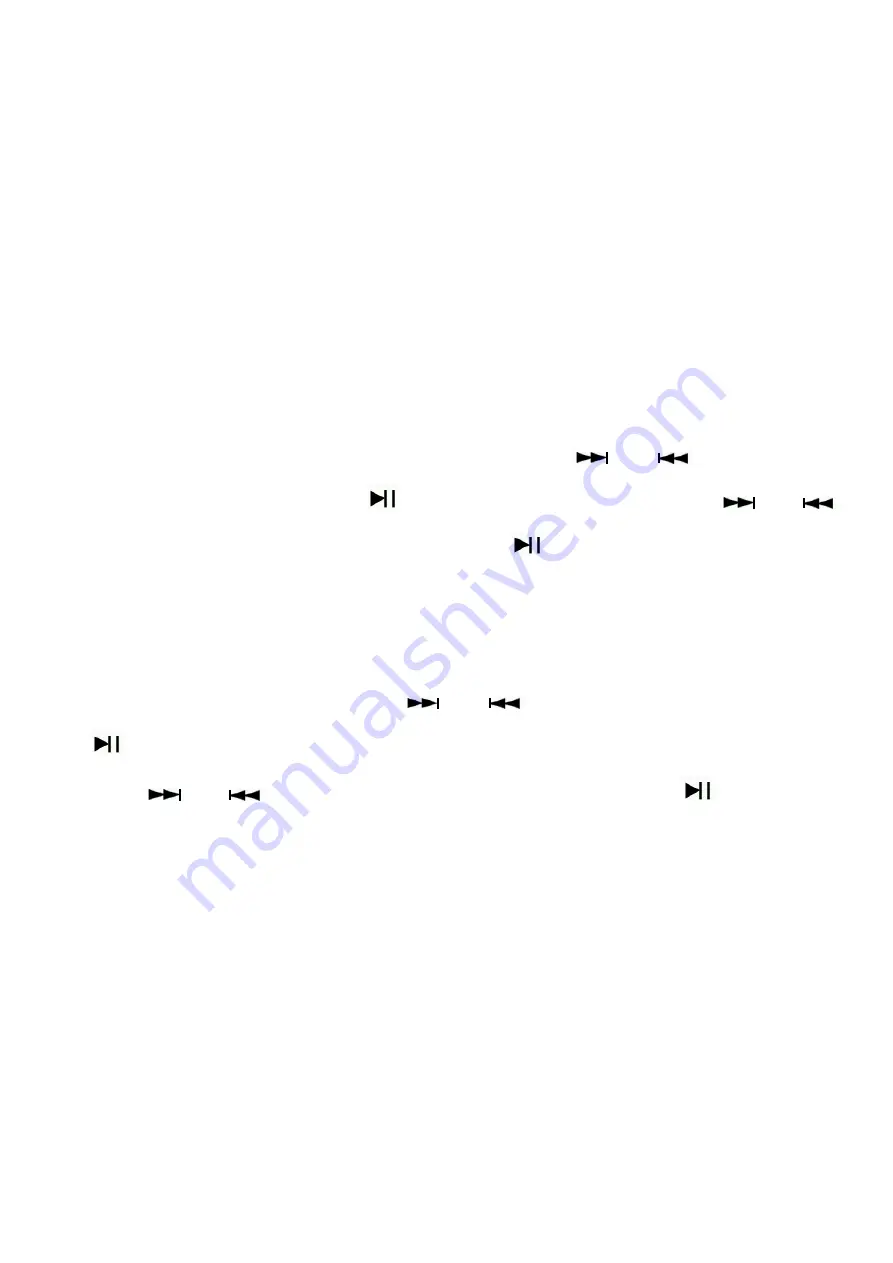
(The system will return to the main screen automatically if no operation within 5 seconds.)
System Screen:
a. Auto power (the time of automatic shutdown can be set to 0-90 min)
b. Contrast (the contrast ratio of the screen can be set to 1-15 level)
c. Back light Time (the back light can be set to Normal ON, OFF or a duration)
d. Language (Chinese/English/Japanese)
e. Record set (compression ratio: Simple record 64kbps / Quality record 96 kbps / Super record
128kbps)
f. Back (Return to the main screen)
Note: For the convenience of customers use, the machine default language setting is English.
2. After the system enters the System Setup screen, press the "
" or "
" key to select the
corresponding sub-item and press the “
” key to enter the sub-menu. Press the "
" or "
" key to select the corresponding sub-item and press the “
” key to confirm the selection to finish
the setup.
Sleep Shutdown Setup Operation
Enter the system setup screen, press the "
" or "
" key to select "Auto Power" and press
the “
” key to enter the sub-item.
Press the "
" or "
" key to set the time (00-90 minutes) and press the “
” key to confirm
the setup.
When the sleep shutdown is successfully set the timing shutdown icon “||” will appear on the screen,
which indicates the system has entered the timing shutdown mode. The timer will begin countdown
till the time set arrives and then the device will shut down automatically.
Note: When the time is set to 00 or when you turn off the power switch, the sleep shutdown function
will be canceled.
Trouble Shooting
1. Q: Cannot turn on the radio.
A: Possibly the battery drained, please charge the battery.
2. Q: Cannot be connected to a computer.
A: Please do the connection in radio off mode. The USB cable maybe damaged, please try another
Summary of Contents for ZWS-603
Page 19: ......





































