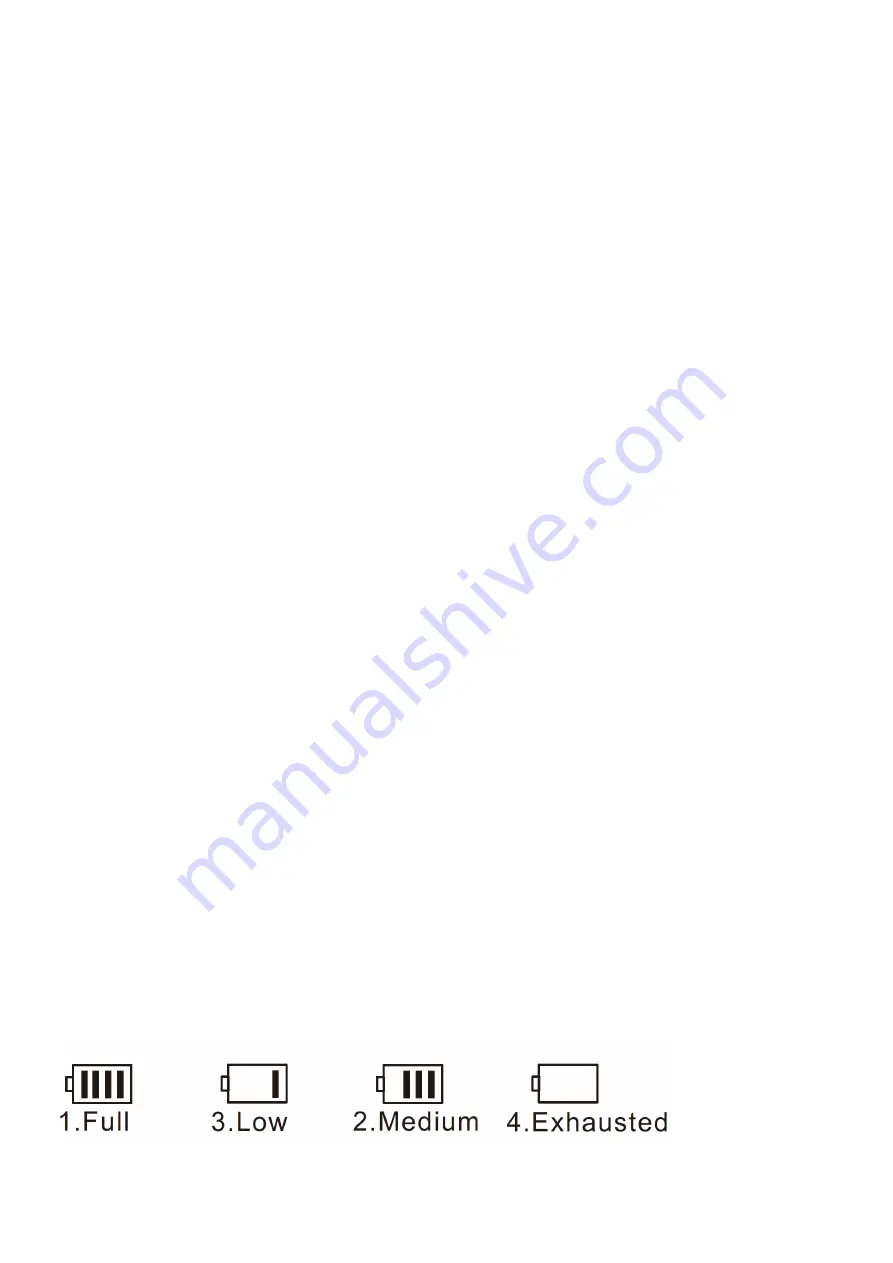
Definition of key operations
There are 3 operation ways of pressing the keys: short press, long press and hold on. Unless
expressly stated all the operations are short press.
Short press:
press the key once, and the function starts to work.
Long press:
press and hold for more than 1.2 seconds and the function starts to work, and
works only one time.
Hold on:
press the key and hold on till stop, the function works several times in a certain
frequency, such as fast forward/backward.
Battery Power Supply
Install/Replace the battery:
1. Open the battery cover.
2. Insert the lithium battery according to the polarity indicated.
3. Close the battery cover.
4. Prior to using for the first time charge the lithium battery for 6 hours. After the first charge, charge
time should be about 4 hours.
5. Recommend: use the 5V, 500mA charger provided.
6. In normal cases, before charging the battery, please make sure the product is in the radio OFF
mode.
During charging the LCD displays the "Charging Screen". The flashing battery power icon
indicates that the charging is in progress. When the battery is fully charged, the battery power icon
will not flash and will show full battery power.
At this moment, it is Suggested to continue to charge for 1-2 hours to guarantee the lithium
battery reaches the maximum charging capacity.
Battery Consumption indicator:
1. Full 3. Low 2. Medium 4. Exhausted
Summary of Contents for ZWS-603
Page 19: ......





































