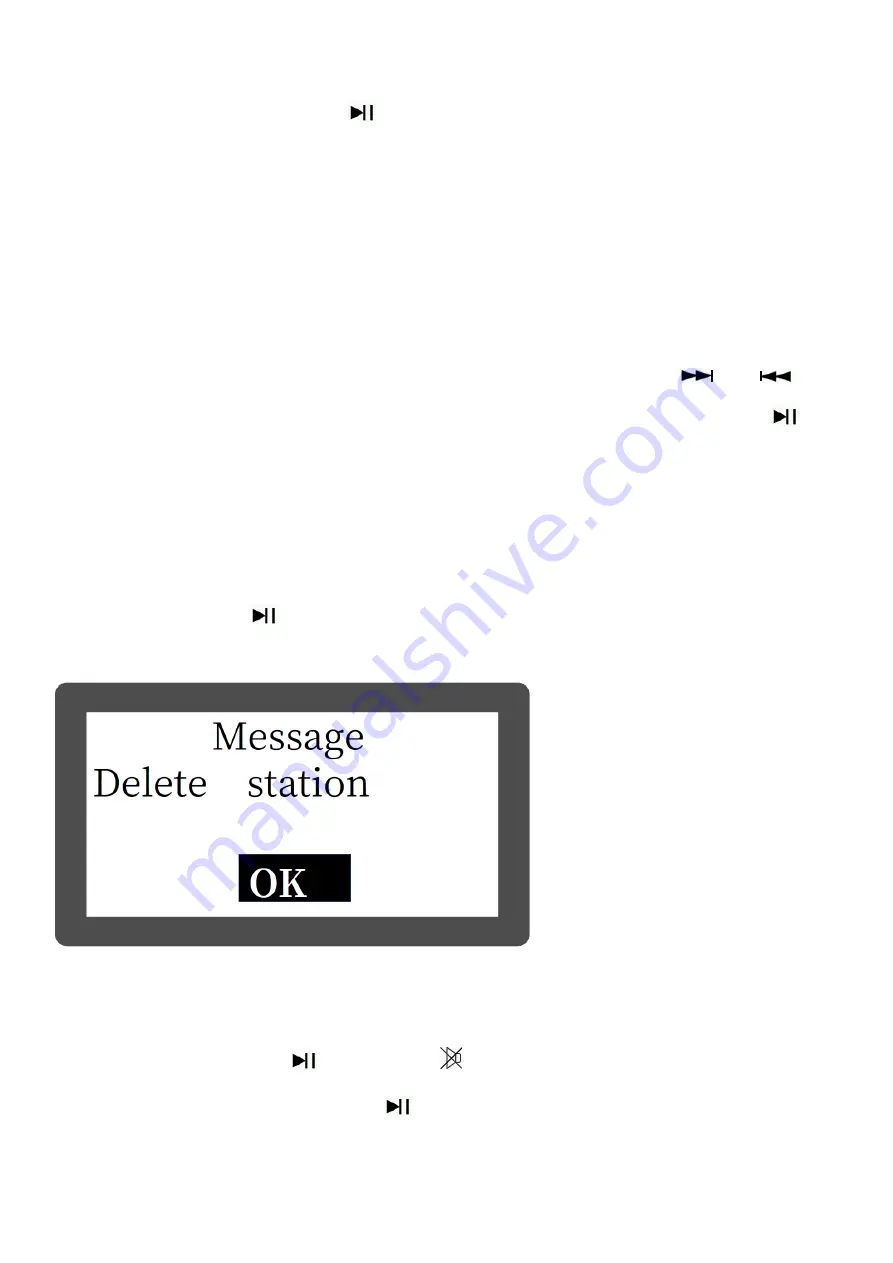
2. Automatically search and store Station:
In the radio mode, long press the "
" key to enter Automatic search and store Stations. The
available stations have been automatically numbered and stored from low to high frequencies. When
stations have finished storing, press the "
" or "
VOLUME -
" key to invoke the radio stations
stored and begin listen. If any interfering radio station is saved automatically, long press the DEL
key to delete it.
AM Stepping set:
In the AM radio mode, long press MENU key to the system main menu, press "
" or "
" key,
to select AM Stepping submenu choose step 9 KHz or 10 KHz (North America), Press the "
" key
to confirm.
To delete a radio station:
Invoke a radio station and long press the DEL key, the display will display radio station deletion
confirmation. Press the "
" key to confirm the deletion of the current radio station.
* If the above operation is not finished within 5 seconds, the system will return to the radio mode.
To mute the radio:
In the radio mode, press the "
" key and the " " icon will flash on the screen, which indicates
the radio is in the mute mode. Press the "
" key again to deactivate mute.
Bluetooth Reception Playback Mode (version5.0)
Summary of Contents for ZWS-603
Page 19: ......





































