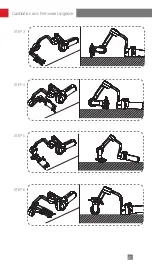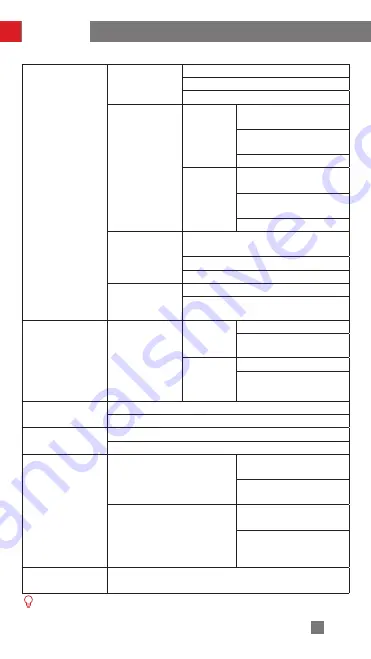
13
AB point settings are only available when connecting to ZHIYUN Servo Follow
Focus correctly.
wheel (control wheel
setting)
Sensi (control
wheel sensitivity)
low
medium
high
AB Point *
Max
Set the current wheel
position as A point
Set the current wheel
position as B point
Clear AB Points
Lite
Set the current wheel
position as A point
Set the current wheel
position as B point
Clear AB Points
function(control
wheel functions)
M-focus (TransMount Servo Zoom/Focus
Controller)
E-focus(Electronic Zoom/Focus)
off(disable control wheel on the handle)
reverse(control the
wheel in reverse
direction)
off
on
Joystick Setting
Reverse(control
the joystick in
reverse direction)
Joystick(in
vertical
direction)
off
on
Joystick(in
horizontal
direction)
off
on
calibration(calibration
settings)
yes(Enter six-side calibration )
no(Exit calibration setting)
angle(fine-tuning on
motor angle)
pitch(Fine tune the tilt axis motor)
roll(Fine tune the roll axis motor)
key
(Customization)
trigger
hold (Hold the button to
enter the mode)
click (Single click to enter
the enter the mode)
Fn
hold (Hold the button to
enter the mode)
click (Single click to enter
the enter the mode)
about
Information of firmware versions, stabilizer model,
and name of Bluetooth
How to Use