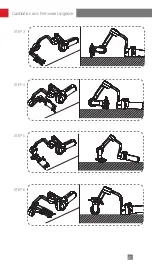6
Camera Installation
Each axis of the gimbal is equipped with a lock switch. You can use these lock
switches to lock the axes for convenient installation and storage.
1. Take out the quick release plate module and press the Quick Release Unleash
Button to take out the Arca quick release plate.
2. Mount the camera on the backing base as above, then mount it on the quick release
plate and tighten the 1/4’’ screw at its bottom.
3. Adjust the lens support on the quick release plate to support the lens and ensure it
is stable.
4. Mount the installed quick-release plate into the quick release module, and then
install and lock the whole module on the three-axis stabilizer.
安装锁定姿态
收纳锁定姿态
①
Before mounting the camera, make sure it is prepared ahead of time. Remove
the lens cap and make sure the camera’s battery and memory card are already
in place.
②
A backing base is required if the camera lens is getting too close to the quick-
release plate due to their large size. You can decide whether to install the
backing base according to the actual situation.
③
There's a 1/4 threaded hole in the middle of the quick release plate for quickly
screw or unscrew the 1/4 screw.
Battery Installation
Slide out the cover of the battery compartment and load two ZHIYUN 18650 lithium
batteries (note the positive and negative directions).
Installation and Balance Adjustment
Lock for installation
Lock for storage