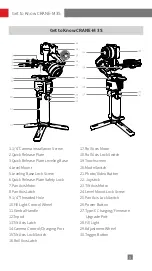5
Mounting and Balancing
Mount the tripod to the bottom of the CRANE-M 3S handle, then unfold the tripod
and place the CRANE-M 3S on a flat surface.
Mounting the Tripod
Mounting the Camera
① Please mount the camera before powering on CRANE-M 3S and balance
the gimbal. Do not power on CRANE-M 3S when there’s no camera
mounted on it.
② Before mounting the camera, make sure it is prepared ahead of time.
Remove the lens cap and make sure the camera’s battery and memory
card are already in place.
③ Each axis of the gimbal is equipped with a lock switch. You can use these
lock switches to lock the axes for convenient installation and storage. The
storage state is the default state. Please toggle the lock switch to unlock
the three axes, expand the gimbal as shown in the image, and lock the
axes again for convenient camera installation.
Summary of Contents for CRANE-M 3S
Page 2: ...CRANE M 3S User Guide Z H I Y U N E N v 1 0 0...
Page 10: ...6 Locked state for storage Locked state for installation Mounting and Balancing...
Page 31: ...27 How to Use the App CRANE M 3S_XXXX CRANE M 3S...
Page 34: ...30 Firmware Upgrade Calibration Step 1 Step 2 Step 3...
Page 35: ...31 Firmware Upgrade Calibration Step 4 Step 5 Step 6...
Page 46: ......