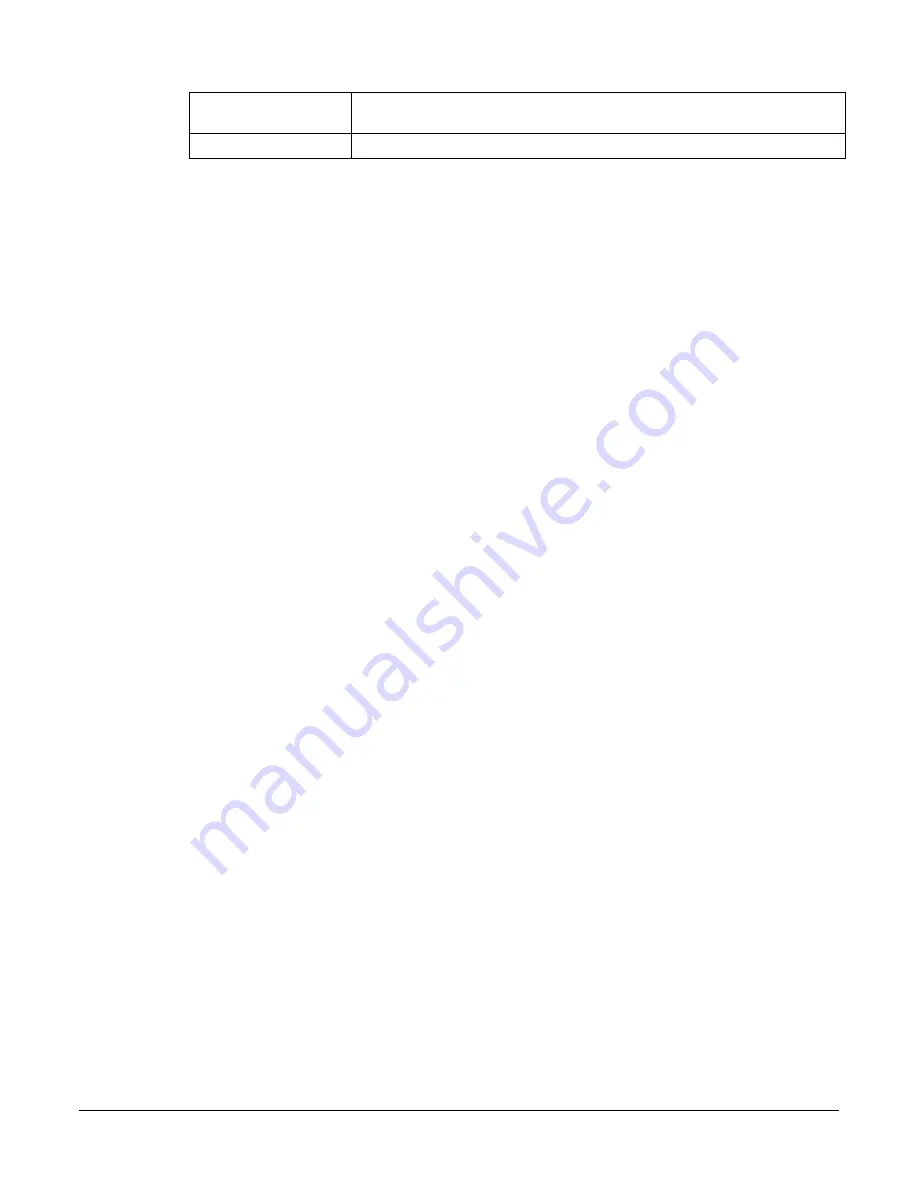
6381-A4 Router Users Guide
79
Protocol
You can choose from the following options: PPPoE Session, PPPoE Discovery,
IPX - Ethernet II, RARP, IPv6, IPv4, and Any.
Mode
There are two filtering modes: Deny and Allow.
1.
From the navigation bar at the top of the screen click Advanced
2.
From the left hand navigation pane select Bridge Filters.
The User Interface for Bridge Filter allows the user to add/edit/delete, as well as, enables the
filter rules.
3.
Check Enable Bridge Filters.
4.
To add rules, simply define the source MAC address, destination MAC address and frame
type with desired filtering type (i.e. allow/deny), and click Add.
The MAC address must be in a xx-xx-xx-xx-xx-xx format, with 00-00-00-00-00-00 as
“automatically allow”. Blanks can be used in the MAC address space, and would be
considered also as “automatically allow”.
Note:
On a windows based machine, you can find a MAC address with the ipconfig program.
At a command prompt, type: ipconfig /all
5.
To edit/modify an existing filter rule, select the desired rule created previously from Add in
the Edit select box.
The selected filter rule will appear on top section, as with the
Add
filter rule. Make the
desired change to the MAC address, frame type and/or access type, and click
Apply
.
The
Enable Bridge Filters
check box allows the user to enable or disable bridge filtering. It
can be set/unset during any add/edit/delete operation. It can also be set/unset independently
by just pressing the “Apply” button.
6.
Click Apply
The
Apply
button will temporarily save this connection. To make the change permanent,
click
Tools
(at the top of the page) and select
System Commands
. On the
System
Commands
page, click
Save All
.
















































