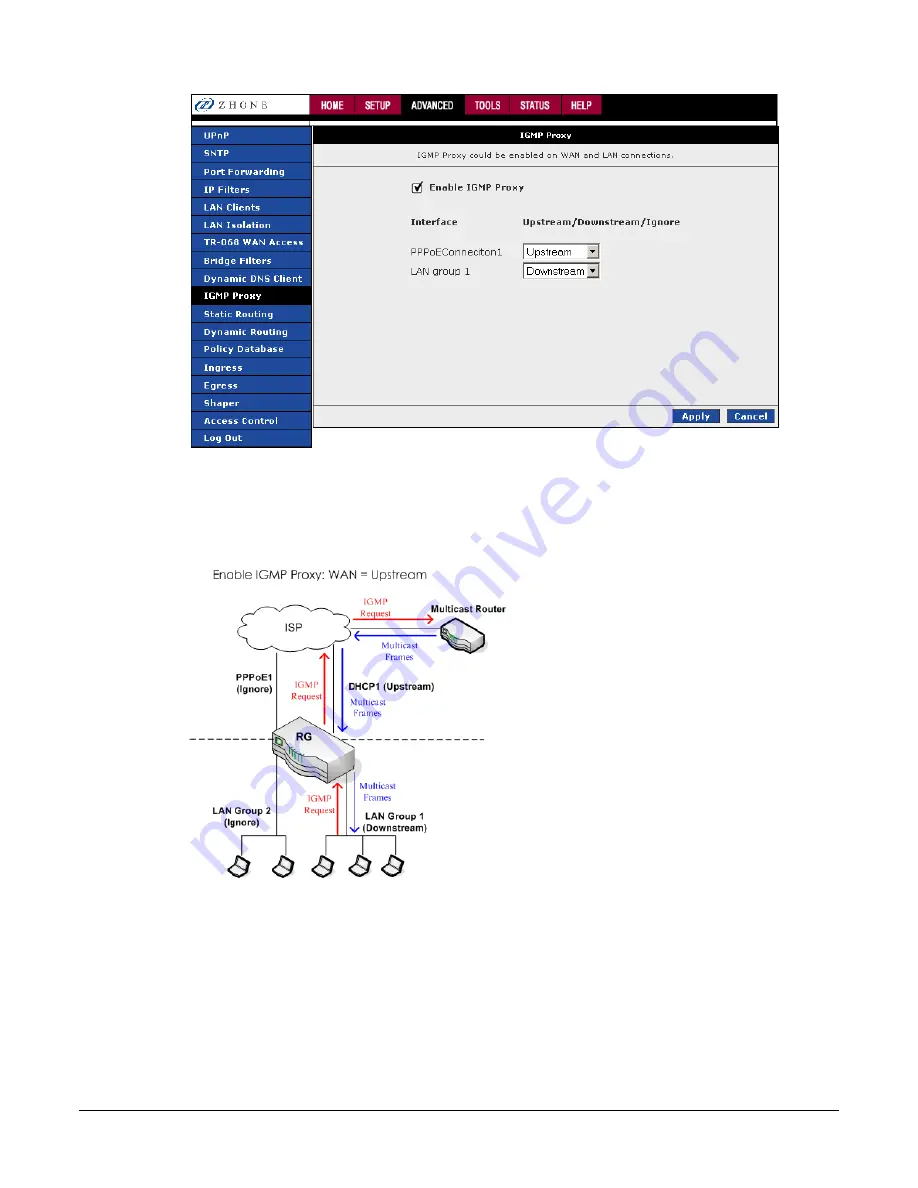
6381-A4 Router Users Guide
84
Configure a WAN Interface as the Upstream IGMP Proxy
The following procedure applies when the multicast server in on the network. Hosts on your LAN
side can send IGMP requests through the WAN interface. And the WAN will pass multicast
packets from the multicast server to the hosts on the LAN side.
As shown above the WAN interface DHCP1 is enabled as the upstream IGMP interface, which
forwards IGMP requests from LAN group 1 to the multicast router on the network and forwards
multicast frames from the multicast router to hosts on the downstream interface (LAN group 1).
No IGMP request nor data multicast are forwarded to PPPoE1 or LAN Group 2.
To configure a WAN interface as the Upstream IGMP Proxy:
1.
From the navigation bar at the top of the screen click Advanced
2.
From the left hand navigation pane select IGMP Proxy.
















































