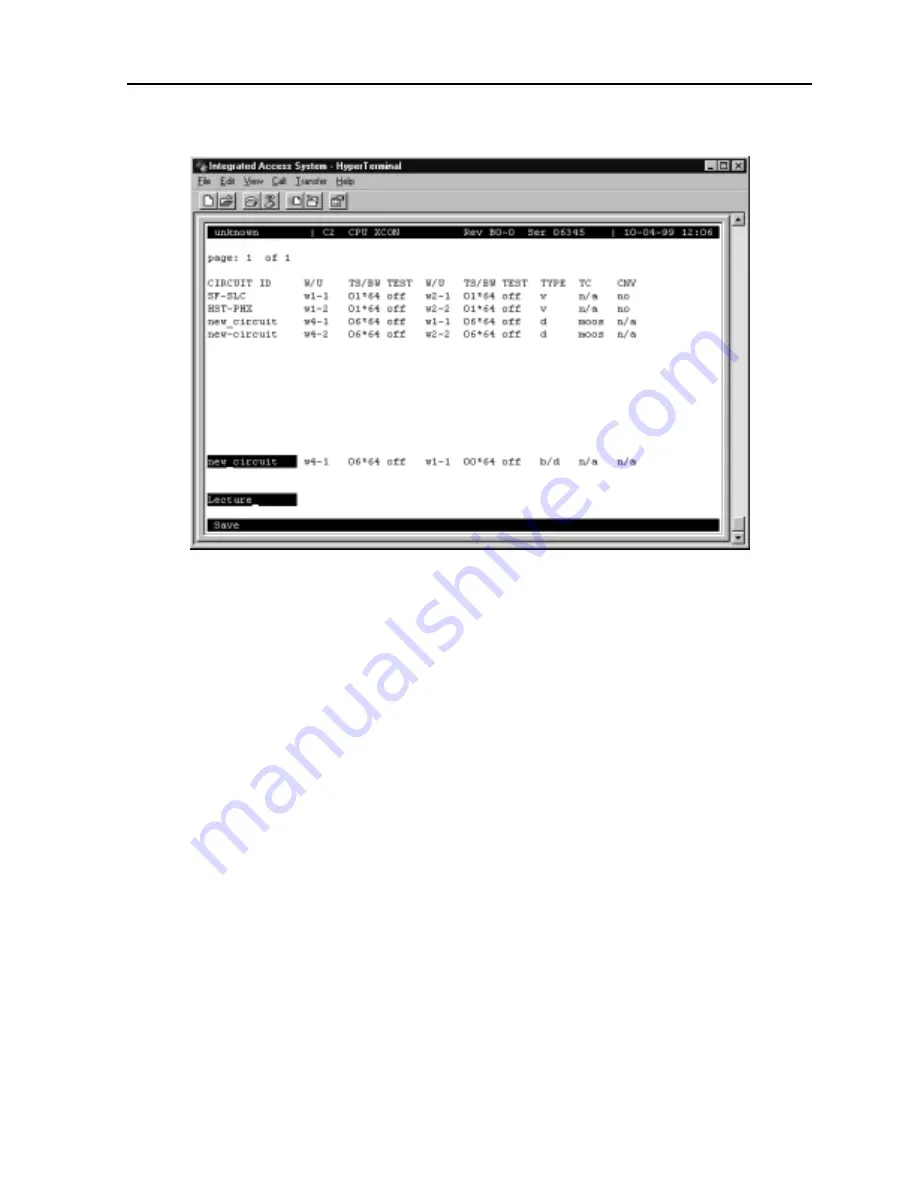
Reference Guide
IMACS System Release 5.1.9
4-67
System Configuration and Operation
Using the Broadcast Option
Figure 4-46. Typical Add Broadcast Screen
In this example, the broadcast circuit is named "Lecture" for easier identification later, when
the circuit will be disconnected.
Figure 4-46 shows the selection of a second destination for the broadcast circuit. In that
example, that destination is Salt Lake City, which is accessed through
w2-1
. The time slot
selection is shown in Figure 4-46. Press "
s
" (
Save
) to save the parameters of the new circuit.
Figure 4-49 shows the new circuit, whose type is
b/d
(broadcast/data).
Use similar actions to duplicate this circuit for the other destinations. Figure 4-47 shows the
completed circuits.
To disconnect the circuits when the program is finished, highlight the circuit to be
disconnected and press the "
e
" key. The screen shown in Figure 4-51 will appear. Then, select
"
y
" to permanently delete the copied circuit while leaving the original circuit intact.















































