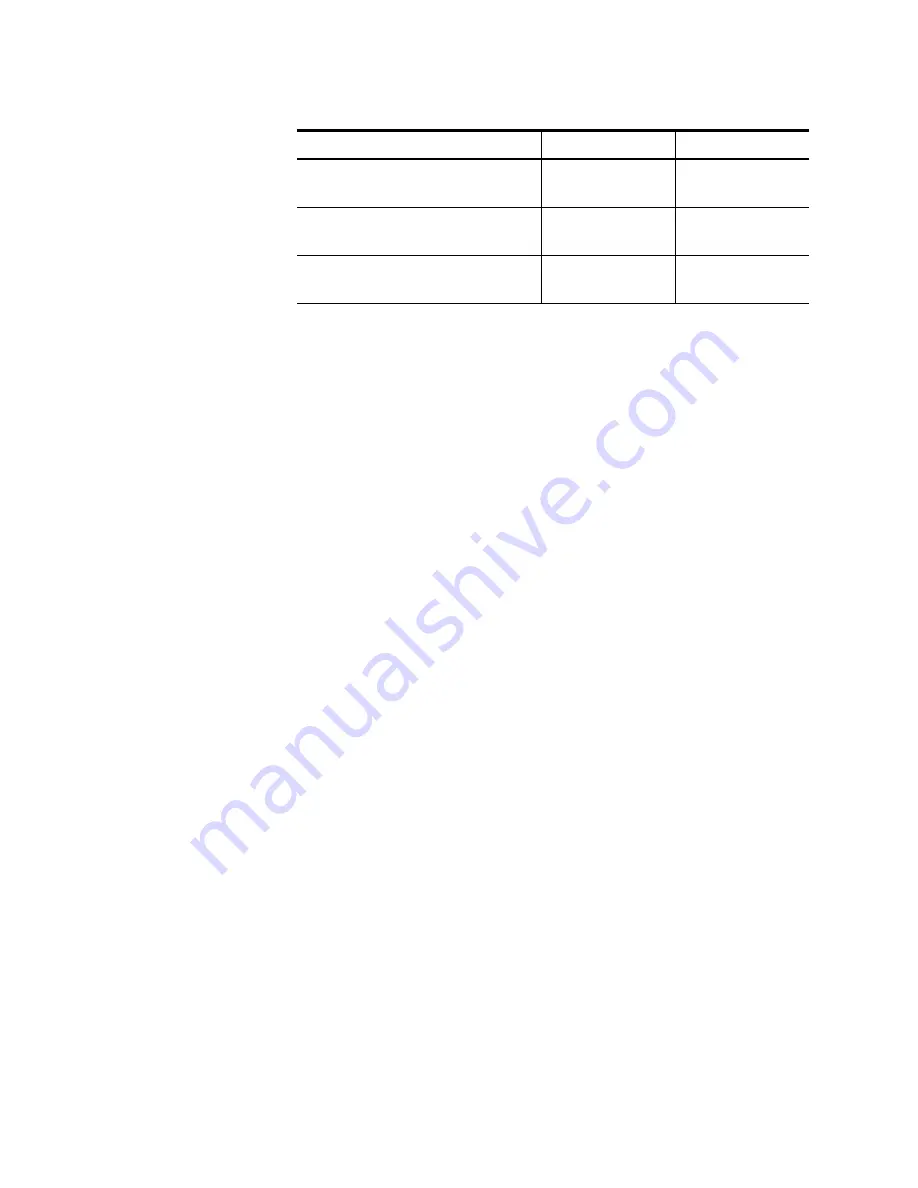
Advanced Configuration
126
EtherXtend User’s Guide
Active mode
EFM/CPEs configured in active mode initiate the exchange of information
OAMPDUs as defined by the discovery state. Once the discovery process
completes, active EFM/CPEs are permitted to send any OAMPDU while
connected to a remote OAM peer entity in active mode.
Active EFM/CPEs operate in a limited capacity if the remote OAM entity is
operating in passive mode. Active devices should not respond to OAM remote
loopback commands and variable requests from a passive peer.
Passive mode
EFM/CPEs configured in passive mode do not initiate the discovery process.
Passive EFM/CPEs react to the initiation of the discovery process by the
remote EFM/CPE. This eliminates the possibility of passive to passive links.
OAM commands
This sections describes commands used to add OAM functionality to a bridge
interface, and commands to view information on that interface. The OAM
commands are:
•
eth-oam add
•
eth-oam stats
•
eth-oam show
Add OAM to a bridge interface
Use
eth-oam add
to add OAM functionality to a bridge interface.
Adding OAM functionality to a bridge interface
1
To add OAM functionality to a EtherXtend bridge interface, enter
show
bridge
to view the available interfaces:
Reacts to loopback control
OAMPDUs
Yes
Permitted to send organization
specific OAMPDUs
Yes
Yes
Requires the per EFM/CPE to be in
active mode
Yes
Yes
Table 21: Active and passive mode
Capability
Active EFM/CPE
Passive EFM/CPE
Summary of Contents for EtherXtend 3300 Series
Page 8: ...Contents 6 EtherXtend User s Guide...
Page 18: ...Overview 16 EtherXtend User s Guide...
Page 70: ...Basic Configuration 68 EtherXtend User s Guide...
Page 132: ...Advanced Configuration 130 EtherXtend User s Guide...
Page 146: ...IP Service Level Agreement 144 EtherXtend User s Guide...
Page 150: ...Index 148 EtherXtend User s Guide...
















































