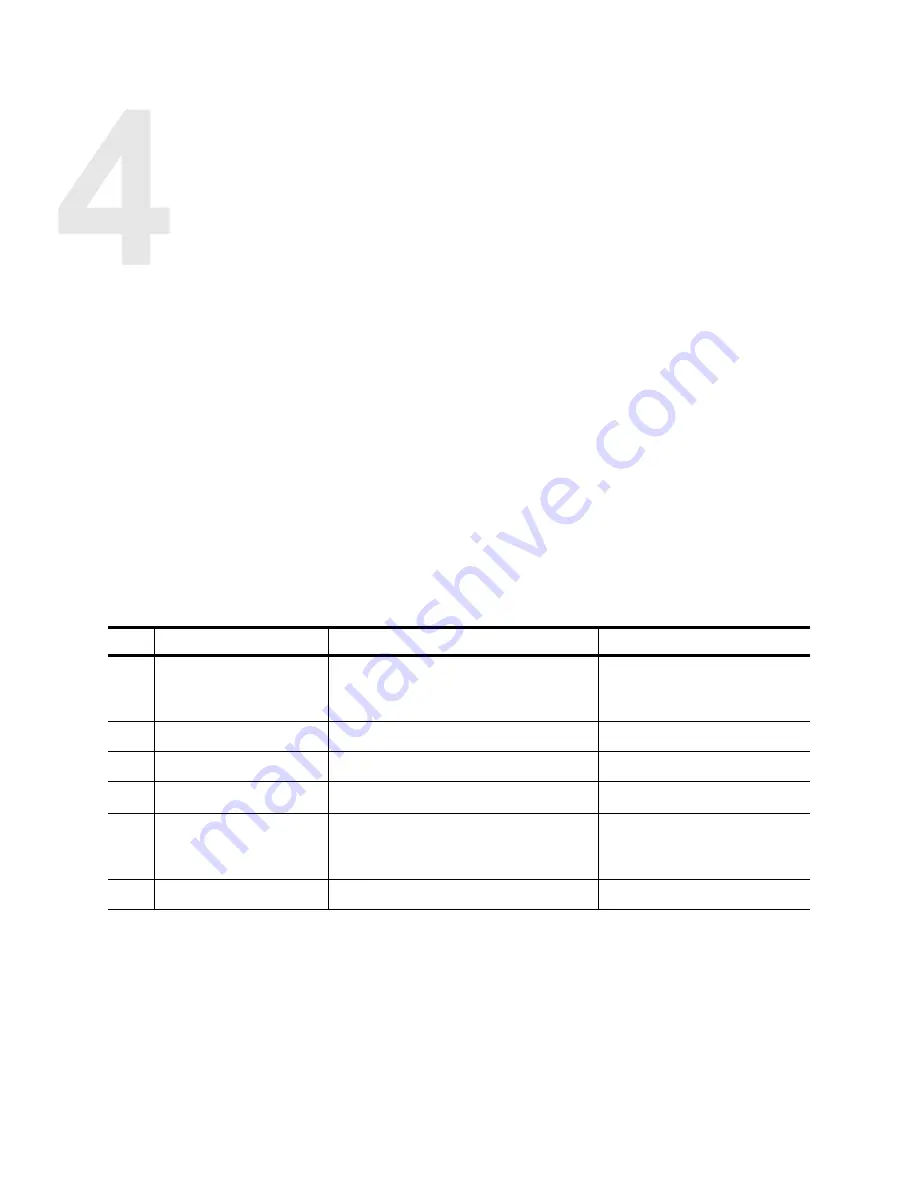
EtherXtend User’s Guide
35
I
NSTALLATION
P
REPARATION
This chapter describes how to prepare your site for the installation of the
EtherXtend platform. It includes the following topics:
•
•
Selecting the system location, page 35
•
Environmental specifications, page 36
•
Power requirements and specifications, page 36
Tools you need
The required equipment listed in
should be available before beginning
the installation of the EtherXtend system.
Selecting the system location
Ensure that the environment is free of dust and excessive moisture, not
exposed to the elements or temperature extremes, and has sufficient
ventilation.
Table 7: Equipment required to install the EtherXtend system
Qty
Equipment
Details
Use
1
VT-100-compatible
terminal or PC used as a
VT-100 terminal emulator
Connected to the EtherXtend through
RJ45 craft port.
Commission and configuration
1
Pliers
General installation
1
Cable prep tools
Pressfit and crimpers
Cable installation
-
Cables
System connections
2
#1 and #2 Phillips-head
and 1/8-inch flat-blade
screwdrivers
N/A
Locking and unlocking cards,
front panels and chassis
brackets
2
Antistatic wrist strap
N/A
Static electricity prevention
Summary of Contents for EtherXtend 3300 Series
Page 8: ...Contents 6 EtherXtend User s Guide...
Page 18: ...Overview 16 EtherXtend User s Guide...
Page 70: ...Basic Configuration 68 EtherXtend User s Guide...
Page 132: ...Advanced Configuration 130 EtherXtend User s Guide...
Page 146: ...IP Service Level Agreement 144 EtherXtend User s Guide...
Page 150: ...Index 148 EtherXtend User s Guide...
















































