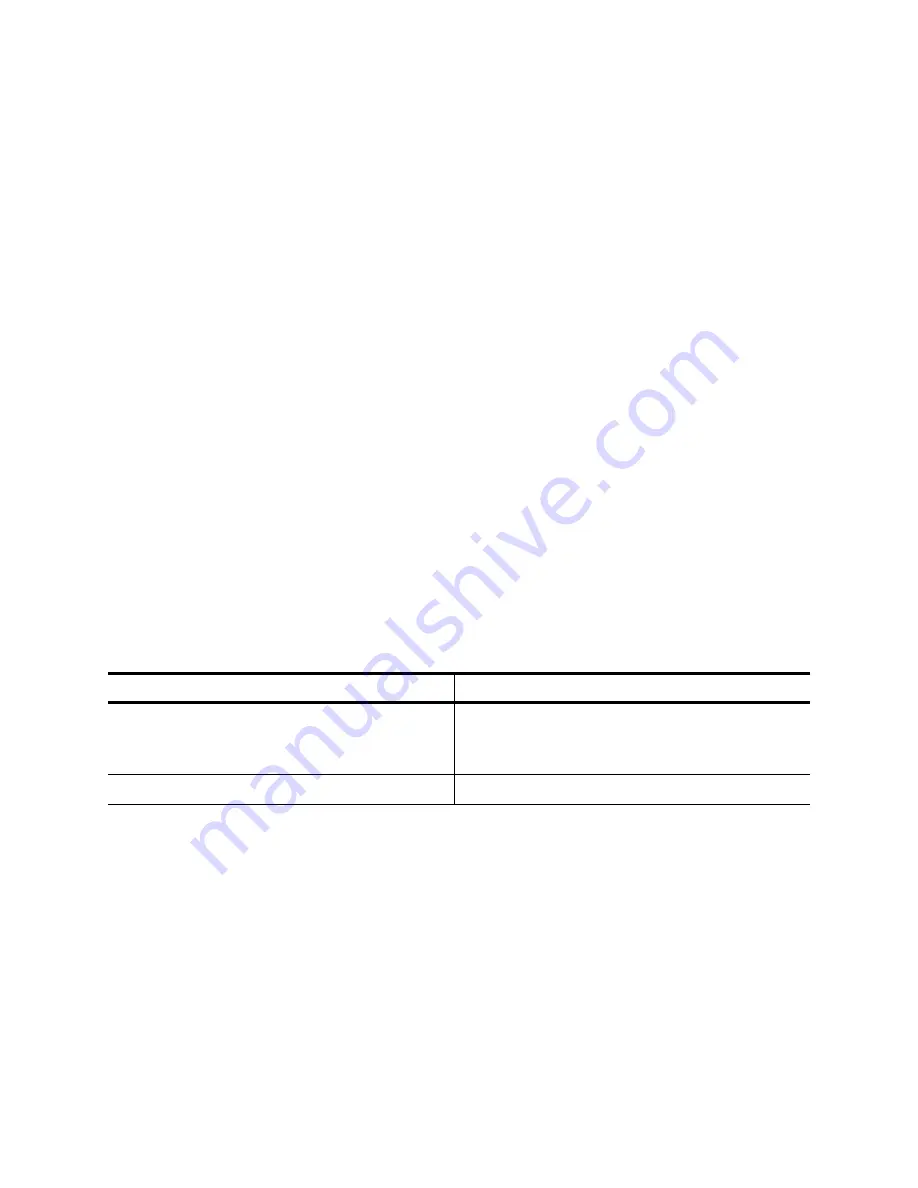
WAN SHDSL interfaces
EtherXtend User’s Guide
71
To change
pme-profile
values, enter
update pme-profile
interface/type
:
zSH>
update pme-profile 1-1-3-0/shdsl
pme-profile 1-1-3-0/shdsl
Please provide the following: [q]uit.
efmCuPmeAdminSubType: -----------> {ieee2basetlr}:
efmCuPmeAdminProfile: -----------> {0}:
efmCuPAFRemoteDiscoveryCode: ----> {}:
efmCuPmeThreshLineAtn: ----------> {0}:
efmCuPmeThreshSnrMgn: -----------> {0}:
efmCuPmeLineAtnCrossingEnable: --> {false}:
efmCuPmeSnrMgnCrossingEnable: ---> {false}:
efmCuPmeDeviceFaultEnable: ------> {false}:
efmCuPmeConfigInitFailEnable: ---> {false}:
efmCuPmeProtocolInitFailEnable: -> {false}:
efmCuPme2BProfileDescr: ---------> {}:
efmCuPme2BRegion: ---------------> {region1}:
efmCuPme2BDataRate: -------------> {0}:
efmCuPme2BPower: ----------------> {0}:
efmCuPme2BConstellation: --------> {adaptive}:
efmCuPme2BProfileRowStatus: -----> {active}:
efmCuPmeNtr: --------------------> {ntr-local-osc}:
....................
Save changes? [s]ave, [c]hange or [q]uit:
Setting DSL profile settings
The dsl-profile provides settings for DSL options, such as co/cpe mode,
line-type, unit-mode, and others. The following table summarizes the
commands required to configure SDSL interfaces on the EtherXtend:
Automatic baud rate adaption and fixed rate
settings
When you select the
shdsl-2btl
line type for an SHDSL interface, the
EtherXtend can perform automatic baud rate adaption. This allows receiving
devices to communicate with transmitting devices operating at different baud
rates without the need to establish data rates in advance. By determining the
baud rate from the transmitting device, the receiving EtherXtend
automatically trains to match the line rate of the incoming data.
The automatic baud rate adaption process may take several minutes. This is
because the CO and CPE device modems use an algorithm to step through a
sequence of baud rates, where the devices establish a connection at each line
Action
Command
Verify the type of SHDSL interface.
update dsl-config
index/shdsl
Where index is of the form shelf-slot-port-subport or a
user-defined string.
Verify the interface is active.
showlinestatus
shelf slot port
Summary of Contents for EtherXtend 3300 Series
Page 8: ...Contents 6 EtherXtend User s Guide...
Page 18: ...Overview 16 EtherXtend User s Guide...
Page 70: ...Basic Configuration 68 EtherXtend User s Guide...
Page 132: ...Advanced Configuration 130 EtherXtend User s Guide...
Page 146: ...IP Service Level Agreement 144 EtherXtend User s Guide...
Page 150: ...Index 148 EtherXtend User s Guide...
















































