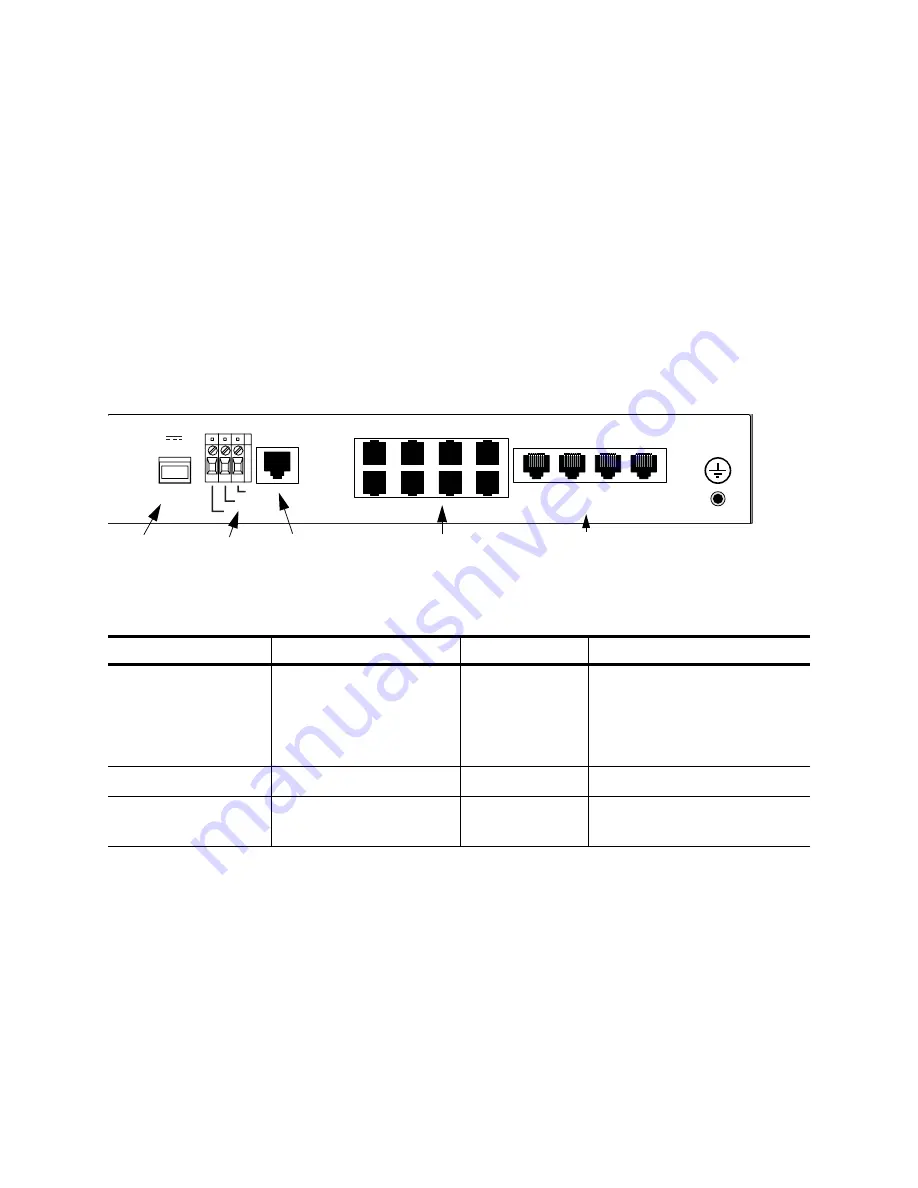
EtherXtend Installation
38
EtherXtend User’s Guide
Port and LED descriptions
This section provides descriptions of the ports on the rear panel of the
EtherXtend as follows:
•
•
•
EtherXtend rear panel ports
The following graphic shows where the ports are located.
Figure 8: Location of rear panel ports
LED descriptions
This section describes the EtherXtend LEDs.
The two types of LEDs found on the EtherXtend are:
•
Status LEDs
Located on the front of the device to show system-wide
states
•
Port LEDs
Located in the ports on the back of the device to show the
states that exist for a specific port, for example the status of a link
connection.
LAN
ZHONE TECHNOLOGIES, INC
MODEL: ETHERXTEND
1 2 3 4
1 3 5 7
2 4 5 8
WAN
SERIAL
ALARM
POWER
48VDC
0.5 A
RTN -48
N/O
N/C
COM
ex0602
Power
connector
Alarm
contact
Serial
port
WAN (EFM)
ports
10/100 LAN
ports
Table 10: Description of rear panel ports
Port
Description
Type
Speed/Protocol
Serial
Enables a serial modem
connection for establishing
out-of-band management
sessions from outside of the
network.
RJ-45
9600 Bps/RS-232
WAN (SHDSL)
Enables a SHDSL connection.
RJ-45
5,696 Kbps
10/100
Enables a Fast Ethernet
connection. Four 10/100 ports.
RJ-45
10 Mbps/Ethernet
100 Mbps/Ethernet
Summary of Contents for EtherXtend 3300 Series
Page 8: ...Contents 6 EtherXtend User s Guide...
Page 18: ...Overview 16 EtherXtend User s Guide...
Page 70: ...Basic Configuration 68 EtherXtend User s Guide...
Page 132: ...Advanced Configuration 130 EtherXtend User s Guide...
Page 146: ...IP Service Level Agreement 144 EtherXtend User s Guide...
Page 150: ...Index 148 EtherXtend User s Guide...
















































