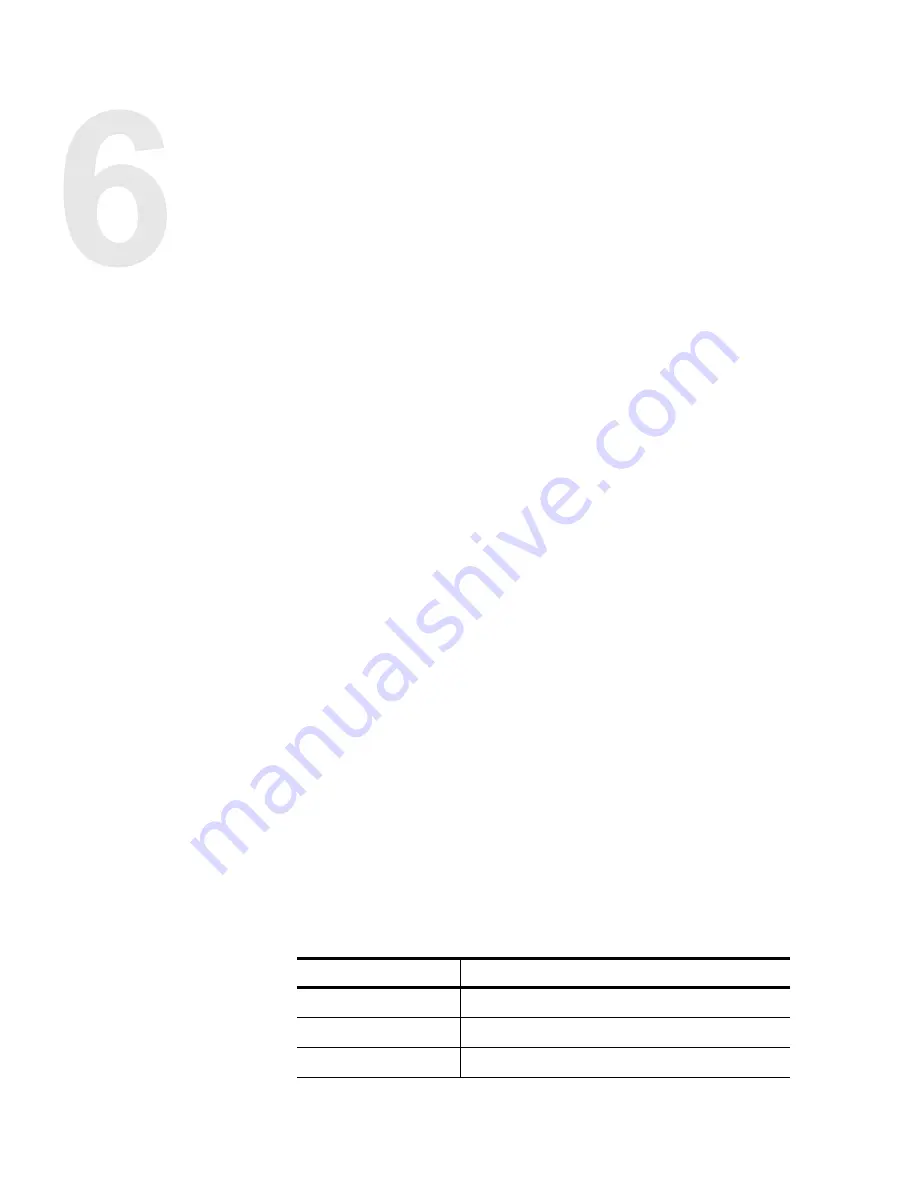
EtherXtend User’s Guide
45
B
ASIC
C
ONFIGURATION
This chapter covers basic configuration of the EtherXtend:
•
•
EtherXtend auto-provisioning, page 49
•
Customize the EtherXtend default settings, page 53
•
•
•
LAN interfaces to CPEs, page 61
•
Moving PC cables on Ethernet ports, page 62
•
Configure an interface on an Ethernet port, page 62
•
Device management
This section describes how the EtherXtend can be managed either through the
the serial interface or the WAN Ethernet ports.
•
EtherXtend local management interface
•
EtherXtend remote management interfaces
EtherXtend devices provide interfaces for four or eight WAN SHDSL ports,
four LAN 10/100 Ethernet ports, and a serial port for local management.
After connecting the MALC Ethernet ports on a SHDSL card and the Ethernet
WAN ports on the EtherXtend, the default Autoconfig automatically
configures the interface as a N2N bond group on VLAN 7 as a DCHP client.
lists the EtherXtend system default settings.
Table 13: EtherXtend default system settings
Parameter
Default setting
Mode
CPE Mode
IP Address
DHCP enabled on bond group port.
SHDSL Speed
5,696 Adaptive
Summary of Contents for EtherXtend 3300 Series
Page 8: ...Contents 6 EtherXtend User s Guide...
Page 18: ...Overview 16 EtherXtend User s Guide...
Page 70: ...Basic Configuration 68 EtherXtend User s Guide...
Page 132: ...Advanced Configuration 130 EtherXtend User s Guide...
Page 146: ...IP Service Level Agreement 144 EtherXtend User s Guide...
Page 150: ...Index 148 EtherXtend User s Guide...
















































