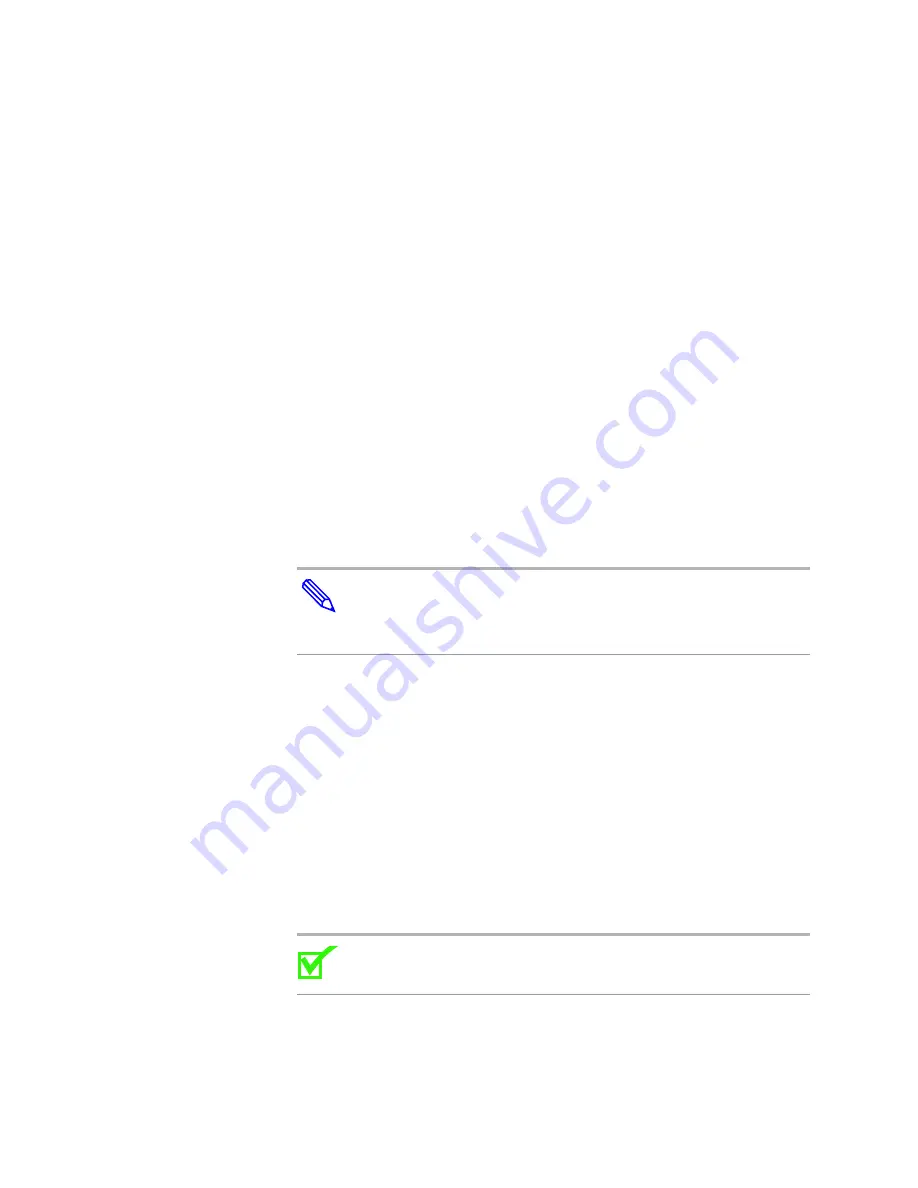
Basic Configuration
56
EtherXtend User’s Guide
•
•
•
System security
There are several methods to guard against unauthorized access to your
EtherXtend, such as changing the default user password. You can also set up
SNMP access lists to restrict access to your system. See Creating community
access lists on page 86 for more information about setting SNMP access lists.
System login
Follow this example to login to a system. The default user name is
admin
,
the default password is
zhone
.
login:
admin
password:
zSH>
To log out of the system, enter the
logout
command:
zSh>
logout
Tip:
The system automatically logs you out after a period of
inactivity. The default logout time is 10 minutes, but can be changed
with the
timeout
command. Refer to the
Zhone CLI Reference Guide
for information on the
timeout
command.
Changing the default user password
When adding users, the system automatically assigns a temporary password to
each user. Most users will want to change this default password. Entering
changepass
changes the password for the current logged in user. The
following is an example of changing a password:
jsmith>
changepass
Current Password:
enter current password
New Password :
enter new password
Confirm New Password :
confirm new password
User record updated.
Password change successful.
Note:
Passwords are case sensitive.
Summary of Contents for EtherXtend 3300 Series
Page 8: ...Contents 6 EtherXtend User s Guide...
Page 18: ...Overview 16 EtherXtend User s Guide...
Page 70: ...Basic Configuration 68 EtherXtend User s Guide...
Page 132: ...Advanced Configuration 130 EtherXtend User s Guide...
Page 146: ...IP Service Level Agreement 144 EtherXtend User s Guide...
Page 150: ...Index 148 EtherXtend User s Guide...
















































