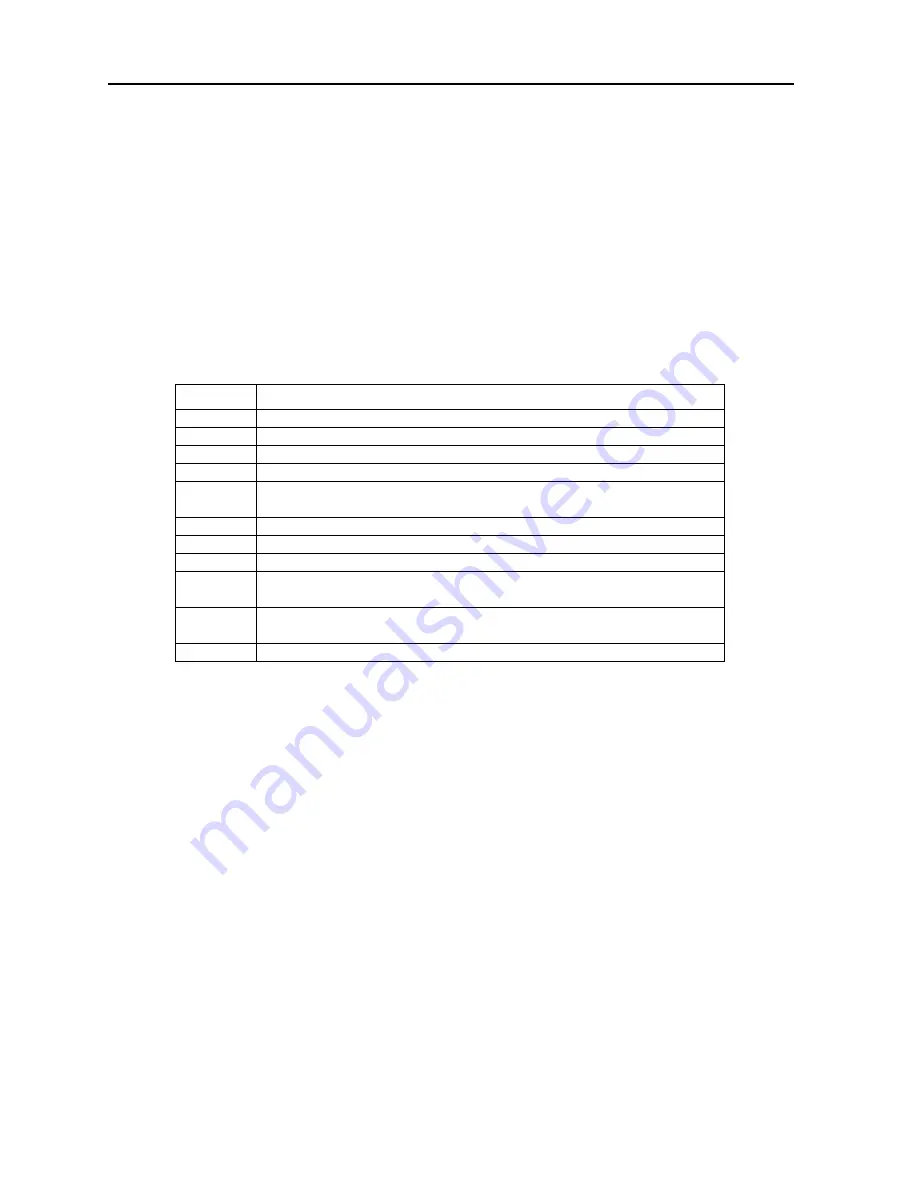
7-14
E&M Ports
Model No.
Running Head
TYPE
The Type informational field shows the current status of the signal field selected on the main
E&M port screen for this port. Valid settings for E&M and wink modes is loop (loop start).
STATUS
The Status field shows the current status of the port. Table 7-5 lists and describes all of the
possible conditions reported by this field.
Table 7-5. Status Information Field Settings
Setting
Meaning
stdby
The E&M port is in standby.
W stb
WAN port to which the E&M port is assigned is in standby.
W tst
WAN port to which the E&M port is assigned is under test.
W OOS
WAN port to which the E&M port is assigned is out of service.
noWAN
There is no WAN port configured in the slot to which the E&M port is
assigned.
call
Call set-up is in progress.
busy
Call is in progress.
idle
No call is in progress (port is available for a call).
TC
The port is in Trunk Conditioning because a CGA alarm occurred on the
associated WAN port.
test
A test is in progress on the port (i.e., you are actively controlling the circuit
by setting values for Tx ABCD or Rx ABCD).
maint
The port is in a maintenance condition.
Summary of Contents for IMA CS-200 System
Page 18: ...8 Table of Contents Model No Running Head Table of Contents...
Page 22: ...4 List of Figures Model No Running Head List of Figures...
Page 130: ...4 46 General Features Model No Running Head CPU Troubleshooting IMACS 200 General Features...
Page 148: ...5 18 WAN Ports Model No Running Head WAN port Troubleshooting WAN ports...
Page 202: ...9 14 High Speed Data Ports Model No Running Head...
Page 208: ...10 6 OHSU Ports Model No Running Head...
Page 230: ...12 16 IPR Model No Running Head IPR Configuration Screens and Settings IP Routing...
Page 264: ...A 12 System Standards and Specifications Model No Running Head IPR Server Specifications...
Page 274: ...B 10 Error Messages Model No Running Head...
Page 294: ...20 Glossary Model No Running Head Zero Code Suppression...
















































