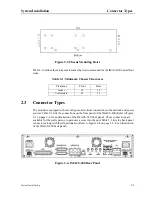List of Figures
1
List of Figures
List of Figures
1-1
IMACS-200 Front Panel .......................................................................................................1-1
1-2
IMACS-200 Rear Panel ........................................................................................................1-2
2-1
IMACS-200 Front Panel .......................................................................................................2-4
2-2
Mounting Bracket Holes .......................................................................................................2-4
2-3
Chassis Mounting Holes .......................................................................................................2-5
2-4
IMACS-200 Rear Panel ........................................................................................................2-5
2-5
DC Power plug....................................................................................................................2-15
2-6
IMACS-200 Initial Login Screen ......................................................................................2-16
3-1
Testing and Initialization Screen ..........................................................................................3-2
3-2
Typical Login Screen............................................................................................................3-3
3-3
WAN and OWAN Interface Un-provisioned Setting ...........................................................3-4
3-4
Typical System Main Screen ................................................................................................3-5
3-5
Typical port Status Display...................................................................................................3-7
3-6
Typical port Main Screen .....................................................................................................3-9
3-7
Rebooting the IMACS-200 .................................................................................................3-12
3-8
System Screen - Test and Debug. .......................................................................................3-13
3-9
Cold-Start NVRAM “Zip”Test and Debug Screen.............................................................3-13
3-10
Typical Alarm Screen .........................................................................................................3-14
3-11
Alarm Filters Screen ...........................................................................................................3-16
3-12
Typical Alarm History Screen ............................................................................................3-19
3-13
System Test and Debug Screen ..........................................................................................3-20
3-14
Backup (and restore) File Transfer Protocols .....................................................................3-21
3-15
Setting the Host IP address .................................................................................................3-22
3-16
Typical E&M port Time Slot Assignments ........................................................................3-27
3-17
Cross Connect Screen .........................................................................................................3-29
3-18
Cross Connect Screen -View All ........................................................................................3-29
3-19
Cross Connect Circuit (Rename) ........................................................................................3-30
3-20
Cross Connect Rename Circuit (Saving) ............................................................................3-30
3-21
NVRAM Backup Screen ....................................................................................................3-31
3-22
NVRAM Restore Screen ....................................................................................................3-31
3-23
Cross-Connect Screen.........................................................................................................3-32
3-24
Add a Cross-Connect Circuit Screen ..................................................................................3-32
3-25
New Circuit Selection and ID Assignment.........................................................................3-34
3-26
WAN Unit Options .............................................................................................................3-35
3-27
Time Slot and Bandwidth Options......................................................................................3-36
3-28
Supported Signaling Trunk Conditioning Types ................................................................3-37
3-29
Options with choosing User Trunk Conditioning...............................................................3-38
3-30
Pattern to be sent on WAN failure......................................................................................3-38
3-31
Delete Cross-Connection Screen ........................................................................................3-40
4-1
Main CPU level upon login ..................................................................................................4-1
4-2
CPU Main Screen .................................................................................................................4-2
4-3
User Name Screen ................................................................................................................4-6
Summary of Contents for IMA CS-200 System
Page 18: ...8 Table of Contents Model No Running Head Table of Contents...
Page 22: ...4 List of Figures Model No Running Head List of Figures...
Page 130: ...4 46 General Features Model No Running Head CPU Troubleshooting IMACS 200 General Features...
Page 148: ...5 18 WAN Ports Model No Running Head WAN port Troubleshooting WAN ports...
Page 202: ...9 14 High Speed Data Ports Model No Running Head...
Page 208: ...10 6 OHSU Ports Model No Running Head...
Page 230: ...12 16 IPR Model No Running Head IPR Configuration Screens and Settings IP Routing...
Page 264: ...A 12 System Standards and Specifications Model No Running Head IPR Server Specifications...
Page 274: ...B 10 Error Messages Model No Running Head...
Page 294: ...20 Glossary Model No Running Head Zero Code Suppression...