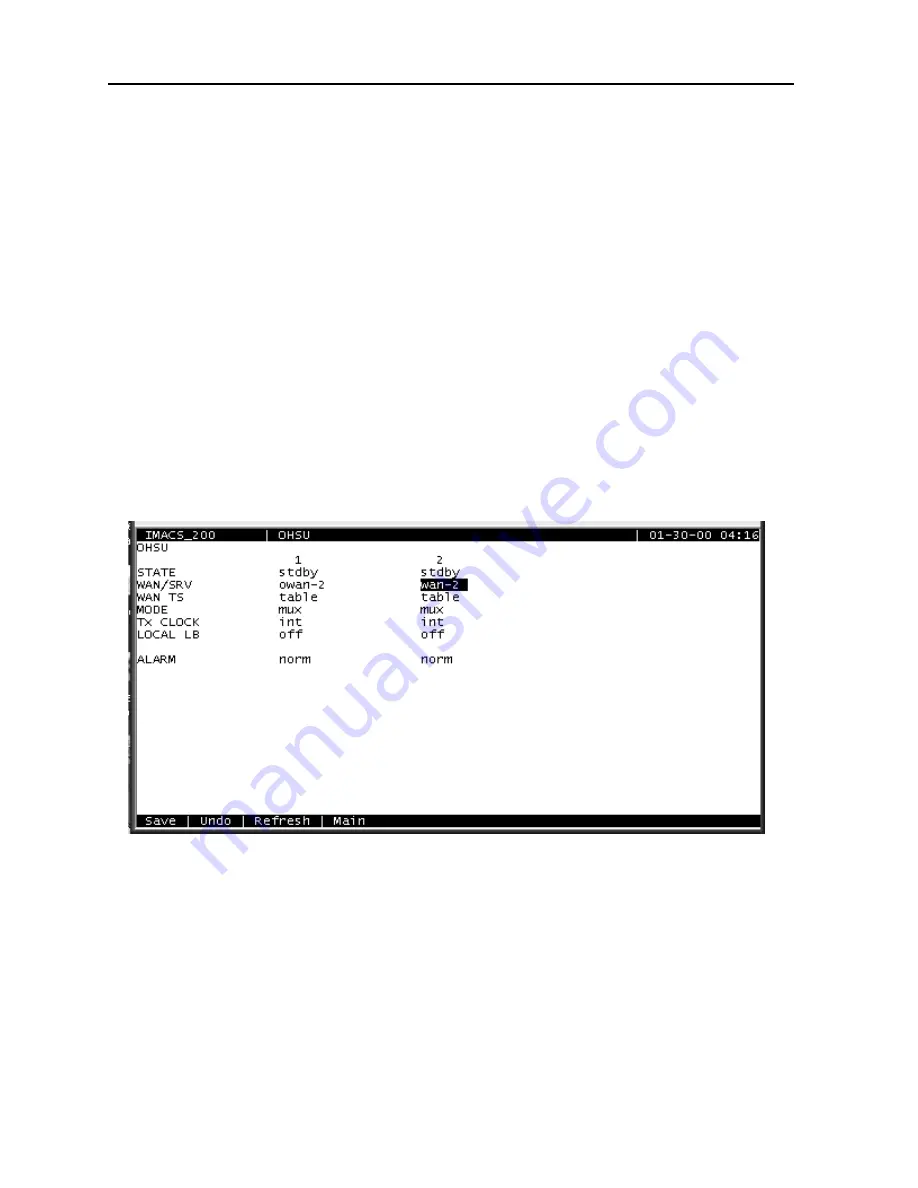
10-2
OHSU Ports
Model No.
Running Head
10.2.2 OHSU port Cables
The OHSU port utilizes 50 um or 62.5 um optical fiber cables with BFOC12.5 (ST)
connectors. A separate transmit and receive fiber is required for each port.
10.3
OHSU port User Screens and Settings
The OHSU ports permit configuration and operation through use of several user screens and
optional settings.
10.3.1 OHSU port Main Screen
You must configure the OHSU port ports for operation. Configuration can be performed from
the OHSU port Main Screen, which is shown in Figure 10-2. To access that screen, highlight
the desired port in the System Main Screen and press <Enter>.
Figure 10-2.Typical OHSU port Main Screen
The bottom highlighted line on this screen lists several actions you can perform from the
screen. To perform an operation, simply press the uppercase letter associated with the desired
action. For example, to save your option settings, type “s”. Table 10-1 lists the actions you can
perform.
Summary of Contents for IMA CS-200 System
Page 18: ...8 Table of Contents Model No Running Head Table of Contents...
Page 22: ...4 List of Figures Model No Running Head List of Figures...
Page 130: ...4 46 General Features Model No Running Head CPU Troubleshooting IMACS 200 General Features...
Page 148: ...5 18 WAN Ports Model No Running Head WAN port Troubleshooting WAN ports...
Page 202: ...9 14 High Speed Data Ports Model No Running Head...
Page 208: ...10 6 OHSU Ports Model No Running Head...
Page 230: ...12 16 IPR Model No Running Head IPR Configuration Screens and Settings IP Routing...
Page 264: ...A 12 System Standards and Specifications Model No Running Head IPR Server Specifications...
Page 274: ...B 10 Error Messages Model No Running Head...
Page 294: ...20 Glossary Model No Running Head Zero Code Suppression...
















































