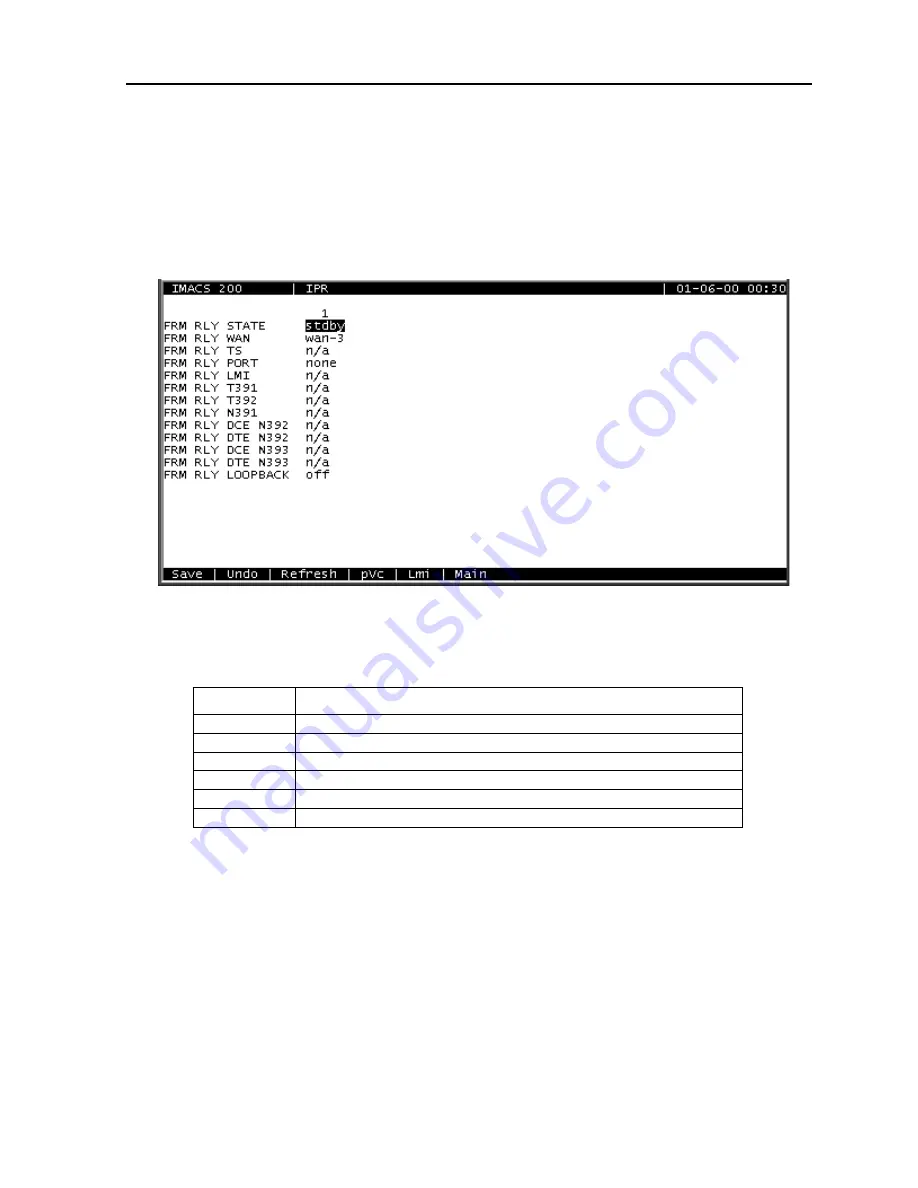
IPR
12-7
IP Routing
IPR Configuration Screens and Settings
12.4.2 Frame Relay Ports Configuration Screen
The Frame Relay Ports Configuration screen displays when pressing “F” (Fr) from the IP
Interface Menu screen. Figure 12-5 shows the Frame Relay Ports Configuration screen. This
screen allows the user to activate the Frame Relay ports.
Figure 12-5.IPR Frame Relay Menu
Table 12-3. IPR Frame Relay Menu Screen Actions
Action
Function
Save
Saves parameter settings
Undo
Undo (without saving) the actions performed to this point.
Refresh
Refreshes current screen
pVc
Goes to the Frame Relay PVC Configuration screen
Lmi
Goes to the Frame Relay LMI screen for this port
Main
Returns to the Frame Relay menu screen
Summary of Contents for IMA CS-200 System
Page 18: ...8 Table of Contents Model No Running Head Table of Contents...
Page 22: ...4 List of Figures Model No Running Head List of Figures...
Page 130: ...4 46 General Features Model No Running Head CPU Troubleshooting IMACS 200 General Features...
Page 148: ...5 18 WAN Ports Model No Running Head WAN port Troubleshooting WAN ports...
Page 202: ...9 14 High Speed Data Ports Model No Running Head...
Page 208: ...10 6 OHSU Ports Model No Running Head...
Page 230: ...12 16 IPR Model No Running Head IPR Configuration Screens and Settings IP Routing...
Page 264: ...A 12 System Standards and Specifications Model No Running Head IPR Server Specifications...
Page 274: ...B 10 Error Messages Model No Running Head...
Page 294: ...20 Glossary Model No Running Head Zero Code Suppression...
















































