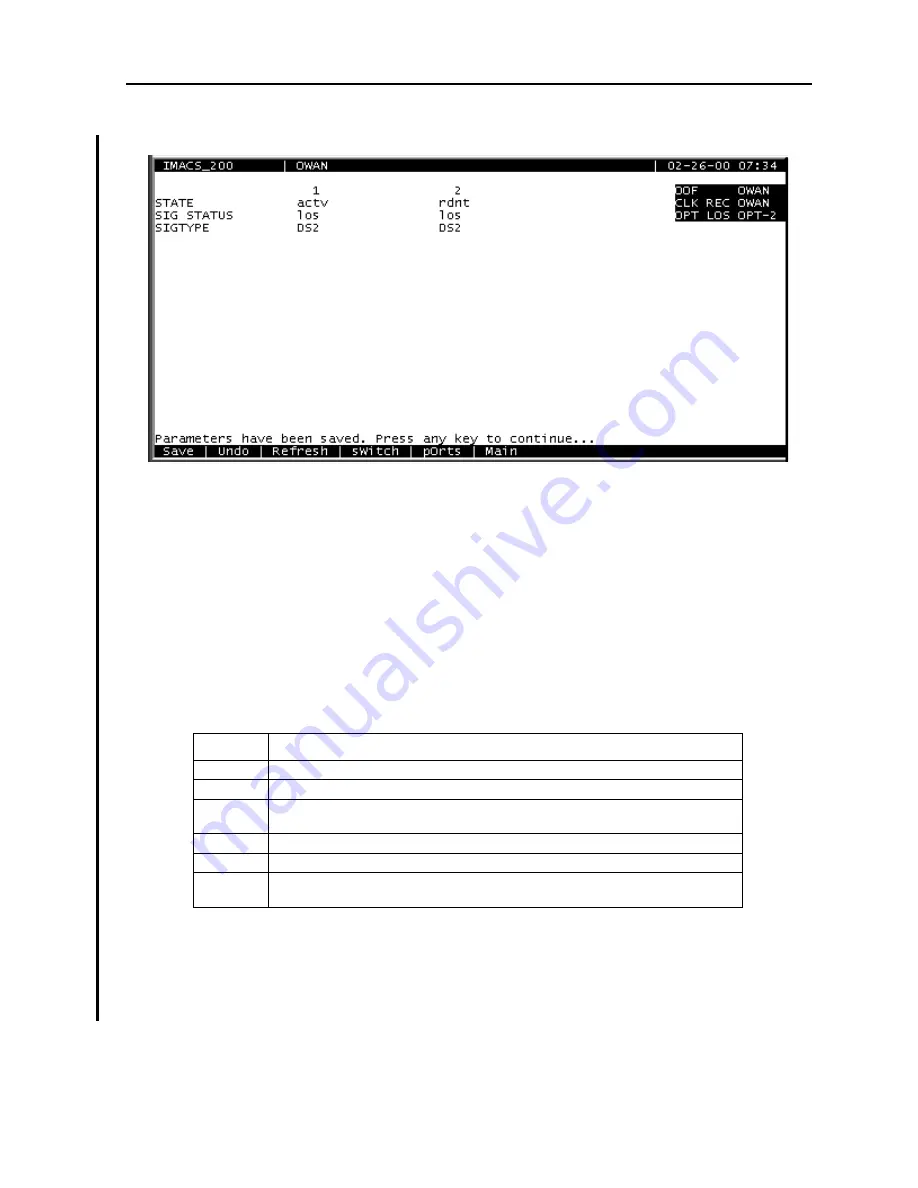
OWAN Ports
13-5
Figure 13-3.Typical OWAN port Main Screen
The bottom highlighted line on this screen lists several actions you can perform from the
screen. To perform an operation, simply press the uppercase letter associated with the desired
action. For example, to save your option settings, type “s”. Table 13-2 lists the actions you can
perform.
13.4
OWAN Port Main Screen Actions
Table 13-2. OWAN Port Main Screen Actions
STATE
The state is the only user-editable field at this level. Options are to place the port standby
(stby), active (actv) or redundant (rdnt).
Action
Function
Save
Saves changes to settings.
Undo
Returns all settings to the last saved state.
Refresh
Updates certain time-related information fields that are not automatically
updated (i.e., performance and test data).
sWitch
Switches activity from one port to the other.
pOrts
Status and change screens for each WAN port contained in the E2 or DS2.
Main
Returns to the System Main Screen. If changes are made to settings and not
saved, you will be prompted to save or lose changes.
Summary of Contents for IMA CS-200 System
Page 18: ...8 Table of Contents Model No Running Head Table of Contents...
Page 22: ...4 List of Figures Model No Running Head List of Figures...
Page 130: ...4 46 General Features Model No Running Head CPU Troubleshooting IMACS 200 General Features...
Page 148: ...5 18 WAN Ports Model No Running Head WAN port Troubleshooting WAN ports...
Page 202: ...9 14 High Speed Data Ports Model No Running Head...
Page 208: ...10 6 OHSU Ports Model No Running Head...
Page 230: ...12 16 IPR Model No Running Head IPR Configuration Screens and Settings IP Routing...
Page 264: ...A 12 System Standards and Specifications Model No Running Head IPR Server Specifications...
Page 274: ...B 10 Error Messages Model No Running Head...
Page 294: ...20 Glossary Model No Running Head Zero Code Suppression...
















































