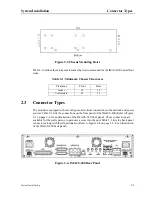System Installation
2-1
System Installation
Introduction
Chapter 2
System Installation
2.1
Introduction
This chapter provides instructions for unpacking and installing the IMACS-200 chassis at the
user site. It also includes other information you will need to properly install the system and
refers you to other chapters for additional port-level information.
The system can operate on either AC or DC power when equipped with the proper power
supply. Refer to the system specifications section in this manual regarding
electrical and
environmental requirements.
2.2
Chassis Installation
2.2.1
Unpacking the Chassis
When you receive your system, unpack the box and check the contents for damage. Inside the
box you should have the following three items:
1. The IMACS-200 system
2. A CD ROM with the documentation for the latest or ordered release.
3. A poly bag including the mounting hardware and power cord(s) and or connector(s).
If any of the items above are missing, please contact your sales representative. If anything is
damaged, contact the shipping carrier to file a claim. The carrier representative will also tell
you how to submit a claim, where to send the unit, and give you any special instructions you
may need.
Pack the damaged item in its original packing materials and send it by prepaid freight to the
address you received. If the original packing materials are unavailable, pack the unit in a
sturdy box and surround it with shock-absorbing material.
Summary of Contents for IMA CS-200 System
Page 18: ...8 Table of Contents Model No Running Head Table of Contents...
Page 22: ...4 List of Figures Model No Running Head List of Figures...
Page 130: ...4 46 General Features Model No Running Head CPU Troubleshooting IMACS 200 General Features...
Page 148: ...5 18 WAN Ports Model No Running Head WAN port Troubleshooting WAN ports...
Page 202: ...9 14 High Speed Data Ports Model No Running Head...
Page 208: ...10 6 OHSU Ports Model No Running Head...
Page 230: ...12 16 IPR Model No Running Head IPR Configuration Screens and Settings IP Routing...
Page 264: ...A 12 System Standards and Specifications Model No Running Head IPR Server Specifications...
Page 274: ...B 10 Error Messages Model No Running Head...
Page 294: ...20 Glossary Model No Running Head Zero Code Suppression...