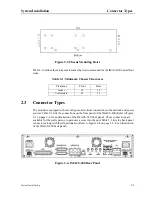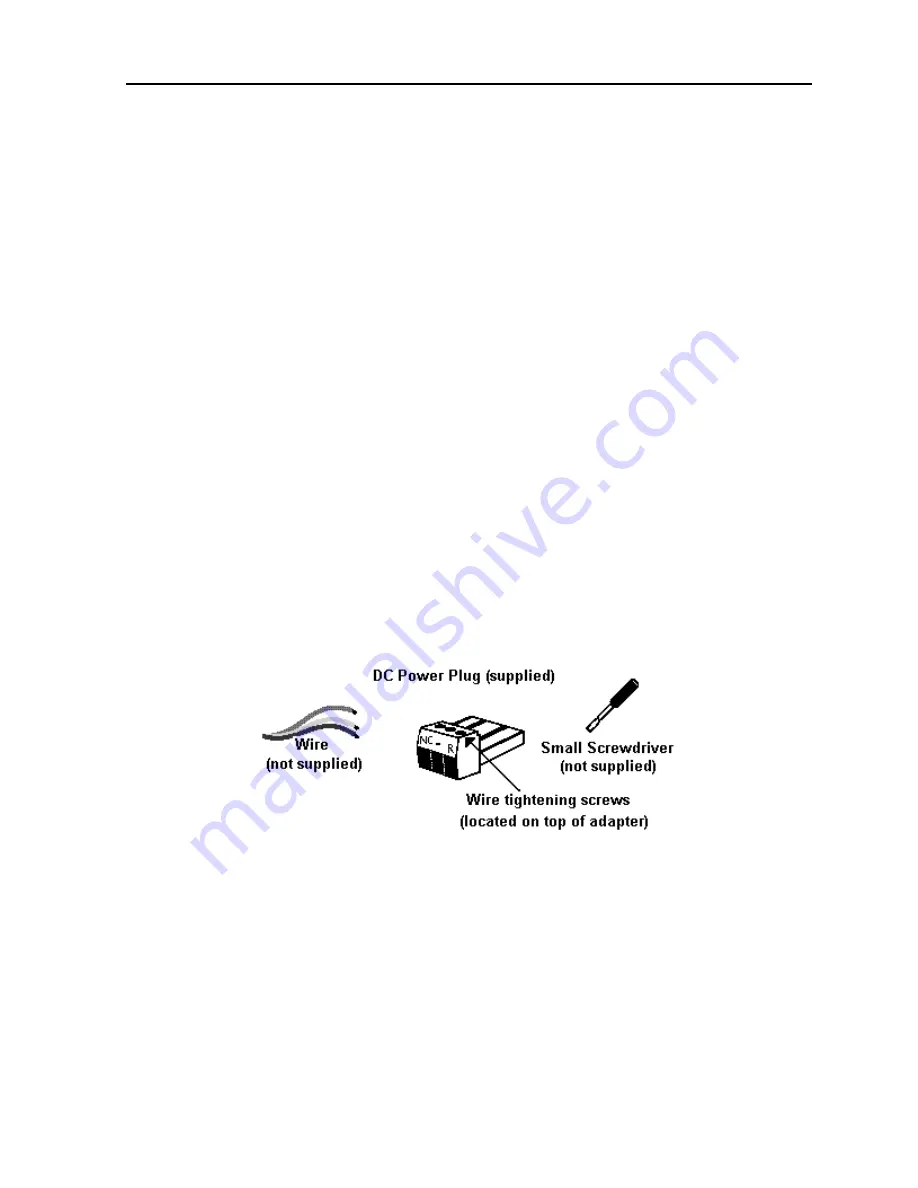
System Installation
2-15
System Installation
Power and Grounding on the IMACS-200
The telecommunications voice signaling ground is a referenced ground connection to the
-48VDC power system. Both feeds are referenced to the same place within the IMACS-200.
This reference ground can occur at the -48VDC power source. If the ground connection is
not maintained, and one side of the connection equipment is not referenced to an earth
ground then a floating ground condition can occur causing the voice circuits and the
voice signaling to react erratically when either end of the connecting equipment tries to
start the circuit.
Sites using only loop start telecommunication circuits (no ground start or E&M signaling) can
operate properly without the Telecom Signaling Ground.
When grounding the system, use 14 gauge solid wire for a single connection to the provided
earth ground screw.
For AC powered systems, the right and left-hand connections provide for separate, redundant
power feeds to the system's pre-installed AC power supplies if so equipped. These two sets of
leads provide a connection for separate, redundant power feeds to the system in a load-sharing
mode.
2.5.7
DC power installation
When wiring to an external power source, such as a battery rack, fuse panel, or circuit breaker,
make sure that the correct rating of wire is used. Figure 2-5 illustrates the DC power plug. It
is recommended that you use 20 to 18 gauge solid wire.
Figure 2-5. DC Power plug
When the IMACS-200 is ordered with a single-power supply unit, the IMACS-200 will come
with the power supply installed on the right-hand rear of the box, closest to the T1/E1 ports
and grounding screw. Insert the power plug illustrated above into this right-hand rear
connector.
Summary of Contents for IMA CS-200 System
Page 18: ...8 Table of Contents Model No Running Head Table of Contents...
Page 22: ...4 List of Figures Model No Running Head List of Figures...
Page 130: ...4 46 General Features Model No Running Head CPU Troubleshooting IMACS 200 General Features...
Page 148: ...5 18 WAN Ports Model No Running Head WAN port Troubleshooting WAN ports...
Page 202: ...9 14 High Speed Data Ports Model No Running Head...
Page 208: ...10 6 OHSU Ports Model No Running Head...
Page 230: ...12 16 IPR Model No Running Head IPR Configuration Screens and Settings IP Routing...
Page 264: ...A 12 System Standards and Specifications Model No Running Head IPR Server Specifications...
Page 274: ...B 10 Error Messages Model No Running Head...
Page 294: ...20 Glossary Model No Running Head Zero Code Suppression...