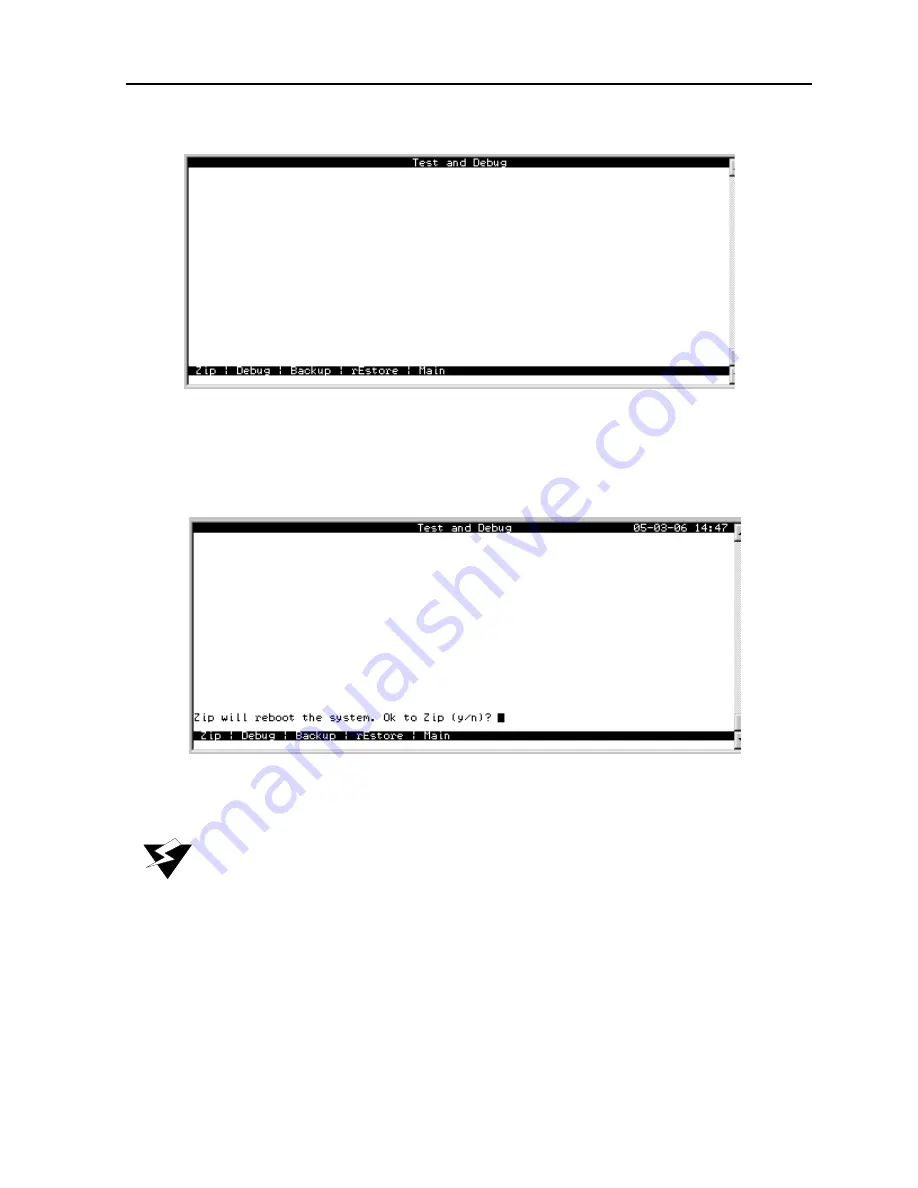
System Operation
3-13
System Configuration and Operation
Reinitializing the System
.
Figure 3-8.System Screen - Test and Debug.
Once here, enter ‘Z’ to zip the system, and the screen seen in Figure 3-9 will appear.
Figure 3-9.Cold-Start NVRAM “Zip”Test and Debug Screen.
WARNING!
Confirming the "Z" command will start the ZIP process. "Zipping" the system deletes all of
the information stored on NVRAM and resets it. All ports must then be completely
reconfigured. When the zip is performed, user names and password data will be maintained.
Summary of Contents for IMA CS-200 System
Page 18: ...8 Table of Contents Model No Running Head Table of Contents...
Page 22: ...4 List of Figures Model No Running Head List of Figures...
Page 130: ...4 46 General Features Model No Running Head CPU Troubleshooting IMACS 200 General Features...
Page 148: ...5 18 WAN Ports Model No Running Head WAN port Troubleshooting WAN ports...
Page 202: ...9 14 High Speed Data Ports Model No Running Head...
Page 208: ...10 6 OHSU Ports Model No Running Head...
Page 230: ...12 16 IPR Model No Running Head IPR Configuration Screens and Settings IP Routing...
Page 264: ...A 12 System Standards and Specifications Model No Running Head IPR Server Specifications...
Page 274: ...B 10 Error Messages Model No Running Head...
Page 294: ...20 Glossary Model No Running Head Zero Code Suppression...
















































