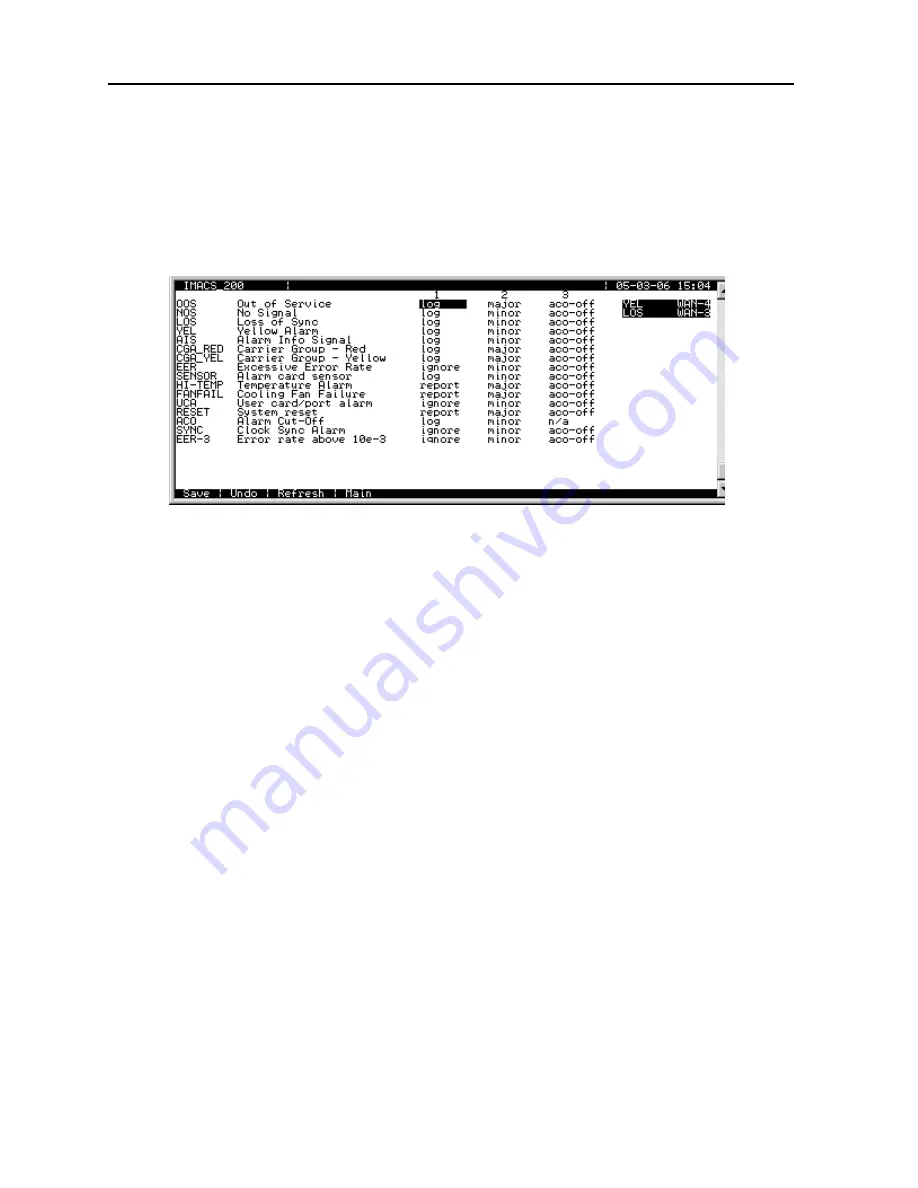
3-16
System Operation
Model No.
Running Head
Alarms
System Configuration and Operation
3.7.2
Alarm Filter Settings
You can set filters for each alarm so that the alarm reports occurrences in a number of different
ways. Figure 3-11 shows the Alarm Filters screen, which is accessed by pressing "f" (Filters
command) on the Alarm Screen.
Figure 3-11.Alarm Filters Screen
The first column of the Alarm Filters Screen is the alarm abbreviation that appears when an
alarm is generated. The second column is the associated full name of each alarm. Table 3-2
describes each alarm appearing in the Alarm Filters Screen.
The third column contains the filters ignore, log, and report. Set the filter to ignore if you
want the system to ignore the alarm. Or, set it to log if you want the system to show the alarm
report on the screen and also log it into the Alarm History, as described later in this chapter.
Set the filter to report if you want the system to send (report) the alarm indication to a remote
device. With this setting, the system will also display the alarm report on the screen and log it
into the Alarm History.
The fourth column of the Alarm Filters Screen contains the filter modifiers info, minor,
major, and crit. This column specifies a level of importance (information only, minor alarm,
major alarm, or critical alarm) for each alarm. These settings are described later in this chapter.
The last column sets the alarm cutoff (ACO) to aco-off or aco-on. These settings are explained
later in this chapter.
The filter in the third column takes precedence over its modifier. If, for instance, you have an
alarm filter set to ignore, the setting of the modifier as info, minor, major, or crit will be
ignored. Refer to system specifications section in this manual for alarms and their meanings.
Summary of Contents for IMA CS-200 System
Page 18: ...8 Table of Contents Model No Running Head Table of Contents...
Page 22: ...4 List of Figures Model No Running Head List of Figures...
Page 130: ...4 46 General Features Model No Running Head CPU Troubleshooting IMACS 200 General Features...
Page 148: ...5 18 WAN Ports Model No Running Head WAN port Troubleshooting WAN ports...
Page 202: ...9 14 High Speed Data Ports Model No Running Head...
Page 208: ...10 6 OHSU Ports Model No Running Head...
Page 230: ...12 16 IPR Model No Running Head IPR Configuration Screens and Settings IP Routing...
Page 264: ...A 12 System Standards and Specifications Model No Running Head IPR Server Specifications...
Page 274: ...B 10 Error Messages Model No Running Head...
Page 294: ...20 Glossary Model No Running Head Zero Code Suppression...
















































